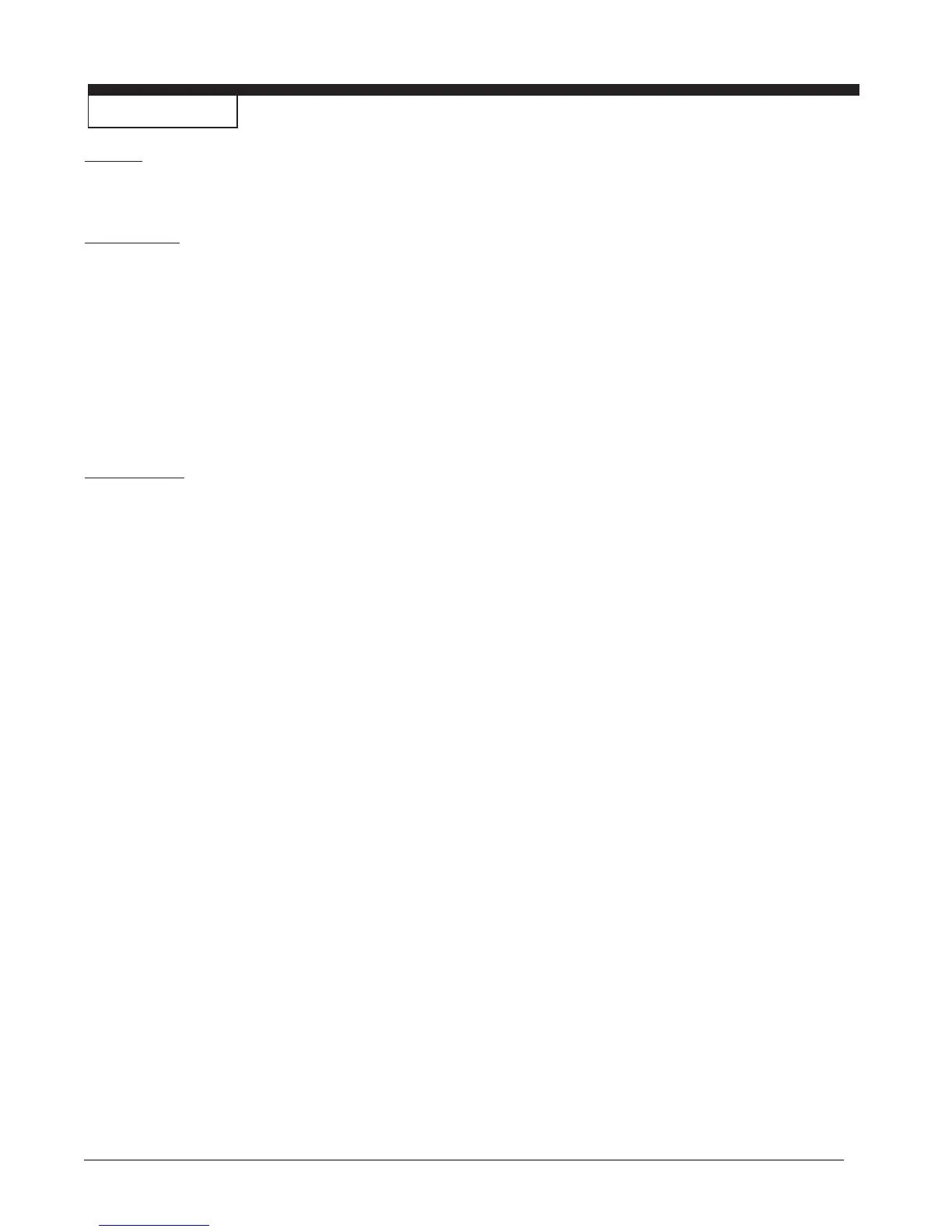Page -18- Clarke
®
Operator's Manual IMAGE 26B
MAINTENANCE
Nozzles
To remove the nozzles to clean or change nozzles,
follow this procedure:
Recovery Tool
1. Grasp the nozzle cap assembly and twist
counterclockwise to remove assembly from
the spray bar.
2. Pull the nozzle out of the cap.
3. Clean or replace the nozzle.
4. Replace nozzle back into cap.
5. Twist nozzle cap assembly back onto the
spray bar.
Brush Housing
1. Grasp spray bar and push towards brush motor
to compress spring.
2. Swing out end of spray bar to remove it.
3. Pull nozzle assembly out to side of machine.
4. Firmly push nozzle in and turn 1/4 turn.
5. Pull nozzle out.
6. Clean and replace into nozzle assembly.
7. Replace nozzle assembly in brush housing.
