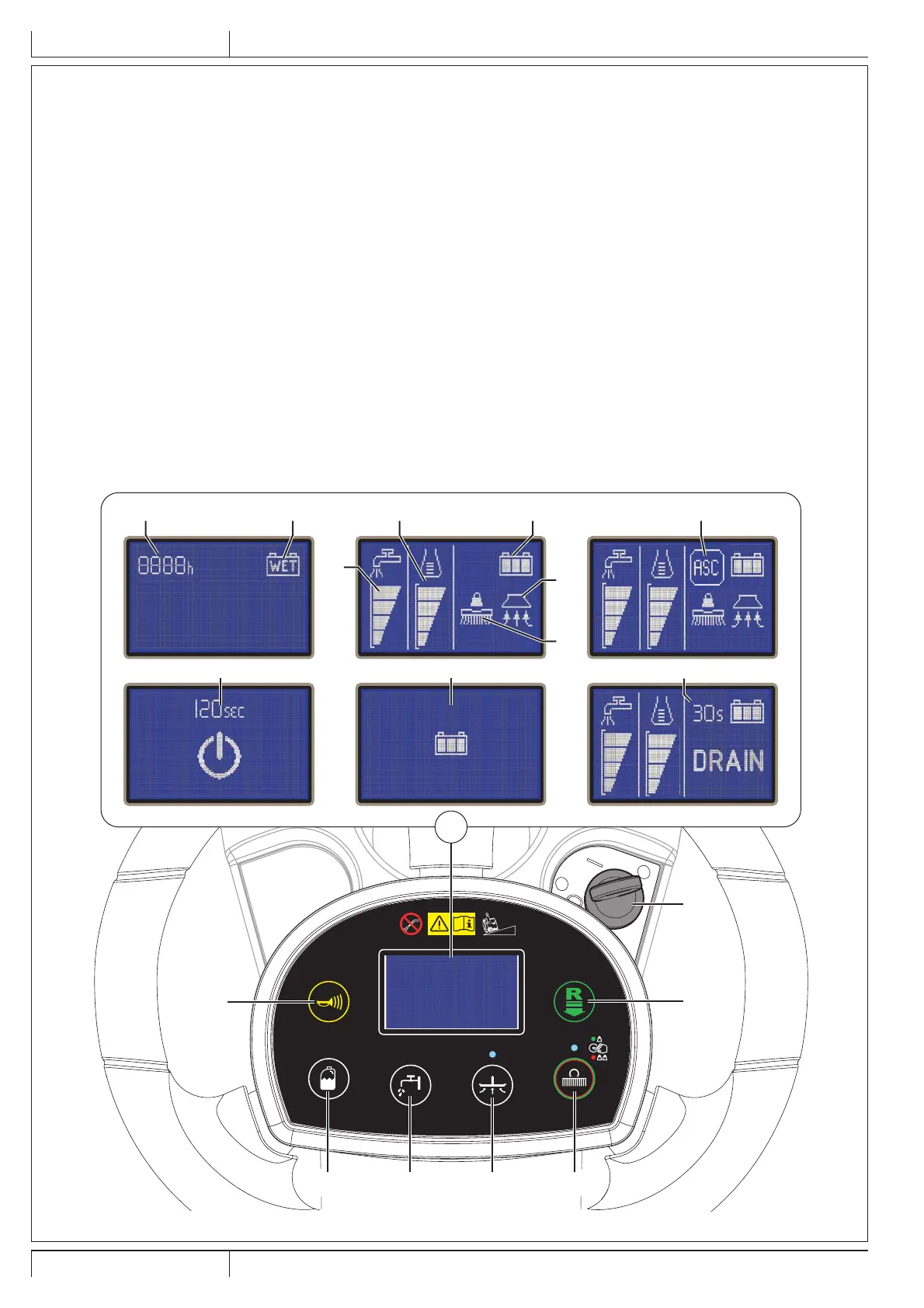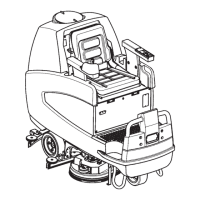ENGLISH INSTRUCTIONS FOR USE
8 RA40 - 9100000394
01/2015
CONTROL PANEL
41. Machine ignition key
42. “One Touch” Scrub ON/OFF push-button
• Flashing green LED: Brush deck moving up/down
• Steady green LED: Ready for work
• Steady red LED: Extra pressure active (hold for one
second)
43. Vacuum system adjustment/deactivation push-button:
• LED on - solution ow activated
44. Solution ow adjustment push-button
45. Detergent percentage adjustment push-button (*)
46. Reverse gear activation/deactivation push-button
47. Horn switch
48. Multifunction display
Items displayed:
A) Hours worked
B) Battery type
C) Battery charge level
D) Vacuum system activation
E) Brush activation
F) Detergent solution ow quantity
G) Detergent quantity (*)
H) Anti-skid control
I) Auto shut-off timer
J) Battery charging with on-board battery charger (*)
K) Detergent Mixing System draining activation (*)
(*) Optional
max.2%
C H
J
K
I
G
A B
F
D
E
42
46
434445
41
47
48
1s
P100878
revised 07/2017
9100000394(D)07-2017.indb 8 21/06/2017 11:54:53
