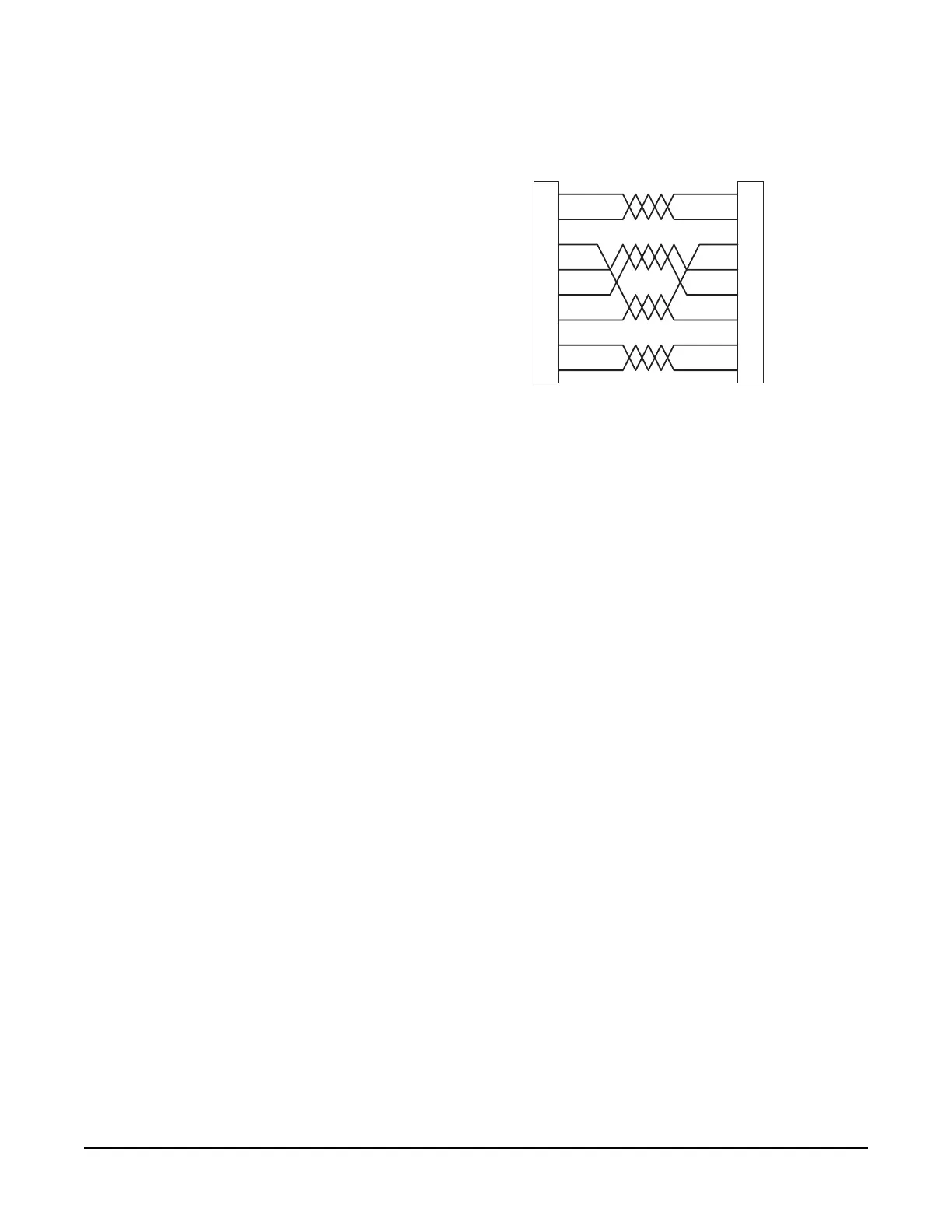Clear-Com Communication Systems
ICS-102/62 Intercom Panel Instruction Manual
2-3
Figure 2-1: Matrix Frame to Panel Wiring
DIGITAL MATRIX FRAME TO PANEL WIRING
The ICS-102T and ICS-62T panels differ from the ICS-102 and ICS-62
panels because they contain an internal digital audio/data
communications module (COM-20) that works in conjunction with the
DIG-2 digital interface module to connect digital panels to the matrix.
The DIG-2 digital interface module offers two options for wiring the
frame to intercom panels. One option is a single pair of double
shielded (braid and foil) 24 AWG conductor CAT-6 Enhanced STP
cable with RJ-45 connectors.
The second option, available because only one pair is required, is
75-ohm (RG59) braid shielded coax cable. For this option, a BNC-16
adaptor is required.
In addition, each panel may require other connector wiring, depending
on what options and accessories are installed.
Note: For more information on the DIG-2 digital interface and the
DIF-102 frame which houses it, refer to the DIF-102/DIG-2
manual (part no. 810312Z) in the Eclipse set of manuals.
Single-Pair Digital
Single-pair digital wiring requires double-shielded 24 AWG conductor
CAT-6E enhanced STP cable with RJ-45 connectors. Pair 1 transmits
and receives multiplexed audio or data between the matrix port and
the panel.
Note: Ensure that the Select switch on the panel’s rear panel is in
the correct position for the intended use.
1
2
3
4
5
6
7
8
1
2
3
4
5
6
7
8
Matrix Frame End
Pair 2
Pair 1
Pair 3
Pair 4
ATT-T568B (Modular Jumpers Wired One to One)
R
S-422 Receive +
RS-422 Receive -
Audio Receive +
Audio Send +
Audio Send -
Audio Receive -
RS-422 Send +
RS-422 Send -
Panel End
