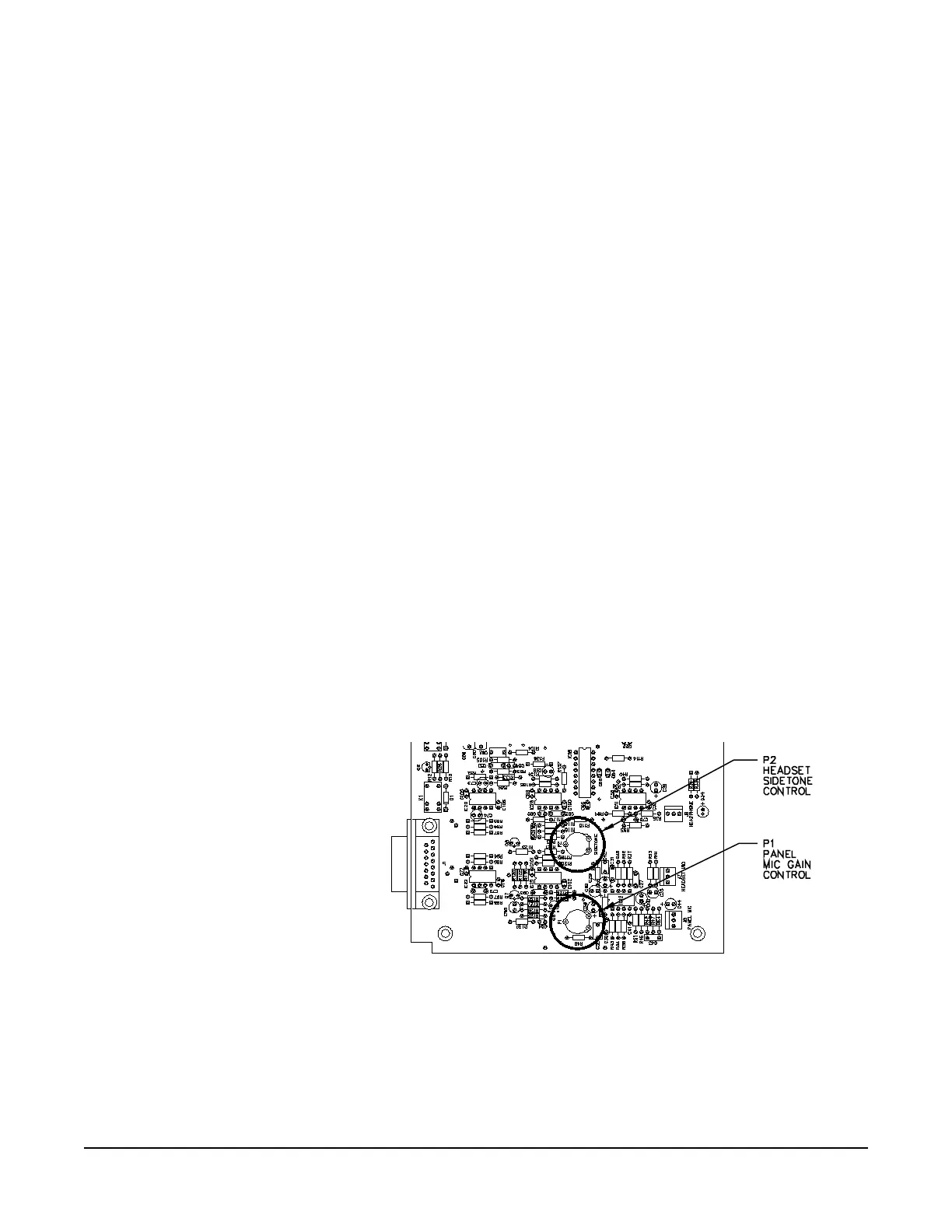Clear-Com Communication Systems
ICS-102/62 Intercom Panel Instruction Manual
2-10
ADJUSTMENTS
The following panel parameters are adjustable either internally on the
panel’s main PCB, or externally by selecting options in the
configuration program:
• Headset sidetone (main PCB)
• Panel microphone gain (main PCB)
• Speaker mute (configuration program)
• Page volume level (configuration program)
• Panel-to-matrix card baud rate (configuration program)
All these parameters are set to factory defaults. Most panels should
operate at these default settings; however, some applications may
require readjustment.
HEADSET SIDETONE
Sidetone is the sound of the user’s voice in his headset.
To adjust sidetone:
1. Remove the panel cover.
2. Find the sidetone control (marked “P2 Sidetone”) on the main PCB.
See Figure 10.
3. Connect a headset to the panel.
4. While speaking into the headset microphone, use a small
screwdriver to turn the sidetone control until the sidetone is at the
desired level.
5. Re-install the panel cover.
Figure 2-6: Sidetone and Panel Microphone Gain Adjustment Controls
PANEL MICROPHONE GAIN
You can adjust the preamplifier gain of the panel microphone over a
range of 0 to 10 dB; the maximum is the panel microphone gain’s
default setting. However, if two panels are talking to each other at the
