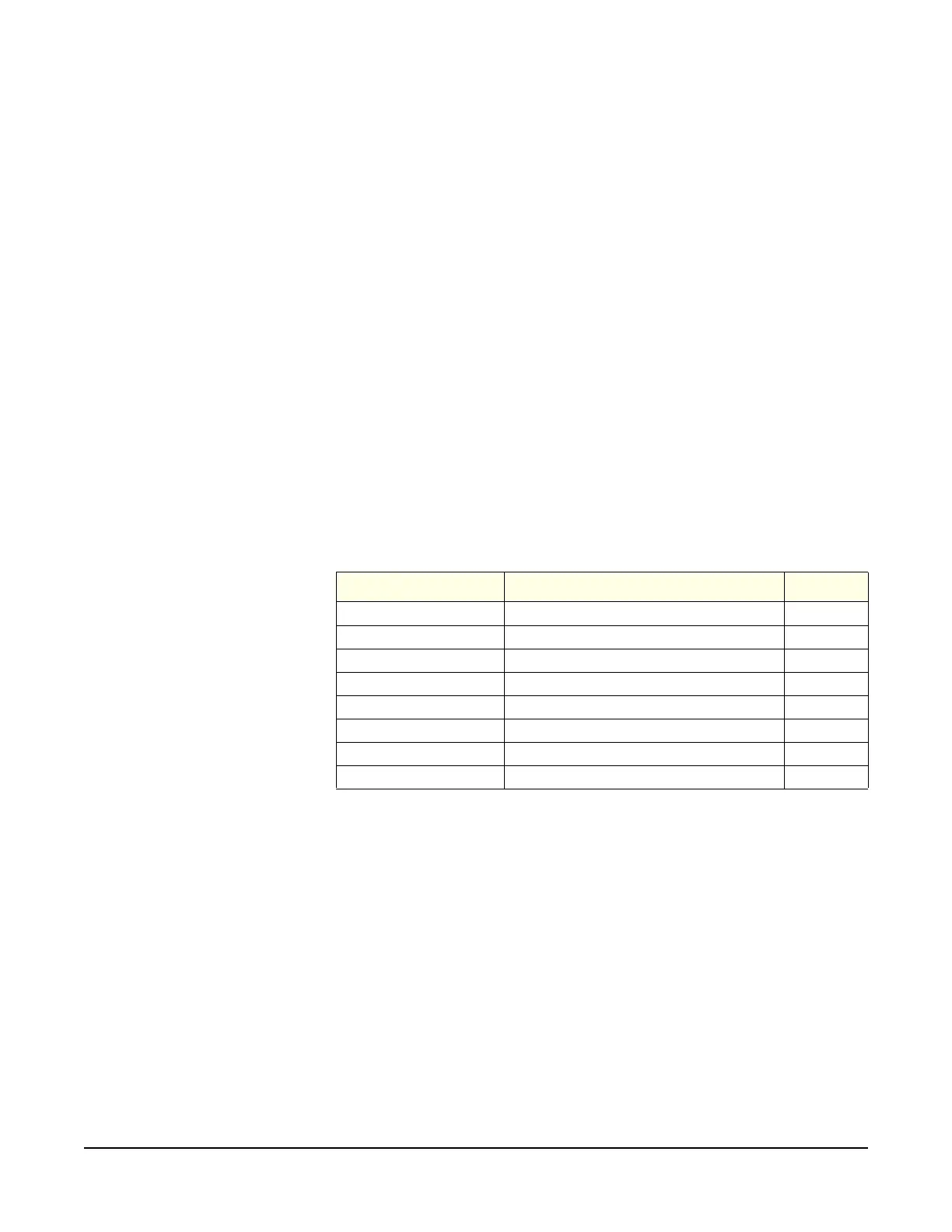Clear-Com Communication Systems
ICS-102/62 Intercom Panel Instruction Manual
3-3
2. Check the panel’s configuration to see if page override is enabled.
• Announce tones (eavesdropping indication, change tones, etc.)
aren’t heard at the panel.
1. Adjust the panel’s “Page Volume” control in the configuration
program (refer to the Eclipse Configuration System Manual).
2. Check the panel’s Configuration menu to see if page override is
enabled.
• Accessory panel keys do not function.
1. Check the accessory panel’s connection on the panel’s rear panel.
2. Ensure the external AC power transformers are correctly connected
to the accessory panels.
3. Check the configuration program to ensure the correct number of
keys are configured.
TECHNICAL REFERENCE
BILL OF MATERIALS FOR THE ICS-102/102T
Device Description Part #
Cable 10-PIN FLAT CABLE 770001
Cable 16-PIN FLAT CABLE 770008
Cable 34-PIN FLAT CABLE 730181
Clamp CABLE CLAMP, 3/16IN PLASTIC 640054
Flash ROM ICS-102 PROGRAM 710416
Speaker 41 X 71MM, SMALL MAGNET 500138
Transformer POWER PLUG-IN 117/14VAC 400008
Transformer POWER PLUG-IN 220/14VAC 400011
