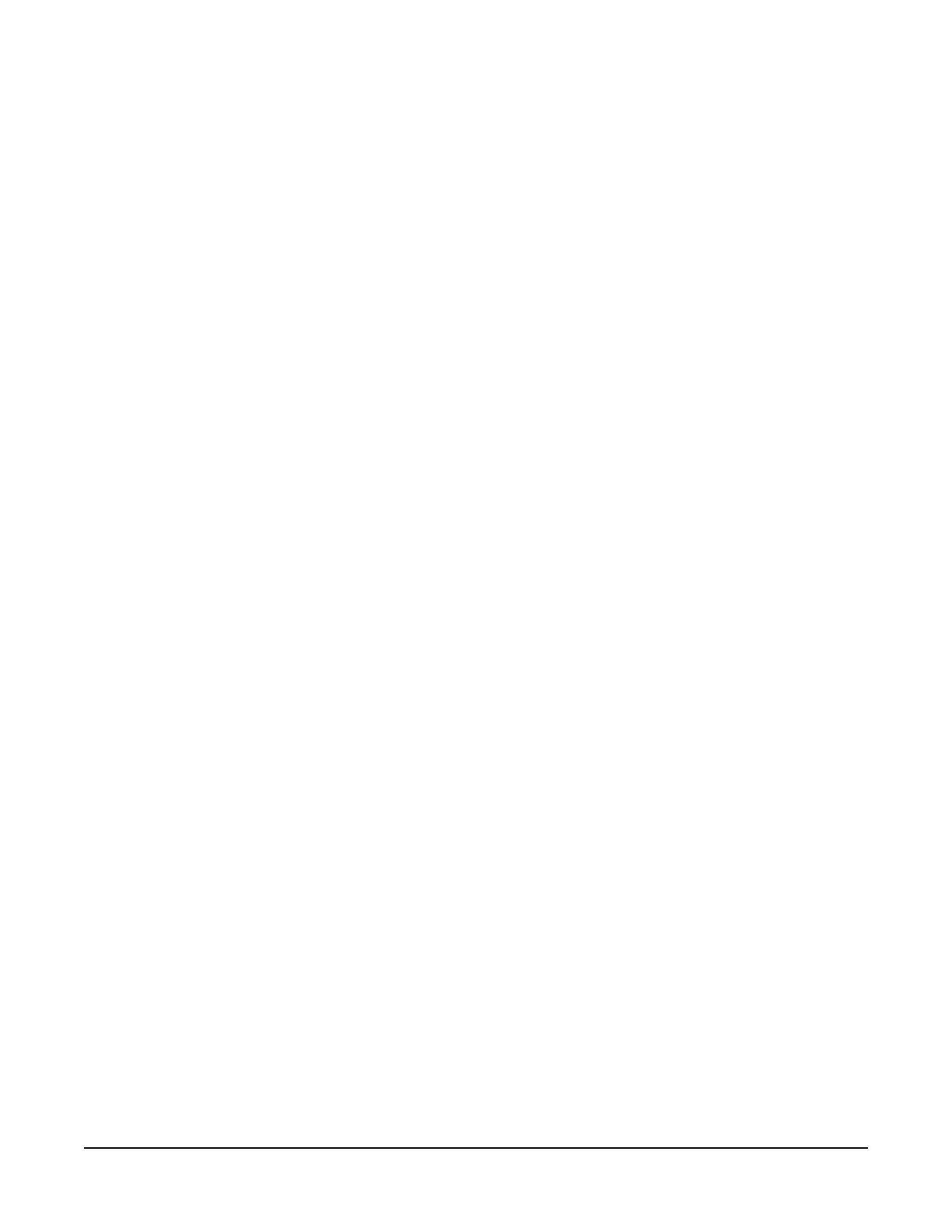Clear-Com Communication Systems
ICS-102/62 Intercom Panel Instruction Manual
2-6
• Mute Mic Output To Frame—turns off the audio from the panel to
the frame. It does not turn off the Hot Mic output (described in
“OPT-100 Auxiliary Audio I/O Option” on page 2-8). For an
example of how to use this option, see “External Program Feed
Input” on page 2-4).
• Mic Off —momentarily turns off the panel’s microphone.
• Answer Back Talk/Clear—the same functions as the panel’s
“Answer Back” key. Holding down the switch activates a talk to a
label in the answer-back stack. To clear the label, quickly press
and release the switch.
• Studio Announce—sends the output of the panel’s selected
microphone (panel or headset) to the panel’s Studio Announce
(SA) audio output, and activates the SA relay. The microphone
output is not sent to the frame. The SA output and relay are only
present if the panel has the OPT-100 Auxiliary Audio I/O Option
installed. (The SA options are described in “OPT-100 Auxiliary
Audio I/O Option” on page 2-8).
• Speaker OFF—turns off the panel speaker, disabling all audible
output from the panel.
• PTT: Activate All Talk Keys (Push To Talk)—when enabled from
the configuration program and the logic input is active, the panel
behaves normally. When this function (logic level) is deactivated,
it disables activation of all talk labels, implementing a push-to-talk
function for the panel. Any controls (relays, etc.) assigned to the
labels are activated or deactivated along with their assigned
labels. The LED indicators associated with the active labels
behave normally regardless of this input’s activity. This input
controls momentary and latched talks.
• Activate Talk Switch #1—equivalent to pressing the panel’s first
(leftmost) talk selector; a momentary and latching activation.
• Activate Talk Switch #2—equivalent to pressing the panel’s
second talk selector; a momentary and latching activation.
• Activate Listen Labels Button—equivalent to pressing the
“Listens” button on the keypad; all modes of the “Listens” button
are supported.
• PTT: Activate Two-Way Radio Keys—implements a push-to-talk
function for all two-way radio talk selectors. When the logic input
is active, the panel operates normally. When the logic input is
deactivated, all active two-way radio talk selectors are disabled.
Any controls (relays, etc.) assigned to the labels are activated or
deactivated along with their assigned labels. The LED indicators
associated with the active two-way radio talk selectors operate
normally regardless of the PTT status. This input only controls
latched talks.
