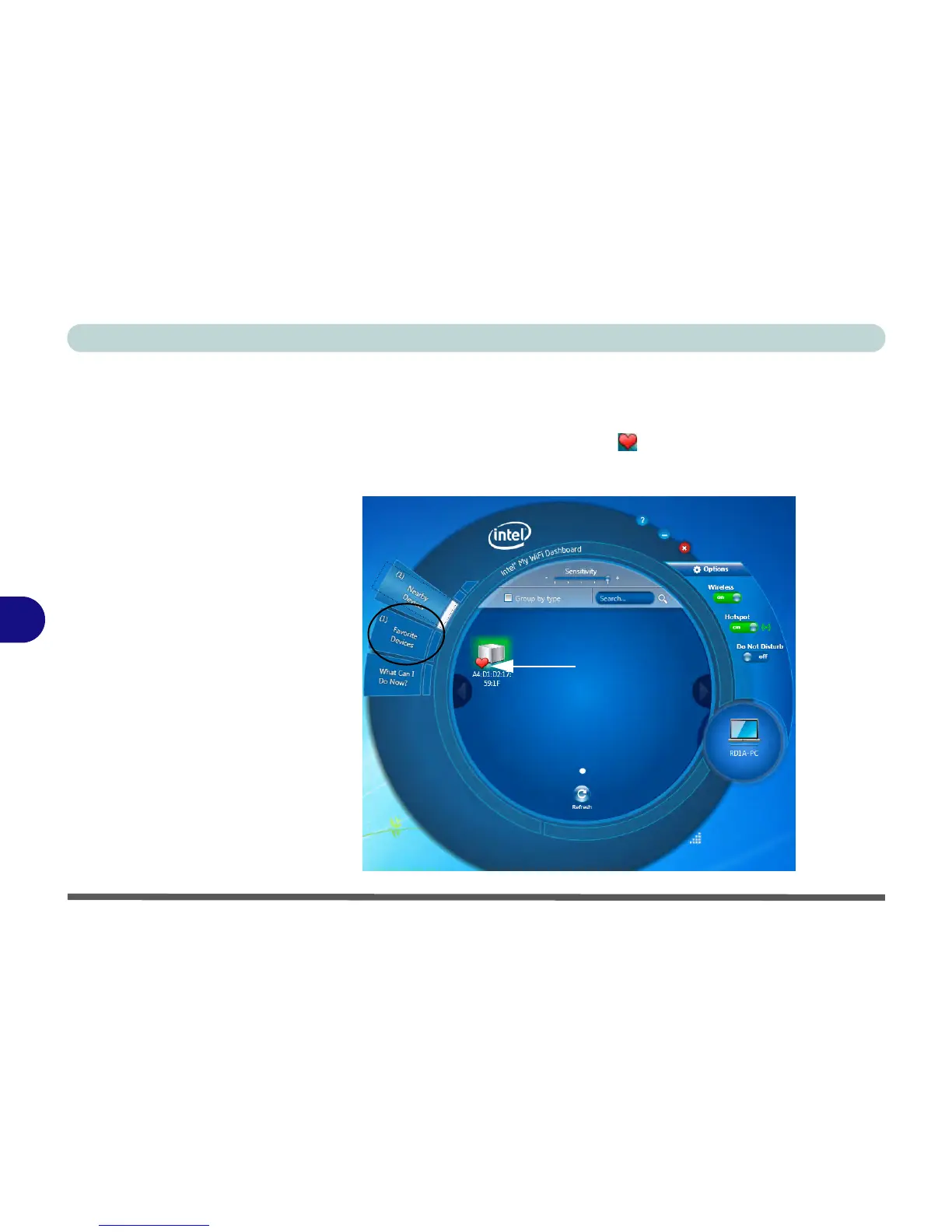Modules
7 - 40 Wireless LAN Module
7
Favorite Devices
The Favorite Devices tab is where you keep devices to which you connect most of-
ten, and this is particularly useful in environments where many devices are listed
nearby. A favorite device will display the icon
.
To make any device a favorite just click to select it and select Add Favorite.