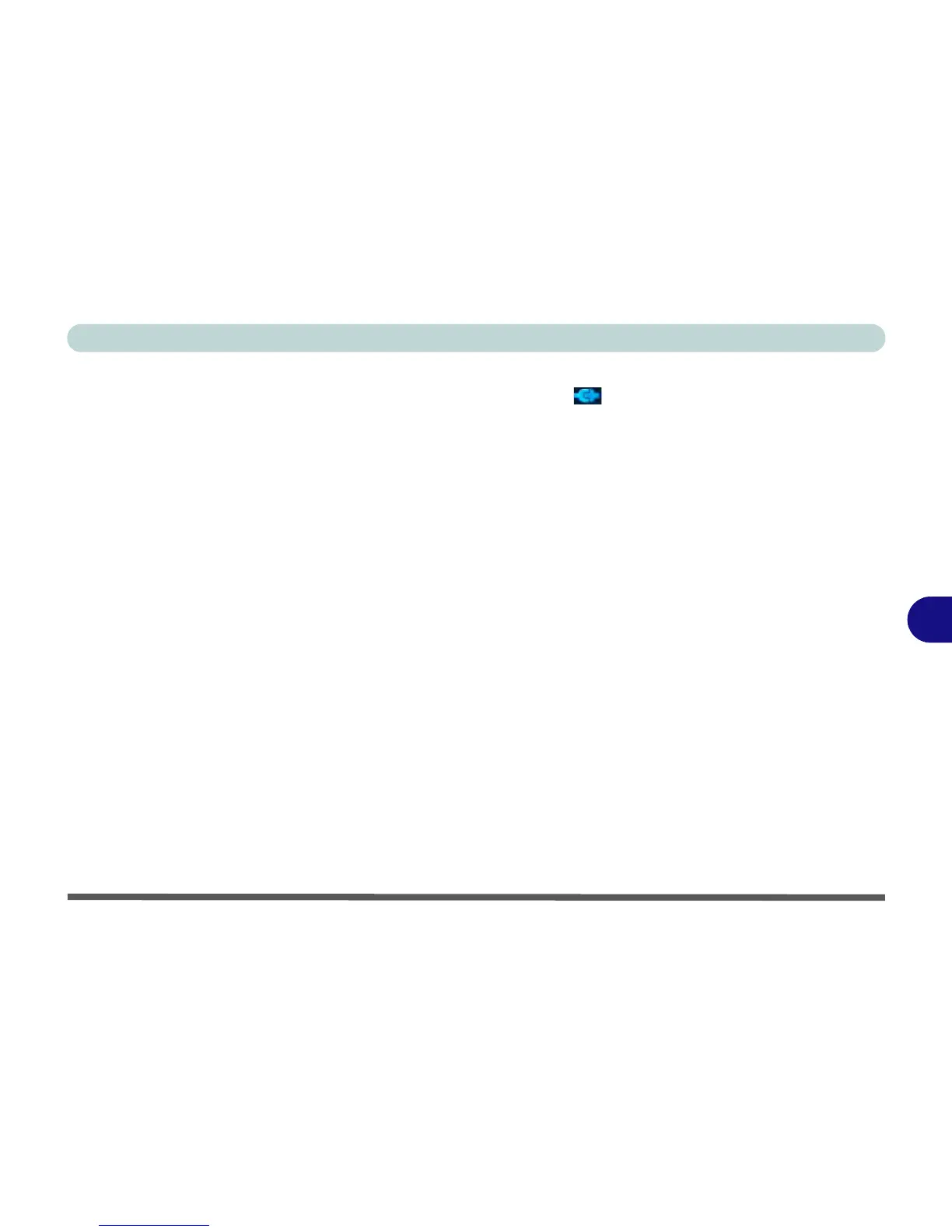Modules
Wireless LAN Module 7 - 41
7
Connect to a Device
1. Click the device you want to connect to, and click the connect icon .
2. An invitation will be sent to the target device.
3. The user must then accept the invitation.
4. After the invitation is accepted the connection will be made.
5. Use the Windows Network and Sharing Center to set permissions for viewing
and sharing the resources on your computer with another connected computer.
Further Information
For information on how to block/unblock devices, setting Do Not Disturb, sharing
an internet connection and chat options see “Intel® My WiFi Help” on page 7 -
36 .