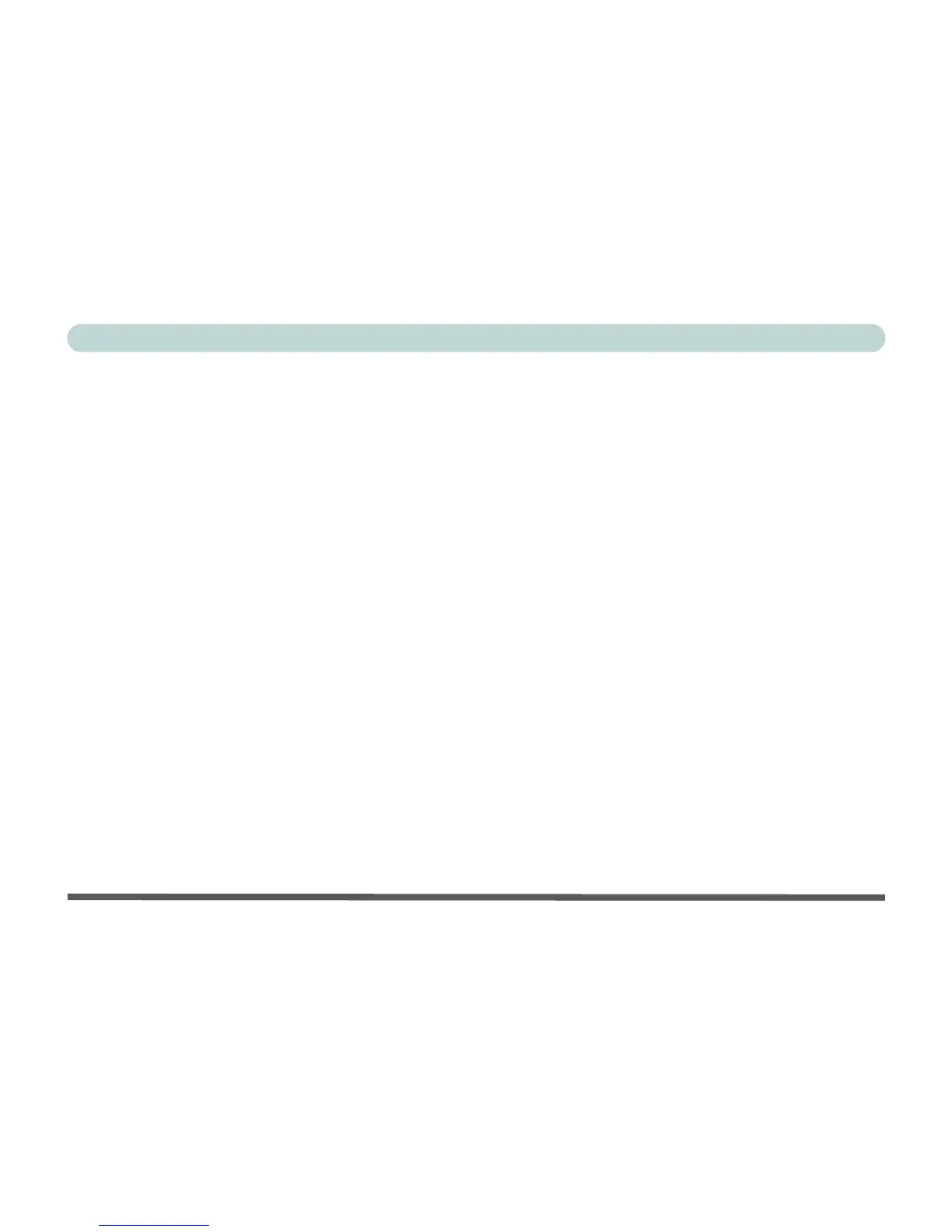XXIV
Preface
PC Camera Audio Setup ..........................................................................................................................7-17
Wireless LAN Module .............................................................................................................................7-23
3rd Party 802.11b/g/n Driver Installation ................................................................................................7-24
Intel® WLAN Driver Installation ............................................................................................................7-25
Connecting to a Wireless Network in Windows 7 ...................................................................................7-28
Connecting to a Wireless Network Using Intel® PROSet Wireless .......................................................7-31
Intel® My WiFi Configuration ................................................................................................................7-33
Windows Mobility Center .......................................................................................................................7-42
Intel® Wireless Display Application .......................................................................................................7-43
Intel® WiDi Application Installation ......................................................................................................7-44
Intel® Wireless Music Driver Installation ...............................................................................................7-44
Intel® WiDi Application Configuration ..................................................................................................7-45
Fingerprint Reader Module ......................................................................................................................7-48
Fingerprint Reader Driver Installation .....................................................................................................7-49
AuthenTec TrueSuite Application ...........................................................................................................7-50
Bluetooth Module ....................................................................................................................................7-60
3rd Party Bluetooth Combo Driver Installation Information ..................................................................7-61
3rd Party Bluetooth Combo Driver Version 1 Installation ......................................................................7-62
3rd Party Bluetooth & WLAN Combo Settings ......................................................................................7-63
3rd Party Bluetooth Networking Setup ....................................................................................................7-66
3rd Party Bluetooth & WLAN Combo Module Configuration ...............................................................7-67
Intel Bluetooth Combo Driver Installation ..............................................................................................7-70