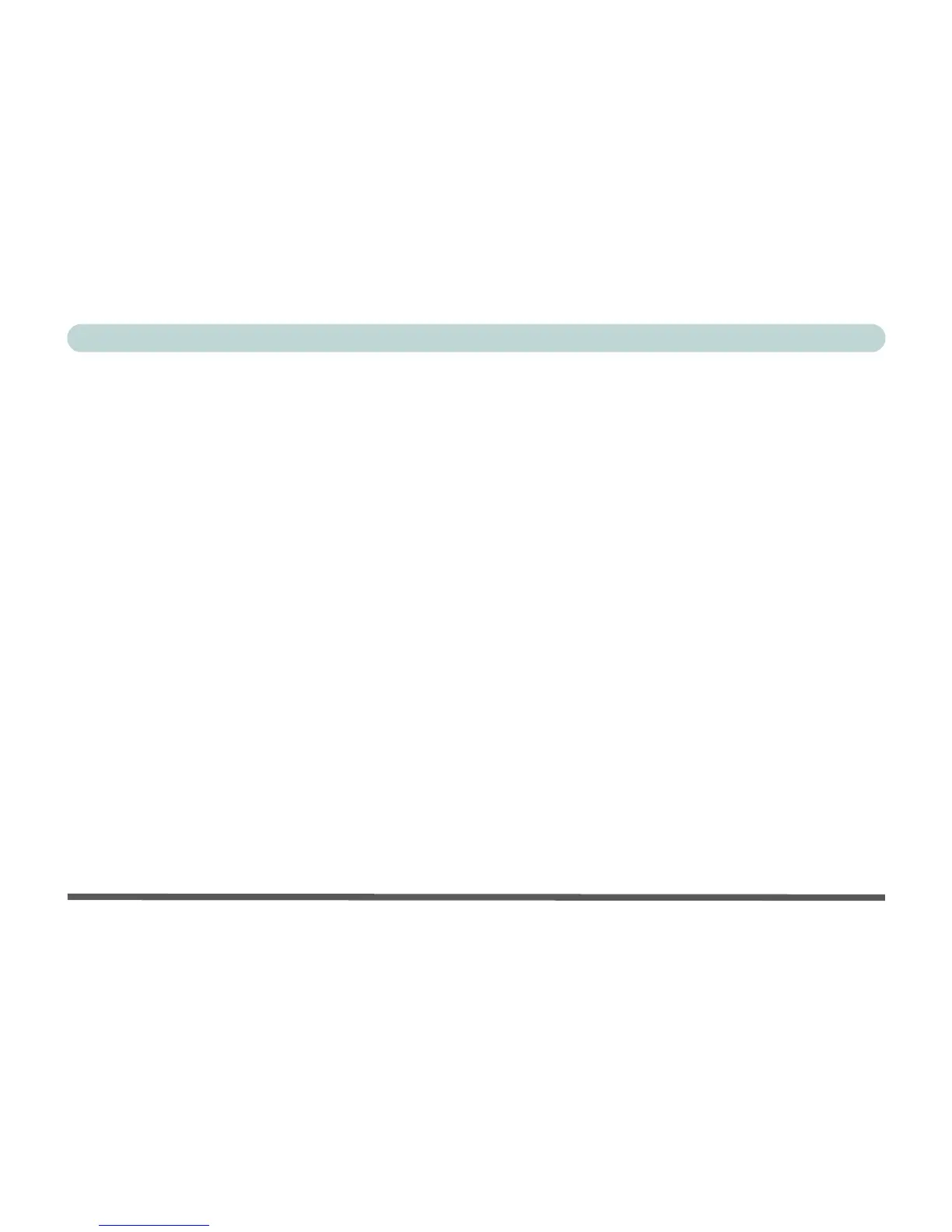XXV
Preface
Standard Bluetooth Configuration in Windows 7 ...................................................................................7-71
THX TruStudio Pro Audio ......................................................................................................................7-75
THX TruStudio AP Installation ...............................................................................................................7-75
THX TruStudio Pro Activation ...............................................................................................................7-76
THX TruStudio Pro Application .............................................................................................................7-76
Intel® Rapid Storage Technology Driver ................................................................................................7-80
Intel® Smart Response Technology ........................................................................................................7-81
Enabling Intel Smart Response Technology ............................................................................................7-82
Intel® Rapid Start Technology Driver ....................................................................................................7-85
Intel® Rapid Start Technology Configuration ........................................................................................7-86
Intel® Rapid Start Technology Driver Installation .................................................................................7-92
Troubleshooting
Overview ....................................................................................................................................................8-1
Basic Hints and Tips ..................................................................................................................................8-2
Backup and General Maintenance .............................................................................................................8-3
Viruses .......................................................................................................................................................8-4
Upgrading and Adding New Hardware/Software ......................................................................................8-5
Problems & Possible Solutions ..................................................................................................................8-7
Bluetooth Connection Problems ..............................................................................................................8-16
Intel® WLAN & Bluetooth V3.0+HS Combo Modules .........................................................................8-20
Installing Windows 7 (pre Service Pack 1) for RAID Systems with Advanced Format Disks ...............8-21