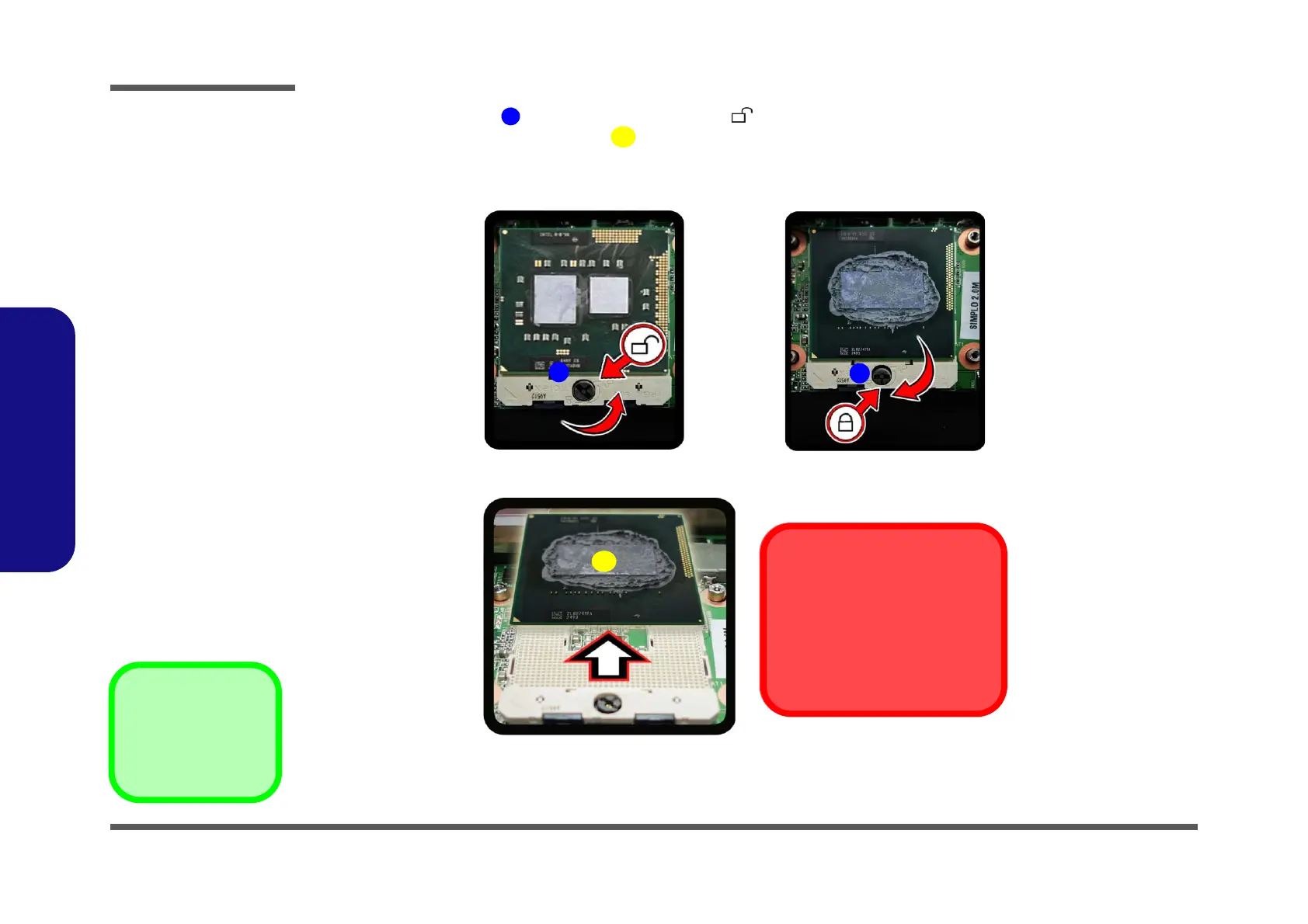Disassembly
2 - 18 Removing and Installing the Processor
2.Disassembly
4. Turn the release latch towards the unlock symbol , to release the CPU (Figure 14c).
5. Carefully (it may be hot) lift the CPU up out of the socket (Figure 14d).
6. See page 2 - 19 for information on inserting a new CPU.
7. When re-inserting the CPU, pay careful attention to the pin alignment, it will fit only one way (DO NOT FORCE IT!).
Figure 14
Processor Removal
(cont’d)
c. Turn the release latch to
unlock the CPU.
d. Lift the CPU out of the
socket.
Caution
The heat sink, and CPU area in
general, contains parts which are
subject to high temperatures. Al-
low the area time to cool before re-
moving these parts.
6
c.
d.
Unlock
Lock
6
A
