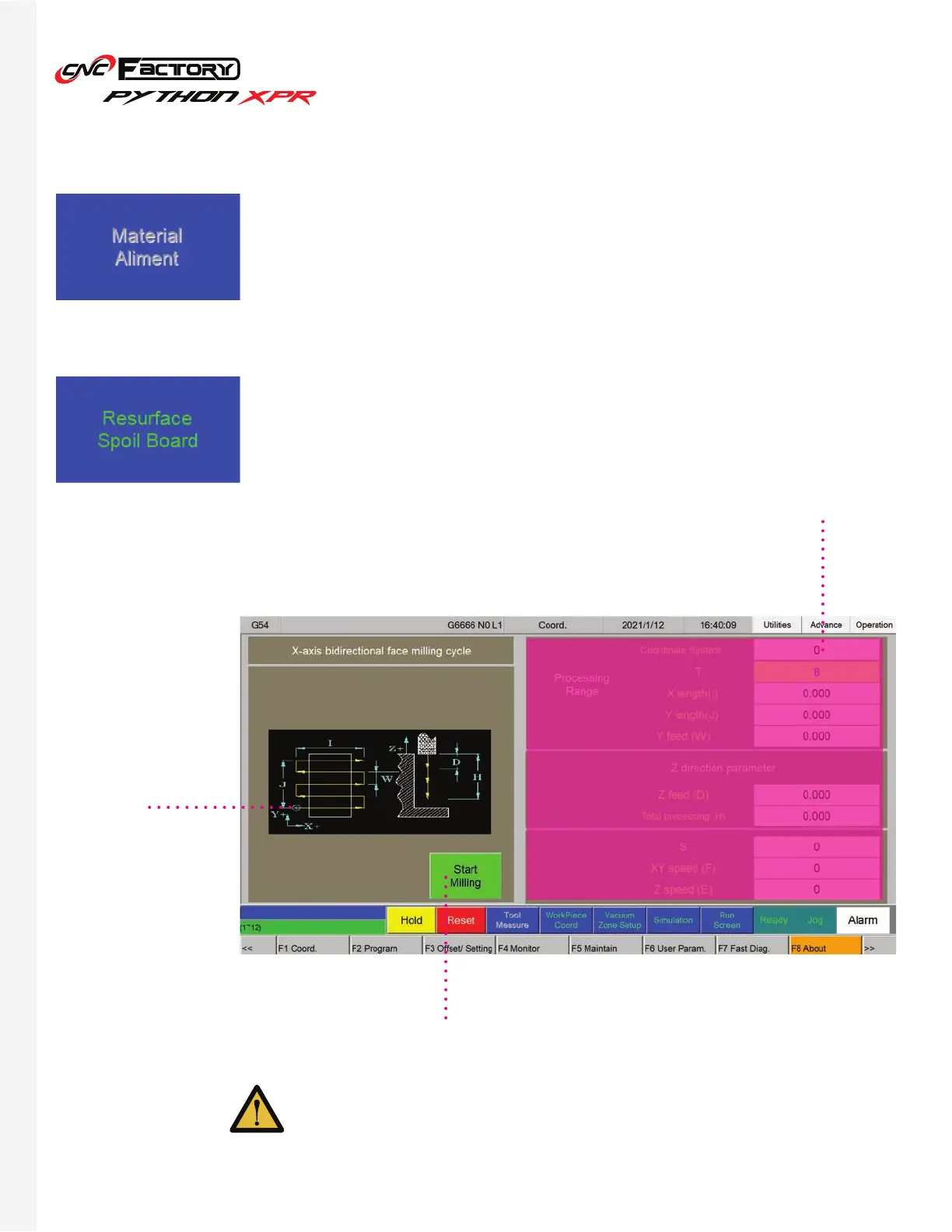28
Resurface Spoilboard
Material Alignment
Automatically aligns material. Works on Auto Mode. Some models have the material
alignment as an upgrade.
Opens the resurface spoilboard screen. Once on the screen, press the [Start Milling]
button to start resurfacing. The machine will start only on Auto mode.
During resurfacing,
the machine will first
switch to the fly cutter
tool then cut in a
zigzagging motion as
shown on this graph.
Your fly cutter is typically set in tool holder #8. Your machine may fail if you
move the fly cutter to a different tool holder without adjusting the settings
on this screen. If you are switching to a different fly cutter, contact your CNC
Factory technician to set up this page for you.
This part is for advanced use by technicians.
The letters in the parenthesis correspond to the
graph on the left.
Press this to start resurfacing.
