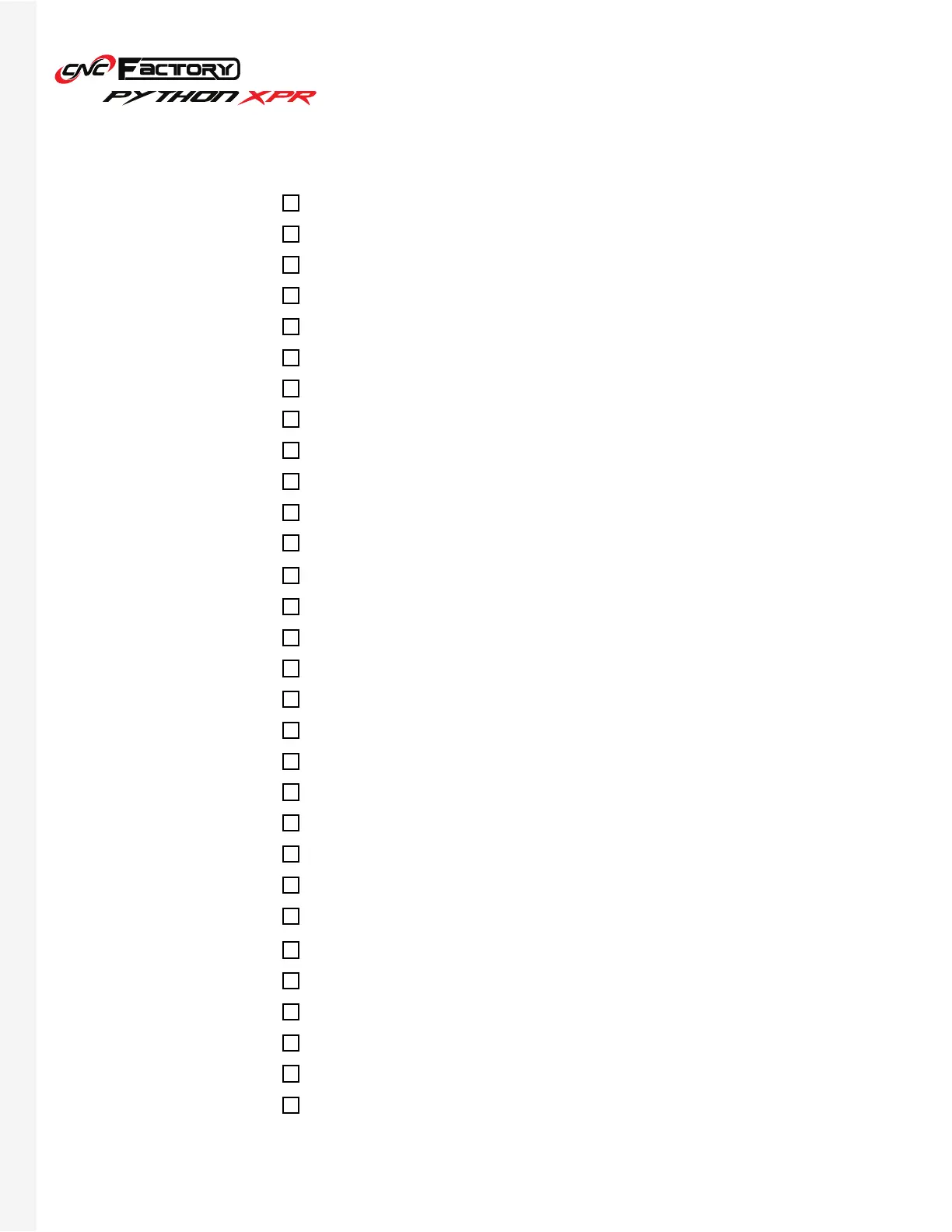52
If you ticked off all the boxes, congratulations! You are now ready to use the 5th generation Python XPR.
Keep a safe working environment
Contact customer support
Use the emergency stop
Perform router maintenance
Use the controller
Use the MPG remote
Turn on the router
Turn off the router
Import files to my controller desktop
Access the Python program
Access the Operation and Utilities pages
Switch between Auto & Jog modes
Jog my machine
Tell which operations work on Auto and on Jog
Pause an automatic operation and use the MPG remote for simulation
Select my material size
Set my material thickness
Load and unload my material
Increase or decrease my machine speed
Turn my drill block on/off [for upgraded models]
Resurface my spoilboard
Clean my table
Measure my tools automatically
Control vacuum zones
Check my alarm history
Back up my files
Activate function keys
Execute a single file
Execute multiple files with the working list
Measure larger tools
I know how to:
CHECKLIST