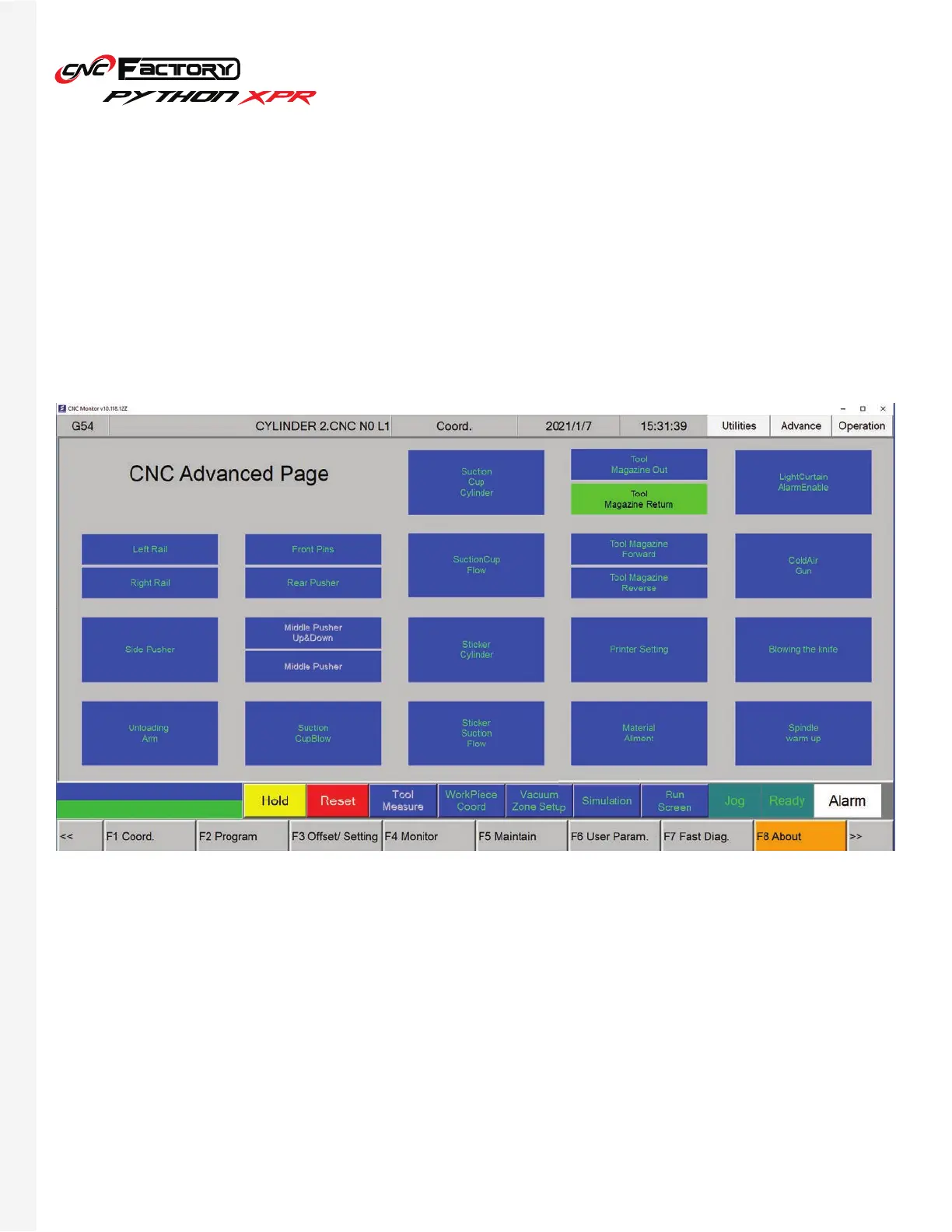32
Advanced Page
Shows controls for individual parts and is activated when in Jog Mode. Buttons are just toggle switches to
activate/deactivate individual parts. This is an advanced area used by technicians for troubleshooting. Parts not
included in your router model are deactivated by default.
For example, pressing on the “Left Rail” button will raise or lower it.
[MAIN SCREEN > ADVANCED TAB]