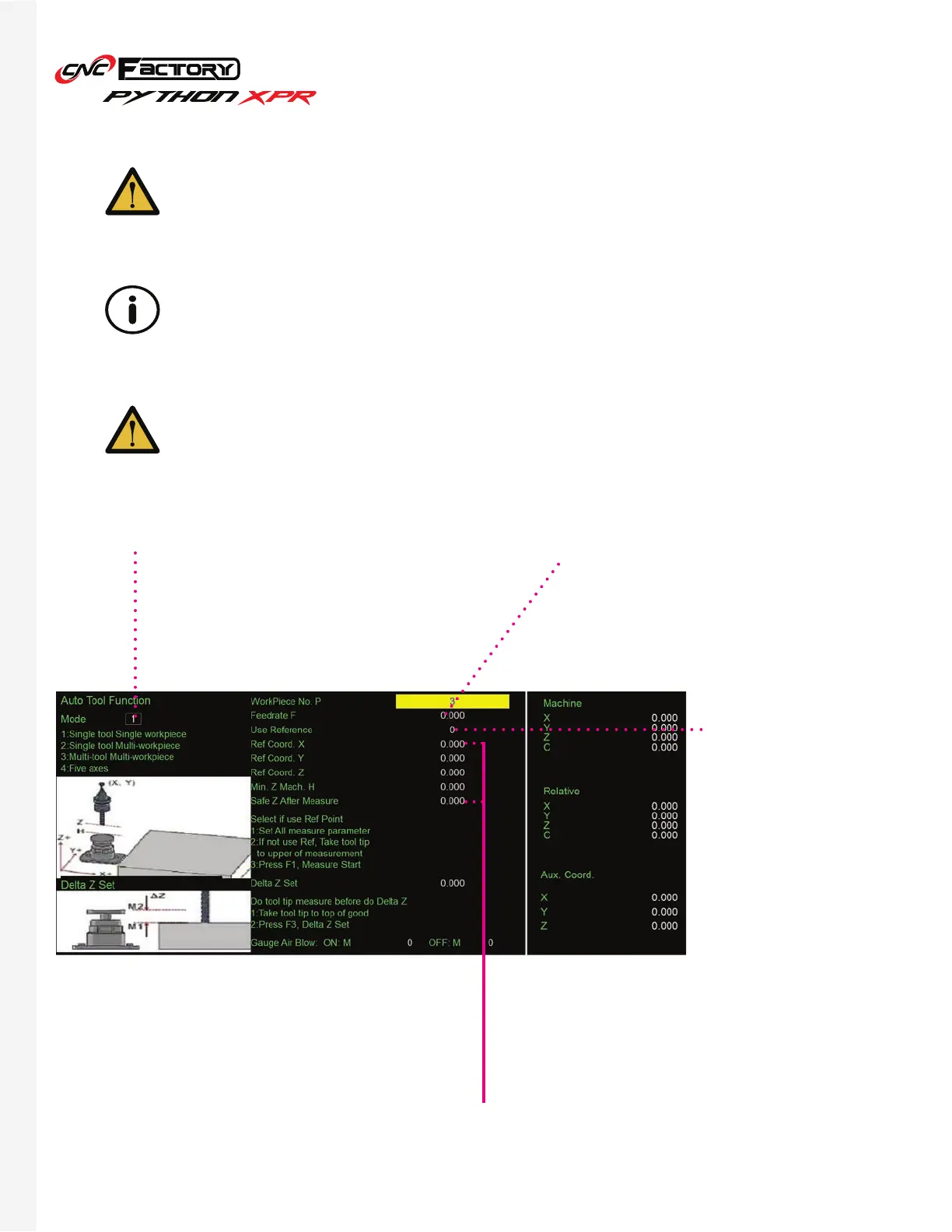35
Entering the wrong tool number (or even entering a non-existent or empty tool holder number) may
damage your machine and/or cause it to fail.
When you command the machine to measure a tool, it will return whatever tool is currently on
the spindle to its original place first, then proceed to measuring. The machine with the new
tool will then go down to the tool measuring device three times to take the measurements.
This next part is for informational purposes only. Changing the default values may cause your
machine to fail.
See the Step-by-Step chapter at the end of this manual for Measuring Larger Tools.
Mode Feedrate F
Use Reference
Reference Coordinates
You router should always be in Mode 3:
Multi-tool, multi-workpiece.
Speed the machine will be moving
as it goes through the tool change in
mm/min.
Grants or denies
permission to use the
succeeding reference
coordinate values. “1”
means “true” or allows
you to use the reference.
“0” means “false” or does
not allow you to use the
reference.
Identifies the location of/
directional limits for your tool
measuring device.