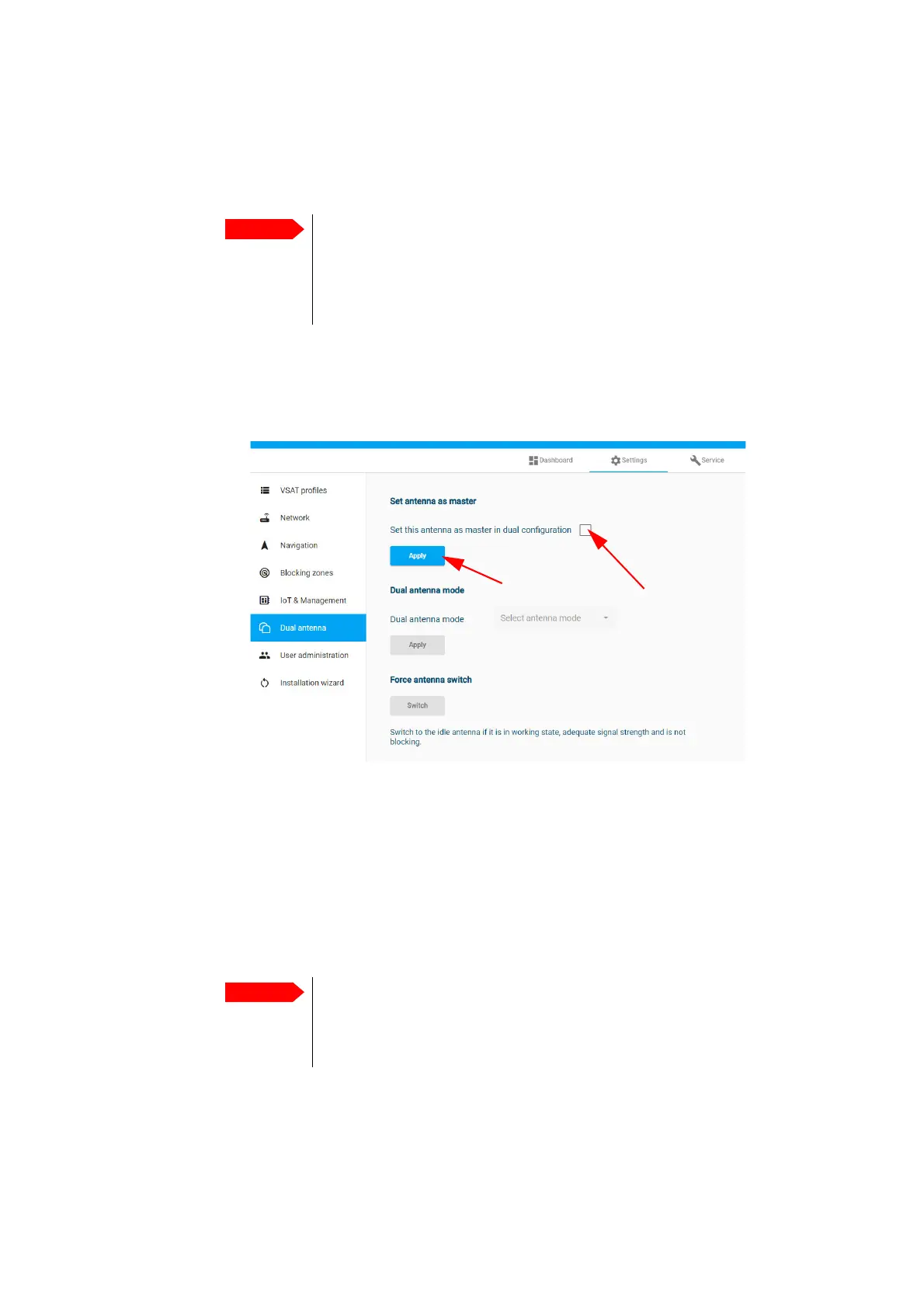98-175666-A Appendix B: Dual antenna solution B-5
Configuration of the dual antenna solution
B.3.2 To configure the Master BDU
The configuration of the master BDU depends on which ports are used and how your
network has been configured.
Configure the Master BDU exactly the same way as a single SAILOR XTR Ka system. When
the Master BDU is configured, do as follows:
1. Click SETTINGS > Dual antenna.
2. Select Set this antenna as master in dual configuration and click Apply.
3. Dual antenna mode, select Automatic Dual Mode.
4. If needed, click Switch to the other antenna in the dual antenna system.
B.3.3 To configure the Slave BDU
The Slave BDU is configured to use the Master BDU as VSAT profile. The VSAT profile must
point to the IP address of the Master BDU, that is the IP address of the LAN port at which
the Master/Slave communication cable is connected.
1. Add a specific VSAT profile for dual antenna mode, go to SETTINGS > VSAT profiles.
2. Add a profile, name it for example Dual Mode Master.
3. Select modem type Master ADU.
Before you enable dual mode, set up the master and the slave to be on the
same subnet but with different IP addresses. This is done on the page
Settings > Network.
If you use the slave port 1, this is done on the page VSAT profiles of the
slave.
Figure B-4: Enabling dual-antenna mode in Master BDU
Set up the master and the slave to be on the same subnet but with different
IP addresses. This is done on the page Settings > Network.
If you use the slave port 1, this is done on the page VSAT profiles of the
slave.