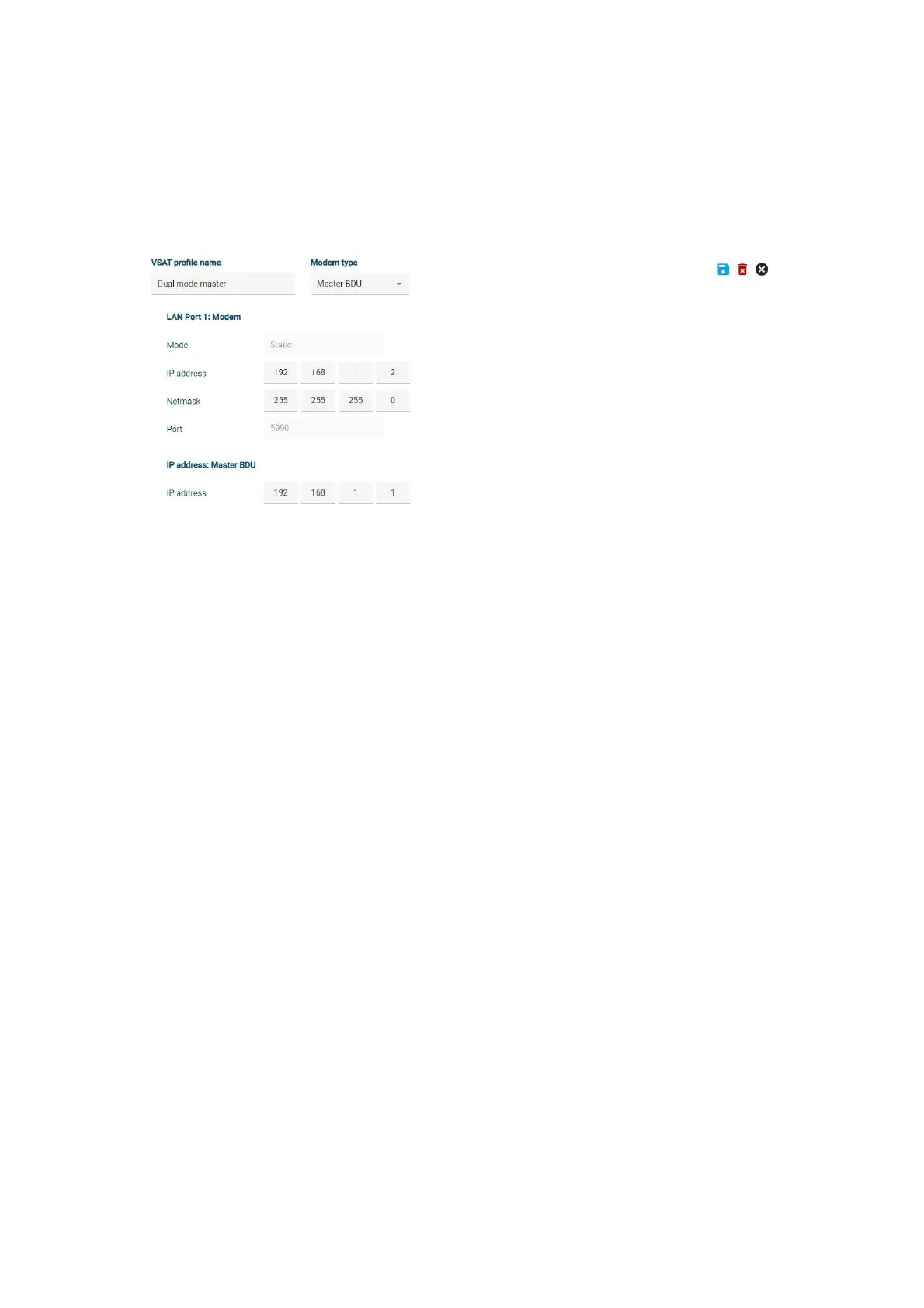Configuration of the dual antenna solution
B-6 Appendix B: Dual antenna solution 98-175666-A
4. If LAN port 1 is used for the slave: Set the IP address and netmask for the slave BDU to
match the subnet of the master BDU. In other cases configure on the page Settings >
Network.
5. Set the IP address for the master BDU. IP addresses for the master and slave must be in
the same subnet.
6. Click the save icon to save the profile.
7. Click SETTINGS > VSAT profiles.
8. Click Activate to activate the VSAT profile Dual Antenna Master.
B.3.4 Blocking zone setup for dual antenna setup
It is recommended to define the following 3 blocking zones in each SAILOR XTR Ka system:
1. Actual blocking zones on the vessel (No TX)
2. Switching blocking zones (TX allowed)
3. Personnel safety zones (No TX)
Figure B-5: IP addresses for Modem and Master BDU (example)