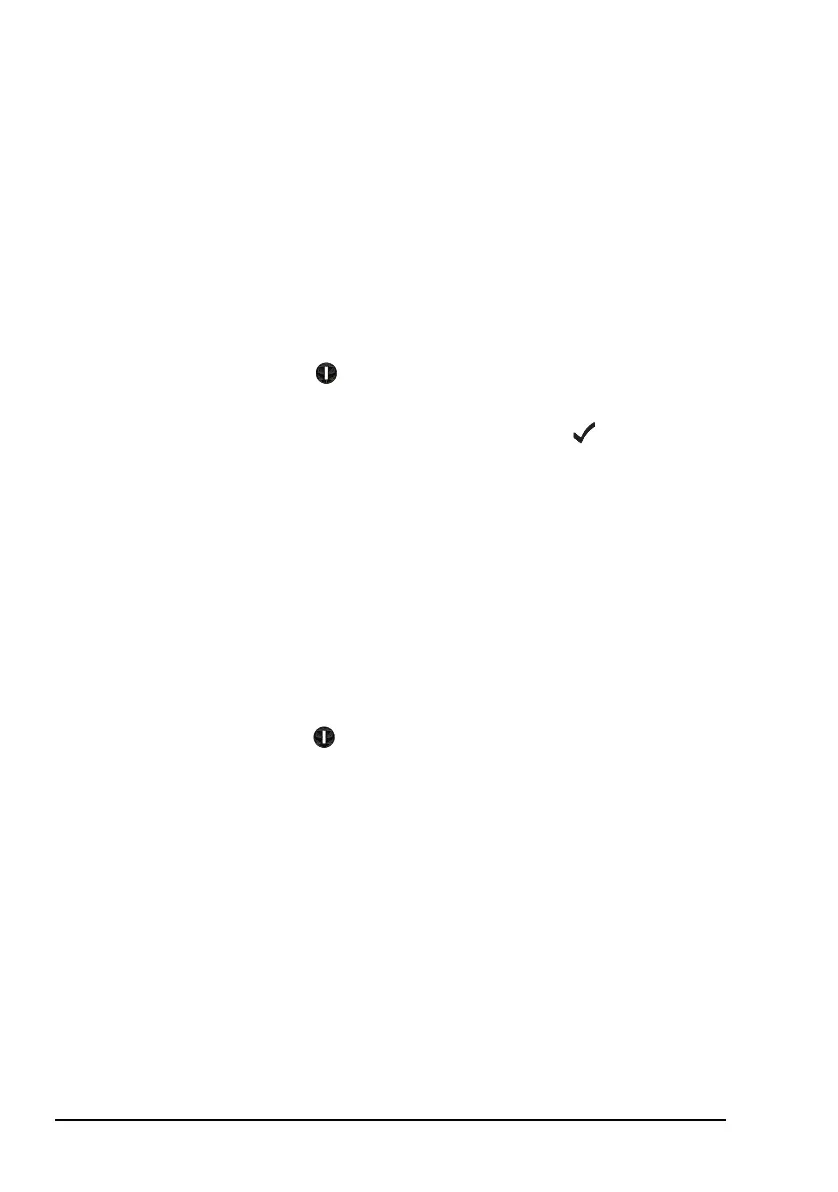Getting started
42 Manpack Transceiver 2110 series Getting Started Guide
Switching on the transceiver
To switch on the transceiver:
1 Press .
If you are prompted to enter a password, enter your user
or administrator password, then press .
If you enter an incorrect password it is automatically
erased. If you enter an incorrect password three times,
the transceiver automatically switches off.
When the transceiver is switched on, it runs a self-test
that checks the memory, hardware, LCD and keys.
Switching off the transceiver
To switch off the transceiver:
1 Hold .
The transceiver is switched off.
NOTE
Prior to operational use, you should connect an
antenna to the transceiver (see page 29,
Selecting an appropriate tactical antenna and
the Quick Reference Card supplied with the
antenna).
