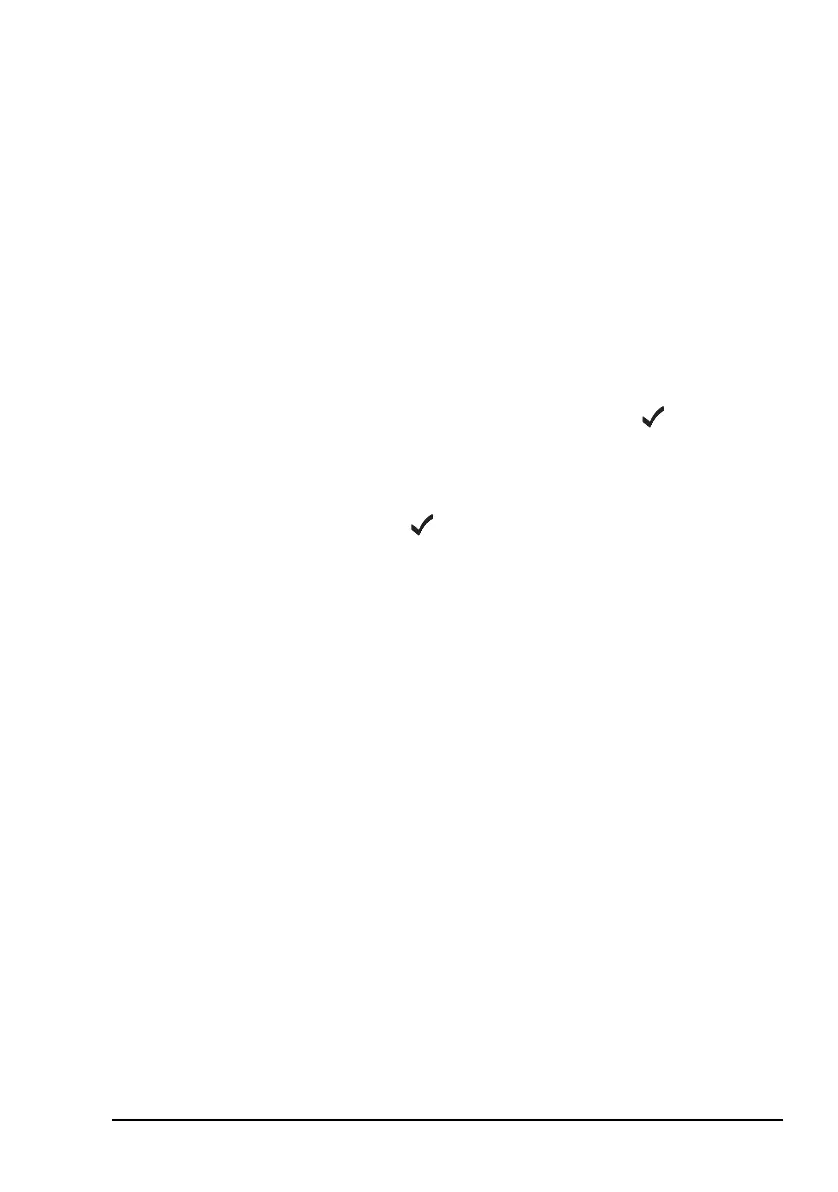Using Quick Start
Manpack Transceiver 2110 series Getting Started Guide 61
Setting your station self address
To set your station self address:
1 Open Quick Start.
1 Scroll to Set my address, then press .
1 Enter your station self address (maximum of 6 numeric
digits for Codan Selcall or Open Selcall networks, or
15 upper-case/numeric digits for ALE/CALM networks),
then press .
1 Close Quick Start, if required.
NOTE
When Quick Start is available, any self address
that you enter using this method replaces the
previous self address. If you want to enter more
than one self address, and hence disable the
Quick Start features, see the reference material
on the enclosed CD.
NOTE
For help with entering text see page 53,
Entering and editing text.