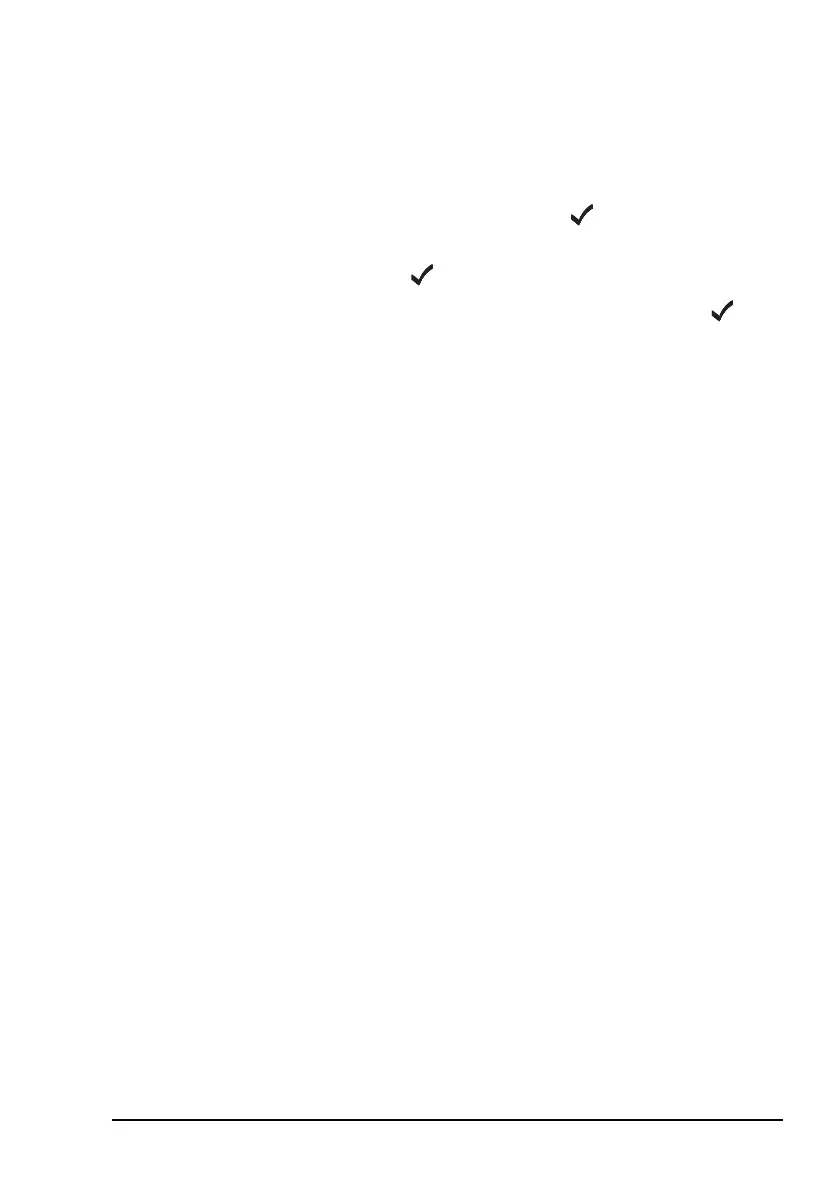Using Quick Start
Manpack Transceiver 2110 series Getting Started Guide 63
Deleting an entry
To delete addresses, channels or phone links:
1 Open Quick Start.
1 Scroll to Delete..., then press .
1 Scroll to the list from which you want to delete an item,
then press .
1 Scroll to the item you want to delete, then press .
1 Close Quick Start, if required.
NOTE
If you delete a channel from the Channel
List, it is deleted automatically from the
scan list.