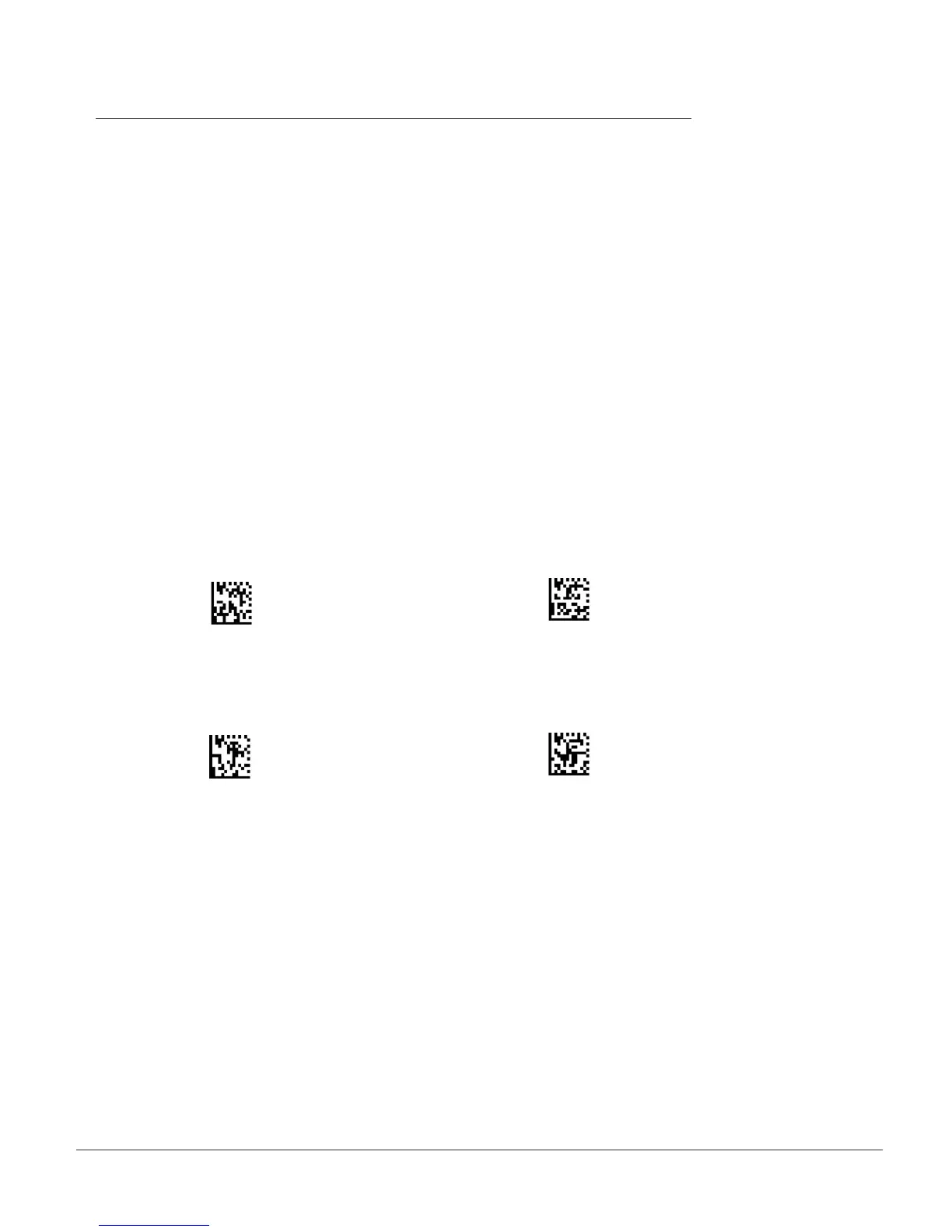CR2 User’s Manual Draft_022803_AS - 18
CR2 User’s Manual Draft_022803_AS - 19
Reconnecting to a Device
You may easily reconnect with up to 256 slave devices the CR2 has created a bonded relationship
with. these devices by utilizing our label template at:
www.codecorp.com/products/downloads/bluetoothlabels.
Note: The template will not be available until 3/1/03. To test this feature follow the instructions below:
1. While connected to a the desired slave device, scan the “Save to 001” code
located below.
2. Disconnect devices. Scan the “Connect to 001” code. Now everytime you scan
the “Connect to 001” code, the CR2 you will instantly bond with the device
Save to 001 Connect to 001
Save to 002 Connect to 002
2.2 - Installation Guide - Cordless Interface (con’t)