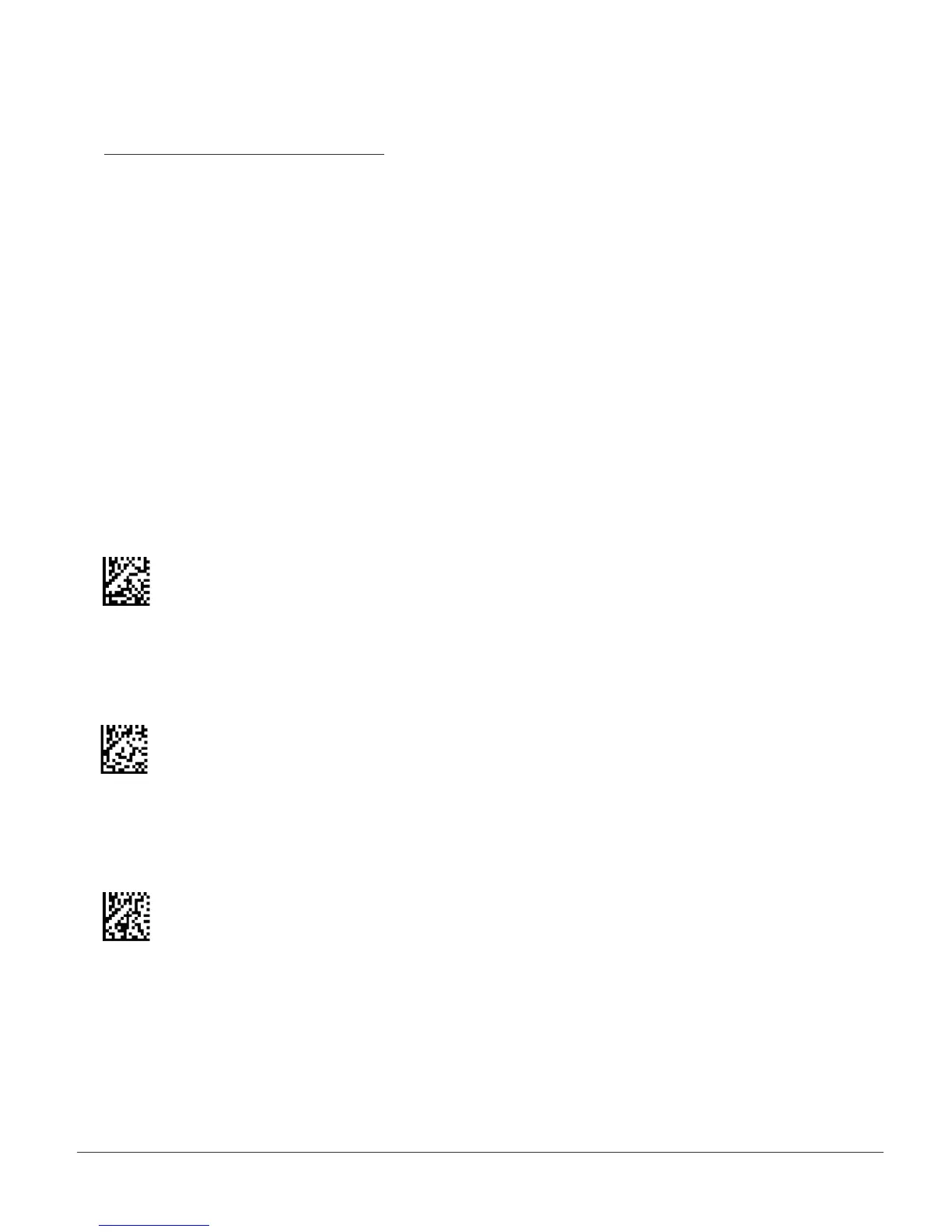CR2 User’s Manual Draft_022803_AS - 62
CR2 User’s Manual Draft_022803_AS - 63
4.11 - Decode Difculty
The default settings for the CR2 are designed for optimal, general purpose
performance with good quality symbols on typical surfaces.
For poor quality codes or codes on non-standard surfaces (shiny, low-contrast),
the unit may require more time to process the code before the system abandons
the image and restarts on a new decode attempt. To allow for additional
processing time for marginal symbols, scan one of the following codes:
Note: Utilizing this feature may affect the overall performance of the reader, but
“unreadable” codes may become readable by adding processing time.
Normal Decode Time (Default)
Long Decode Time
Extra Long Decode Time