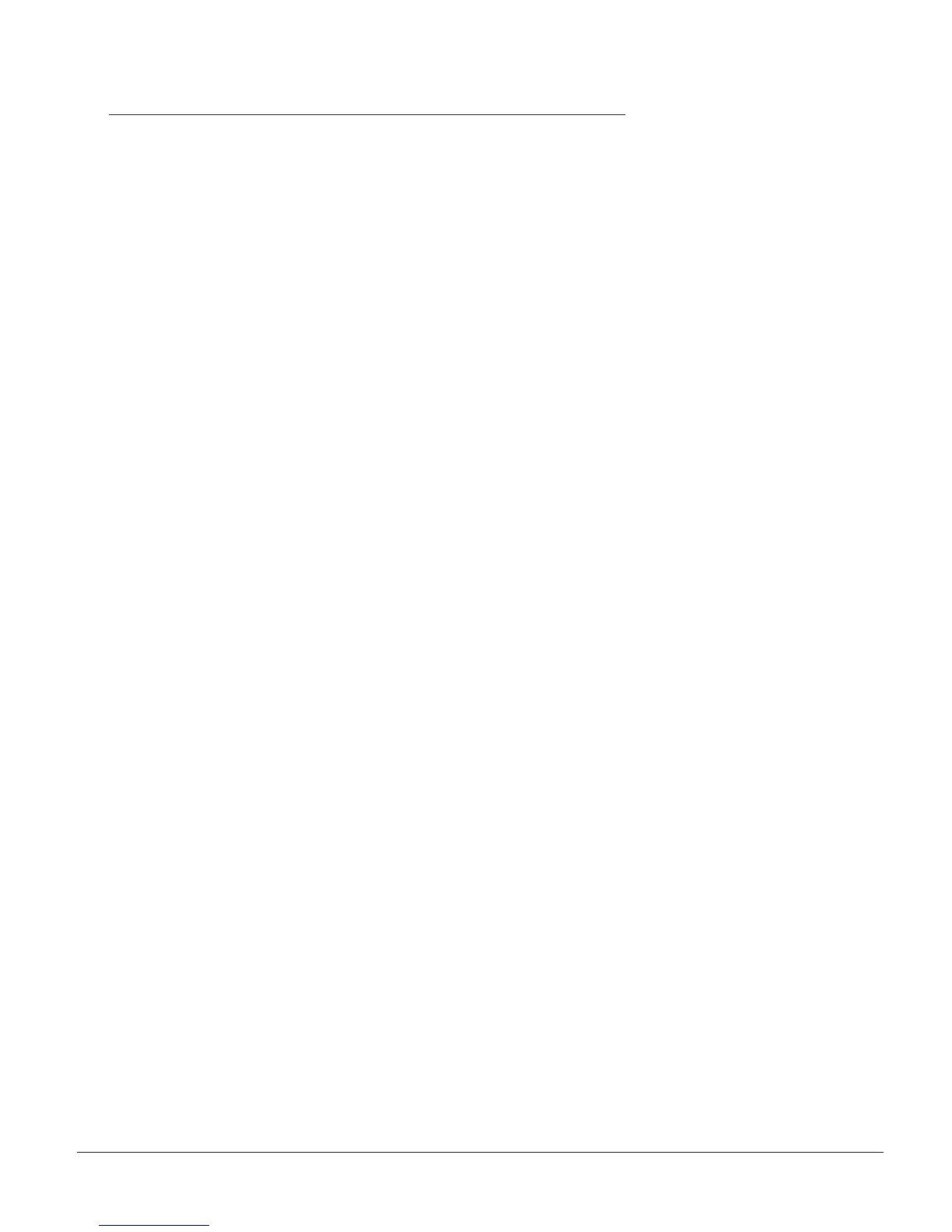CR2 User’s Manual Draft_022803_AS - 16
CR2 User’s Manual Draft_022803_AS - 17
2.2 - Installation Guide - Cordless Interface
Overview
The CR2 features an add-on Bluetooth® wireless radio. The radio allows for point to point wireless
communication with other Bluetooth devices. The Bluetooth radio replaces the cord, allowing for
300 feet or more of operating range if you are connecting with another Class 1 device.
A typical set-up to link the CR2 unit to a desktop or a laptop computer would require purchasing an
attachable USB Bluetooth radio. For more detailed instructions on connecting with approved Bluetooth
enabled devices please see Appendix A.
The CR2 stores a memory of 256 devices it has established a connection with. Code makes it simple
to reconnect with these devices. If you wish set up a network of readers or devices please see
Appendix B “Setting up a Network of Bluetooth Devices”.
The following guide will give you general instructions on connecting your CR2 to a desktop or laptop
computer with a Bluetooth Radio antennae. Each brand of attachable radio will have unique connection
manager software however, the process of getting connected is very similar. You should be able to
follow these general steps and establish a connection.
If you have questions with your connection please call Code Technical Support
at 1-801-495-2200.
Creating a Bonded Relationship
When you create a bonded relationship you are establishing that your devices know each other
and will connect directly after the rst encounter. Bonding is also often refferred to as pairing. To
create a bonded relationship with another Bluetooth device you must get the Bluetooth Radio PIN #
of your CR2. The Bluetooth PIN # is the same as your units serial #. The serial number is located
underneath the battery on the CR2 specication sticker or you can scan the Reader ID code on
page 52 of the CR2 User’s Manual. THE BLUETOOTH PIN # FOR BETA UNITS IS: 12345678.
1. To minimize connection interference, turn off all other Bluetooth
devices in the area.
2. Open the connection manager software on the device you wish to
connect to and select the following settings:
• Bluetooth radio is enabled
• Low Security - Discoverable by all devices
• Enable serial port prole