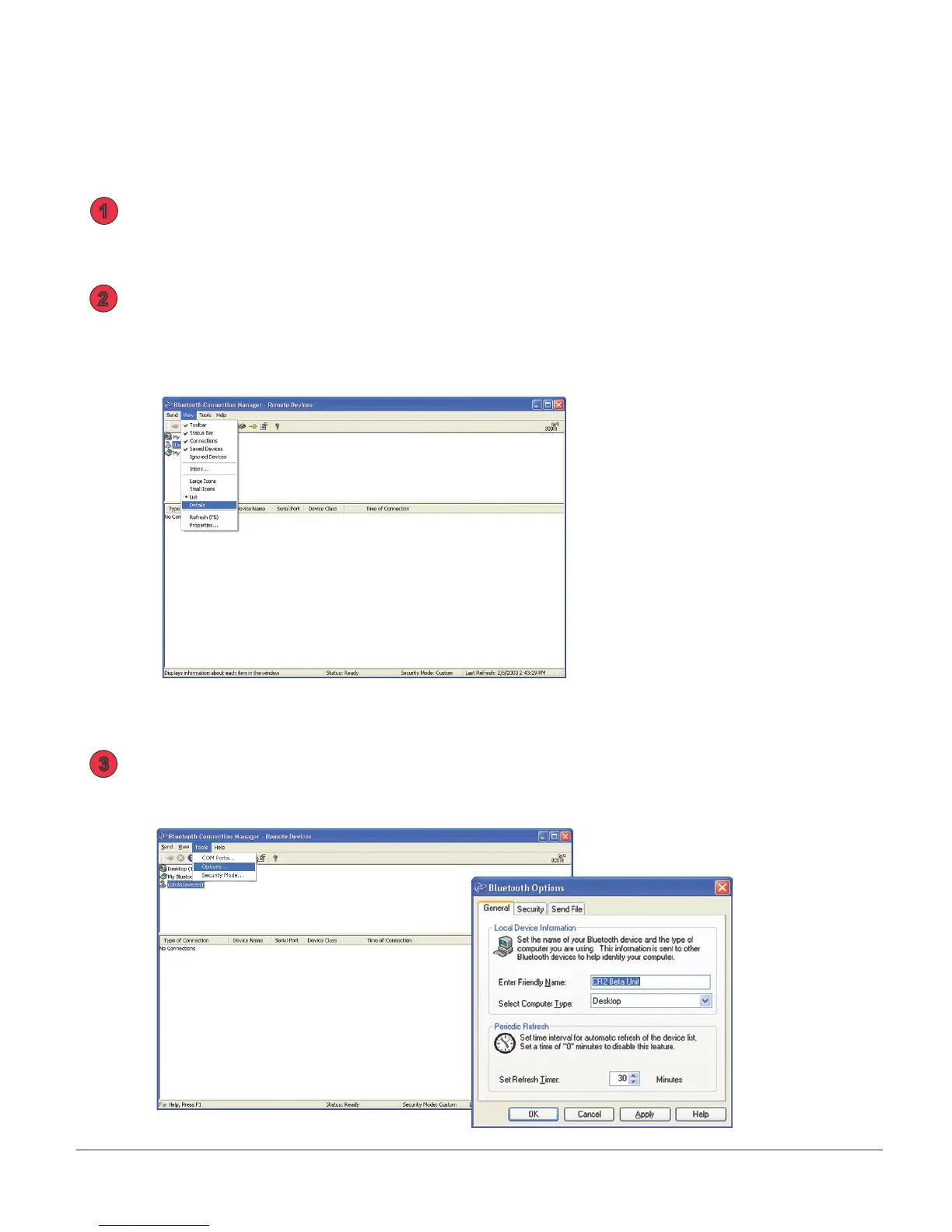CR2 User’s Manual Draft_022803_AS - 80
CR2 User’s Manual Draft_022803_AS - 81
Quickstart Guide for Connecting the CR2 Bluetooth® Radio
to the 3Com® Wireless Bluetooth USB Device # 3CREB96
Follow the instructions that came with the 3Com device and install on the host
computer you wish to utilize.
Once you have properly installed the device, open the Bluetooth Connection
Manager. In the View menu select to view the Toolbar, Status Bar, Connections,
Saved Devices, Ignored Devices and Details.
Under the Tools menu select Options. Under the General tab, make sure to select
your appropriate computer type. When Done click OK.
1
2
3
