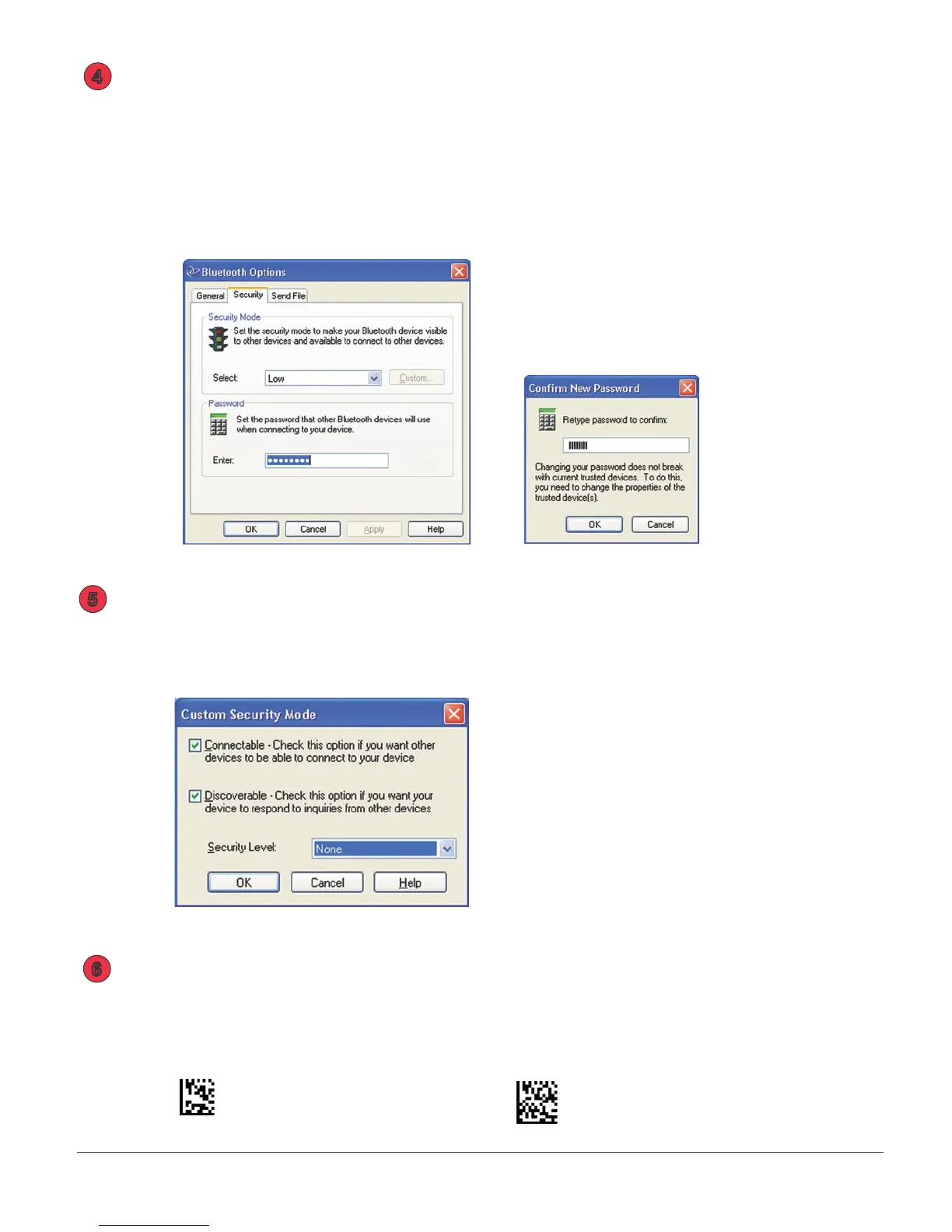CR2 User’s Manual Draft_022803_AS - 82
CR2 User’s Manual Draft_022803_AS - 83
Under the Tools menu select Options. Under the Security tab, make sure
to select the Low security option under Security Mode. At this point you
will have to enter your Bluetooth PIN #. Your PIN # is the same as the serial
number of your reader. The serial number is located on a sticker behind the
battery. You may also access the PIN # by scanning a code on page 53 in
the CR2 Users Manual. Once you have the Radio PIN # enter it in the
password box. When done click OK.
To enable the CR2 unit for RF communication, scan the Reset code then scan
the Enable RF codes below:
Reset to Factory Defaults Enable RF Communication Mode
4
6
Under the Tools Menu, select Secuity Mode. Set to Security Mode to Custom and
click on Custom button. Under Custom Security Mode screen make device Connect-
able and Discoverable. Set the Security Level to none. When done click on OK.
5
Note: For beta units the
temporary password is:
1 2 3 4 5 6 7 8