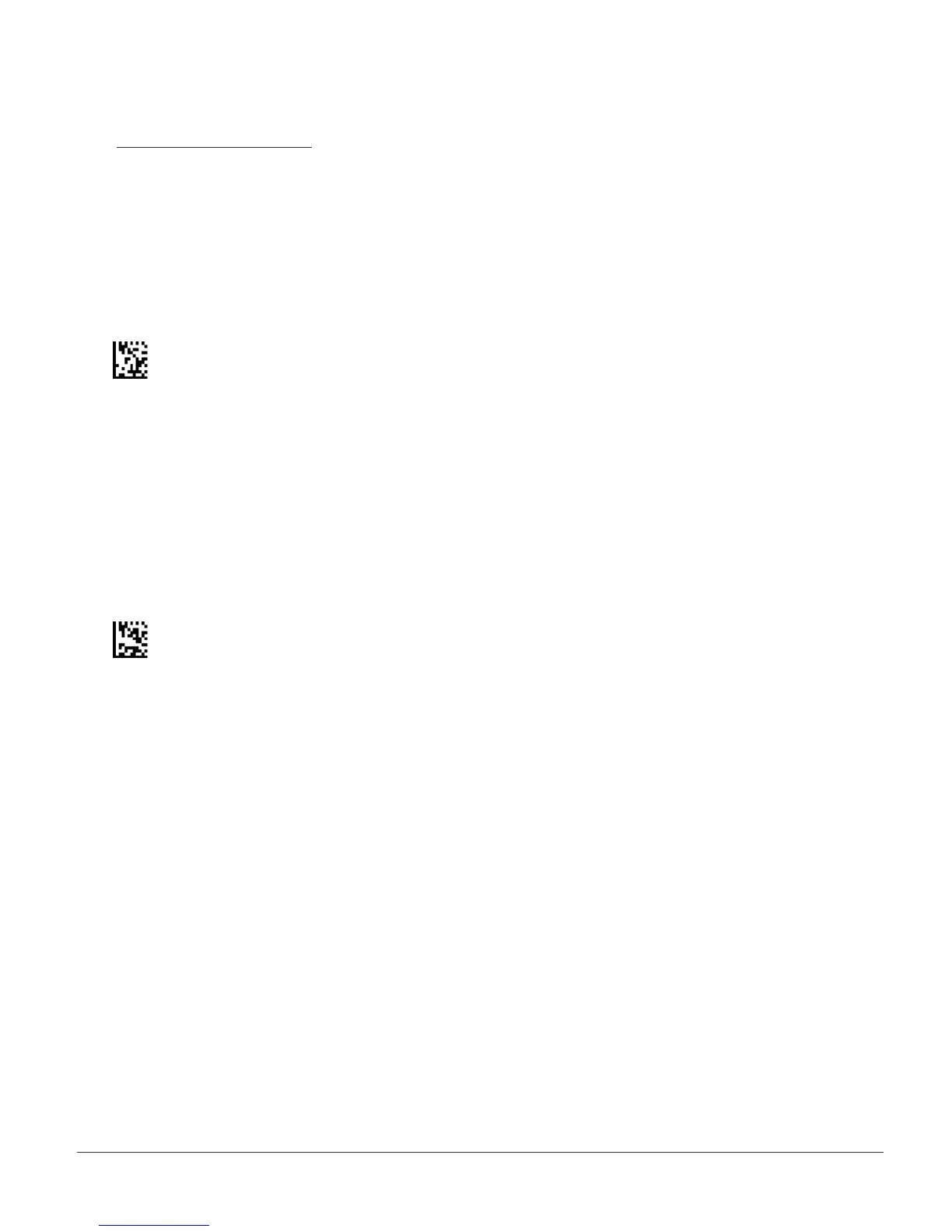CR2 User’s Manual Draft_022803_AS - 26
CR2 User’s Manual Draft_022803_AS - 27
3.1 - Introduction
The following chapter will allow a user to change the symbology settings on the Code Reader.
To reset the unit to factory defaults or to save the current settings please scan one of the codes
below:
Save Settings
Note: If you do not save your settings and the CR2 loses power you will lose your
settings.
Reset to Factory Defaults