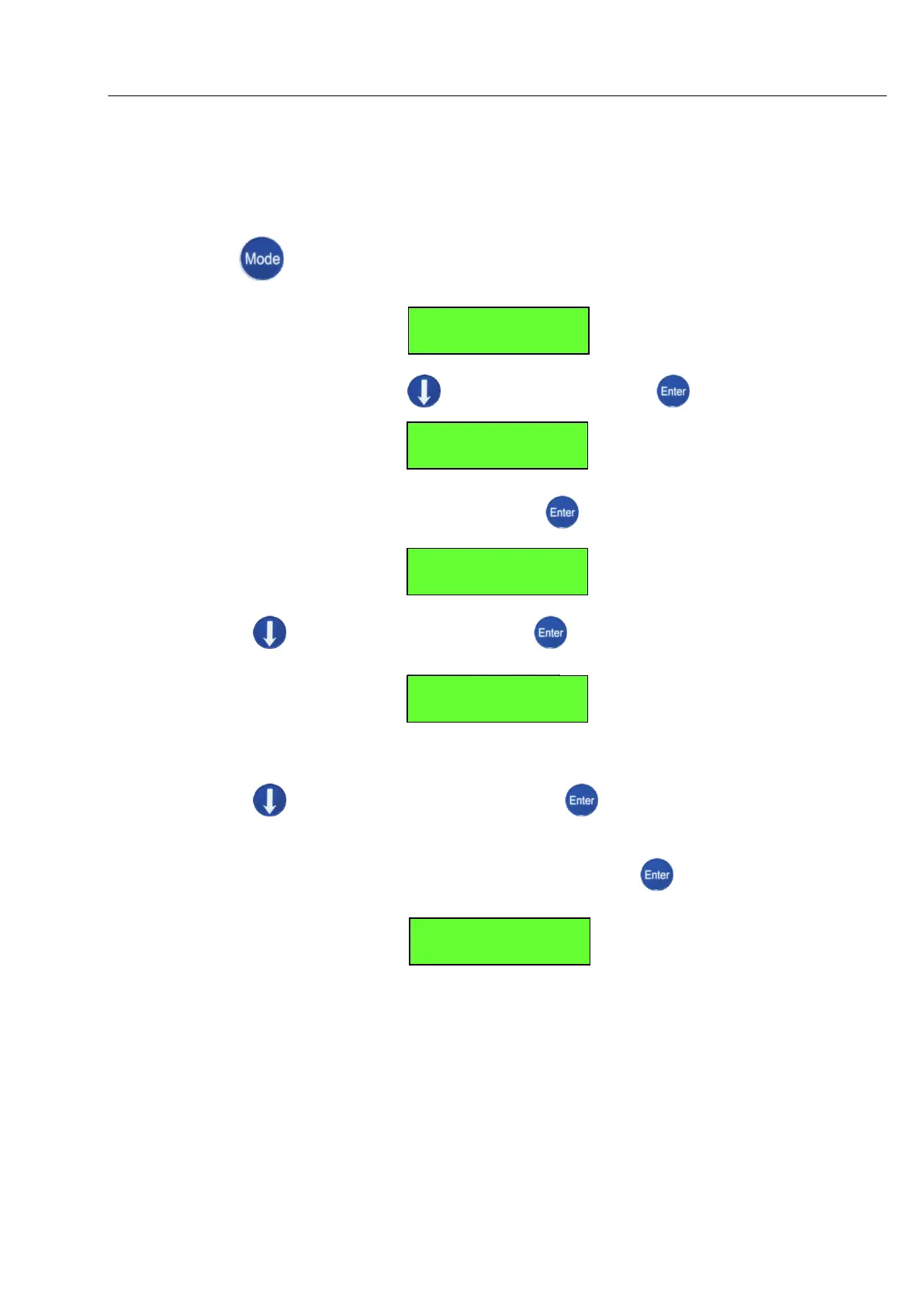Technical Manual CODEL
18
5.2.4. Calibration Vis
To begin calibration of VIS, follow the steps below on the display unit.
Note: When ‘Enter to CAL’ has been selected, allow 5-10 minutes for calibration to complete.
5.2.4.1. Press to return to the main display.
From the main display press to reach Setup Mode. Press to access Setup
options.
.
5.2.4.2. If a Passcode is set, input the passcode and press to access Setup Mode.
5.2.4.3. Use the key to reach Calibration, and press to access.
5.2.4.4. Use the to reach VIS CH ZERO CAL, and press to access.
5.2.4.5. VIS CH ZERO CAL: When this menu has been reached, press and the system will
initiate a zero cal.
Note: Ensure that the signal path is clear.
1. Meas - 09:24:29
CO: 21 ppm
4. Setup Mode
4.1. CALIBRATION
VIS CH Zero CAL
Enter to CAL