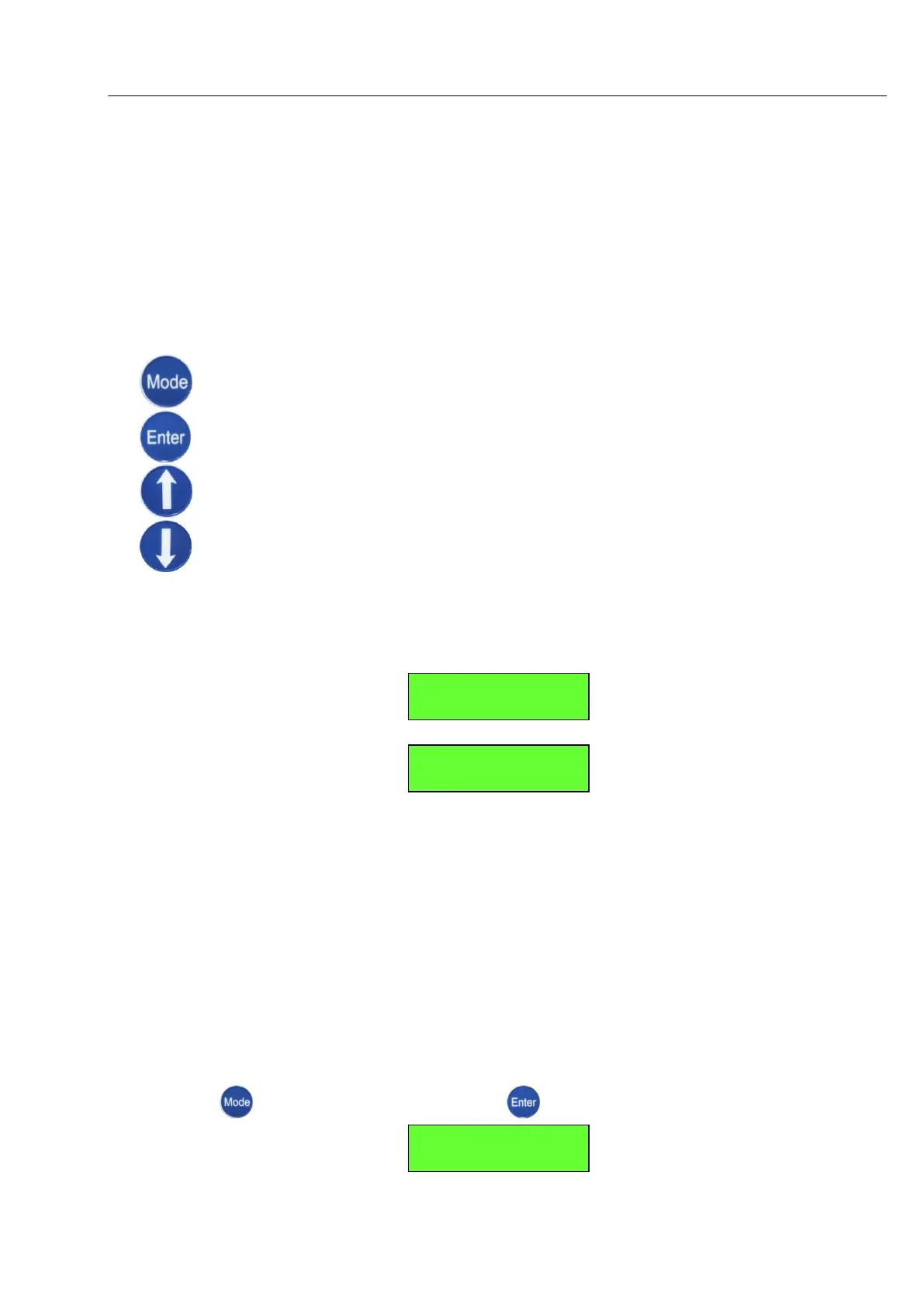Technical Manual CODEL
37
1. Introduction:
This document is a user manual for LCD menu display for instrument Energy tech
301 which helps to understand and navigate to menus and sub menus using the
unit’s keypad membrane.
2. Keypad Membrane:
Using the keypad buttons user can access the menus and sub menus. The
following buttons are used to do tasks.
3. Welcome Screen:
The welcome screen displays Codel-FM (manufacturer’s name) and TunnelTech
700 (instrument’s name).
Few seconds later the measurement screen appears.
4. Main Menu:
The Instrument has following main menus.
Meas
Parameters
Diagnostics
Setup Mode
5. Meas: Displays measurement reading. An overview of Meas submenus is shown
below.
Meas
Select Channel
Press to exit to main screen or press , the following screen appears.
-To Scroll Down/Decrement
CODEL – FM
TunnelTech 700
1. Meas - 09:24:29
0.1 ppm
Select Channel
E-Cell CH1