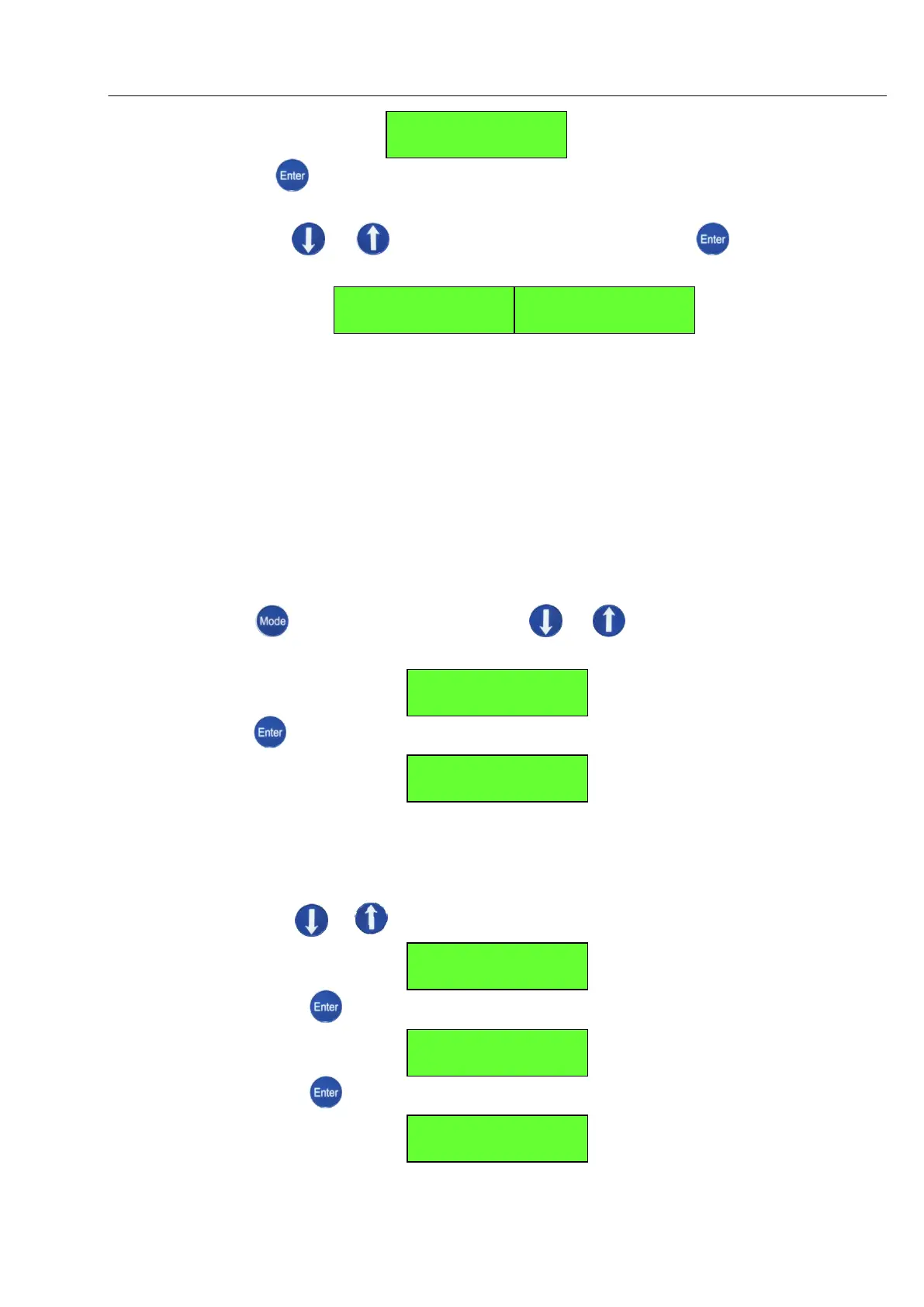Technical Manual CODEL
42
6.2.4. Press to exit from Comms submenu.
6.3. Exit: Allows user to exit to main menu.
Use or to scroll through to Exit and press to exit to
main menu.
7. Diagnostics: Allows user to view diagnostic data of instrument and are read only
information. An overview of Parameters submenus is shown below.
Diagnostics
Running Mode
E-C CH1 Diag
E-C CH2 Diag
E-C CH3 Diag
Vis Diag
Exit
Press to exit to main screen, use or to scroll to diagnostic
menu.
Press to Access Diagnostics submenus.
7.1. Running Mode: Displays instruments running mode. The following are the
submenus.
Running Mode
Running Mode
Use or to scroll through to Running Mode.
Press to Access Running Mode information.
Press to exit to Diagnostics submenu.
3. DIAGNOSTICS
3.1. Running Mode
3. DIAGNOSTICS
3.1. Running Mode
3. DIAGNOSTICS
3.1. Running Mode