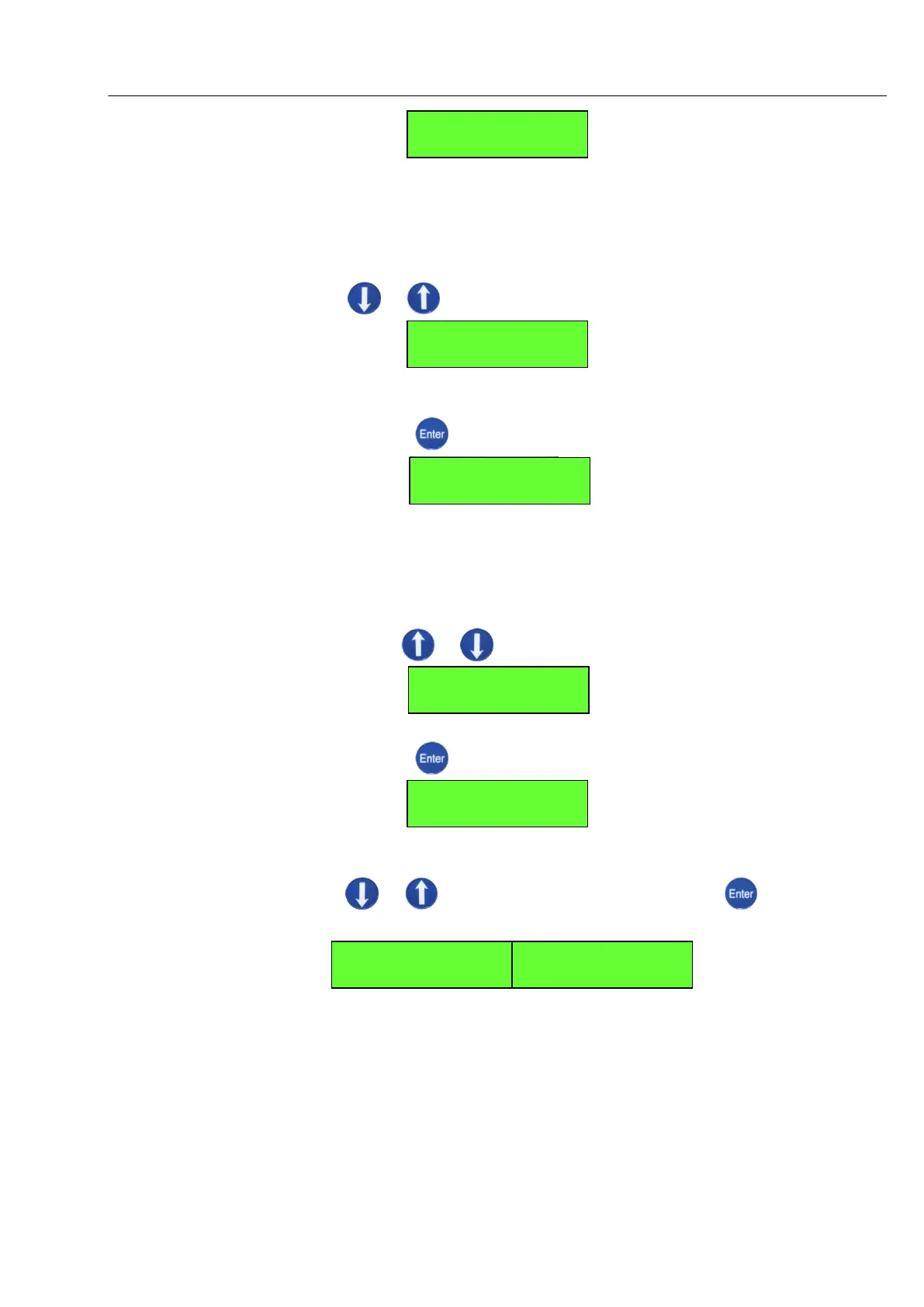Technical Manual CODEL
62
8.5.5. Data Type: Allows users to setup data type settings to read data from
absolute data location. The following are the submenus.
Data Type
Set Data Type
Use or to scroll through to data type submenu.
8.5.5.1. Set Data Type: Allows user to select data type to read data from
absolute data location.
Press to access Data Type submenu.
Data Type Options:
Byte – Reads byte from start address Absolute data
location.
Word – Reads 2 bytes from start address Absolute
data location.
Use or to change data type to byte or word.
Press to set data type and exit.
8.5.6. Exit: Allows user to exit to setup mode submenus.
Use or to scroll through to Exit and press to exit
to Setup mode submenus.
8.6. RTCC: Allows user to setup real time calendar clock. The following are the
sub menus.
RTCC.
Time
Date
Exit
4. Setup mode
4.6. Rly Output