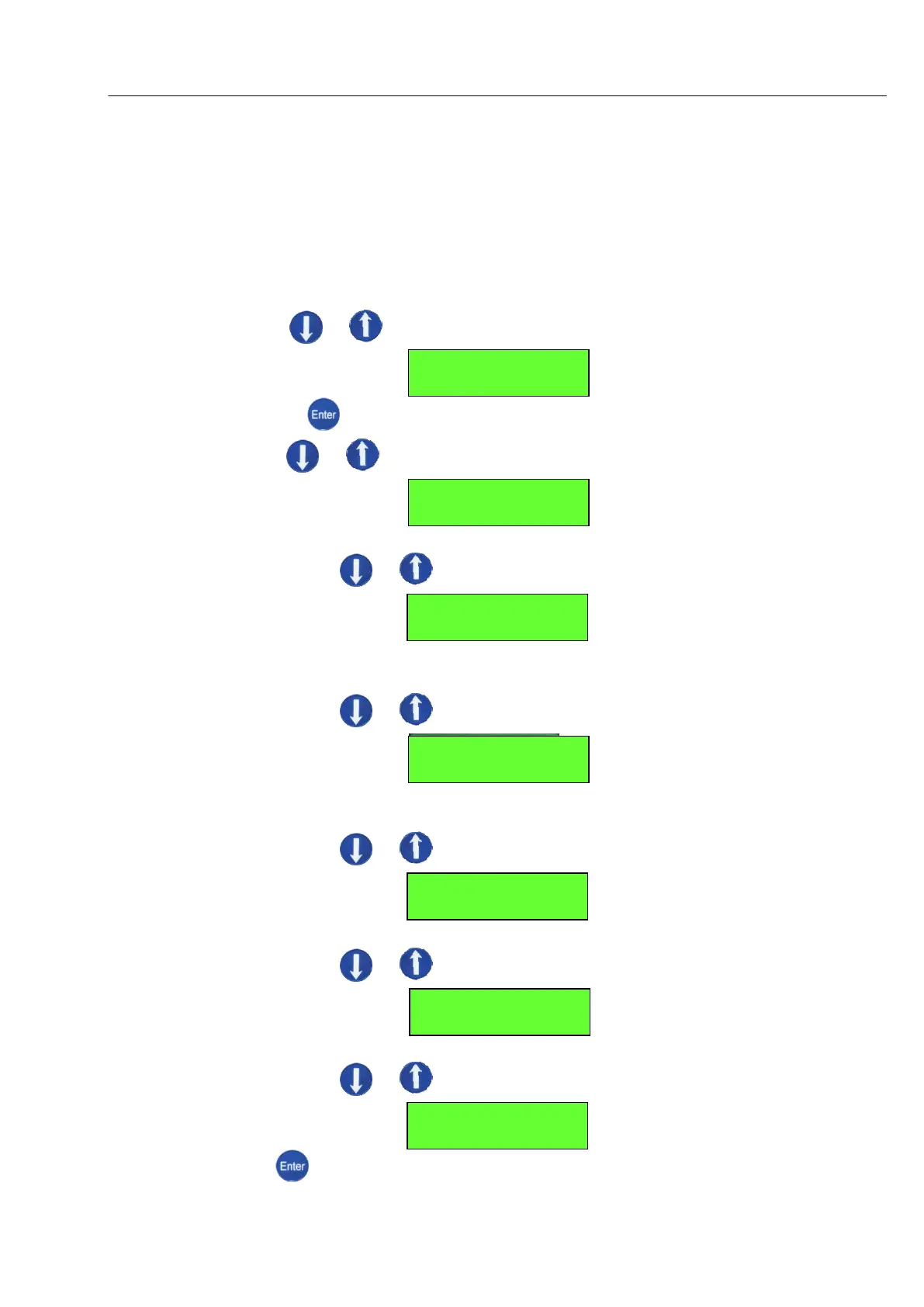Technical Manual CODEL
45
7.4. E-C CH3 Diag: Displays E-C CH3 information at different data processing
stages. The following are the submenus.
E-C CH3 Diag
Dcal
DRx
Z
Raw
Smt
Use or to scroll through to E-C CH3 Diag Submenu.
Press to access E-C CH3 Diag configuration submenus and
use or to scroll through submenus.
7.4.1. Dcal: Displays Dcal data.
Use or to scroll through to Dcal submenu.
7.4.2. DRx: Displays DRx data.
Use or to scroll through to DRx submenu.
7.4.3. Z: Displays Z data.
Use or to scroll through to Z submenu.
7.4.4. Raw: Displays Raw data.
Use or to scroll through to Raw submenu.
7.4.5. Smt: Displays Smt data.
Use or to scroll through to Smt submenu.
7.4.6. Press to exit E-C CH3 Diag configuration sub menu.
3. DIAGNOSTICS
3.3. E-C CH3 Diag