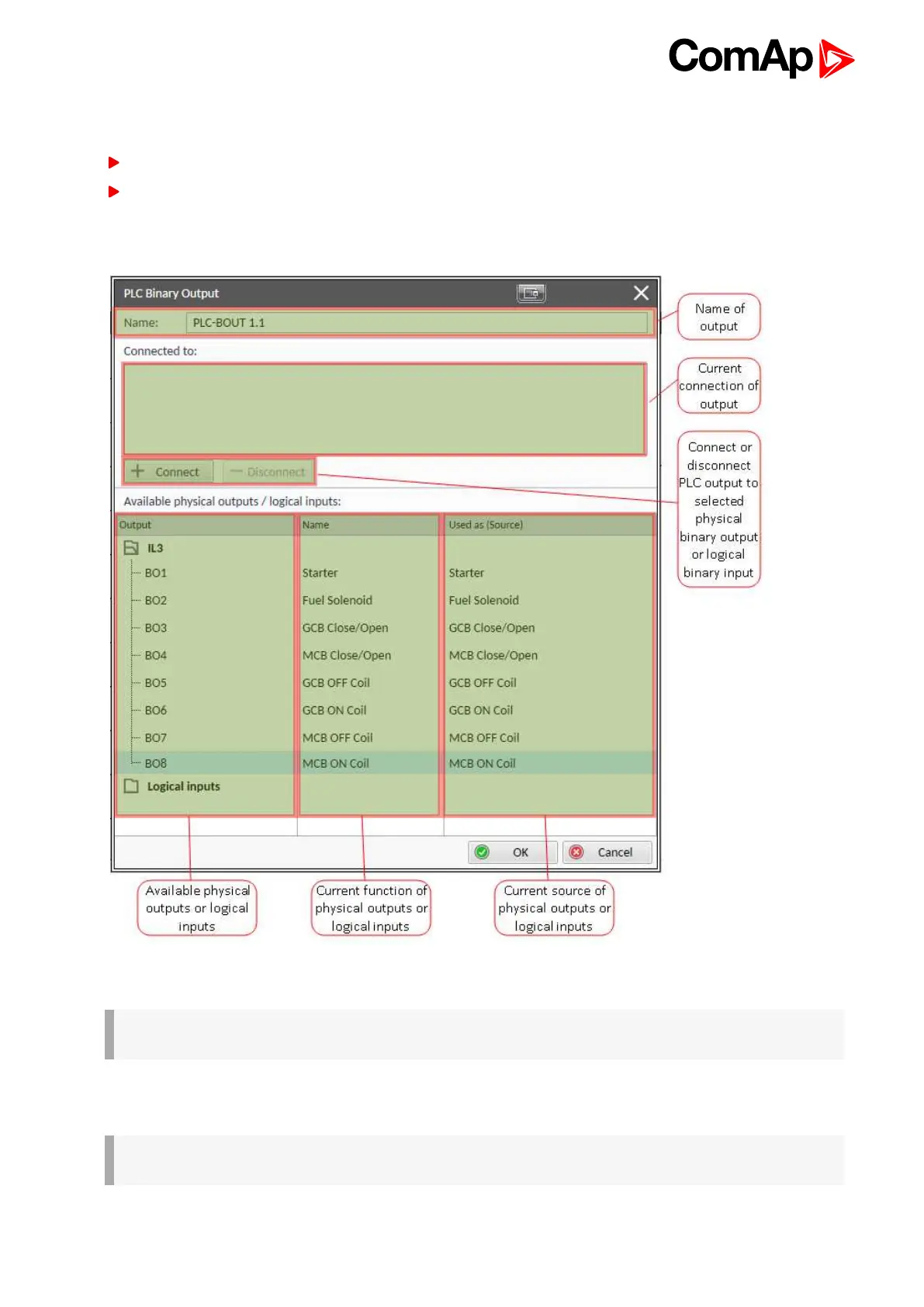InteliLite Global Guide
111
Outputs
Sheet outputs are located at the right side of a sheet. Follow the procedure below to add or edit an input.
Doubleclick on a free output position to add new sheet output
Doubleclick on an already created output to configure the output onto a controller output terminal or a logical
binary input (first of all some PLC block output has to be connected to this output to enable configuration of
output)
Image 5.38 PLC outputs
IMPORTANT: It is necessary to click on Connect button after selecting the output. Otherwise PLC
output is not connected to output.
Creating wires
Wires can be create between PLC inputs and PLC blocks and between PLC blocks and PLC outputs.
IMPORTANT: Keep the order of starting and finishing connection points. Wires between inputs and
blocks have to start from inputs. Wires between blocks and outputs have to start from blocks.
Follow the procedure below to create wire.