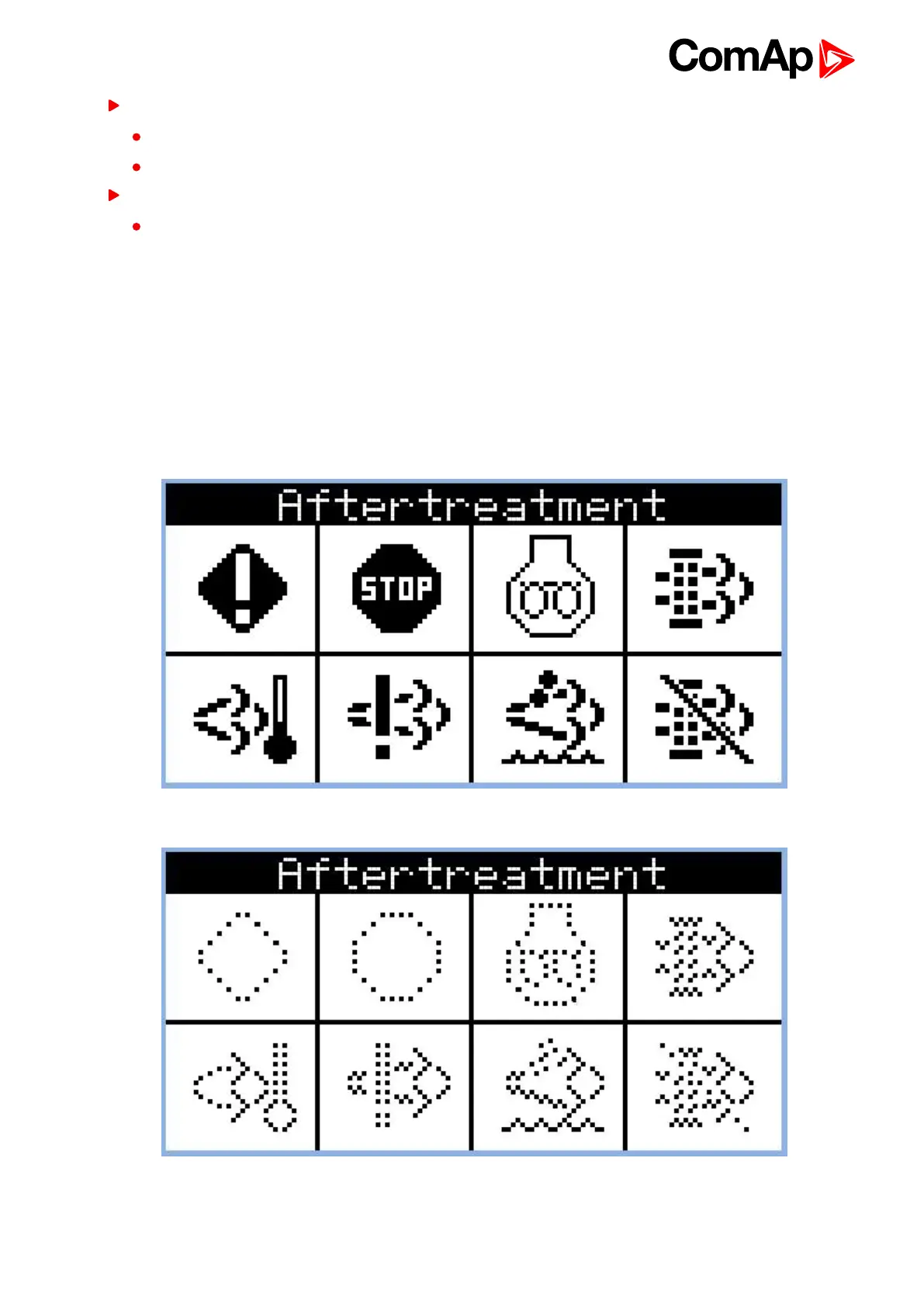InteliLite Global Guide
114
Providing After-Treatment status information by
displaying universal lamps (icons)
displaying analog and binary values
Control of After-Treatment regeneration function by
transmitting commands to the ECU
Providing After-Treatment status information
After-Treatment screen
This screen is shown with configured ECU which supports Tier 4 Final. After-Treatment screen is automatically
shown, once any of selected lamps gets active or change status. Deactivating of the lamp will not trigger
showing the screen. The screen is then shown until operator switch it to another one. Alarmlist screen has lower
priority so even new alarm appears, After-treatment screen is still displayed. To avoid displaying blank screen,
inactive lamps are represented by "dotted" icons. For no active lamp the screen shows all dotted icons. Please
see examples below:
Image 5.40 Example of active Tier 4 Final screen
Image 5.41 Example of inactive Tier 4 Final screen