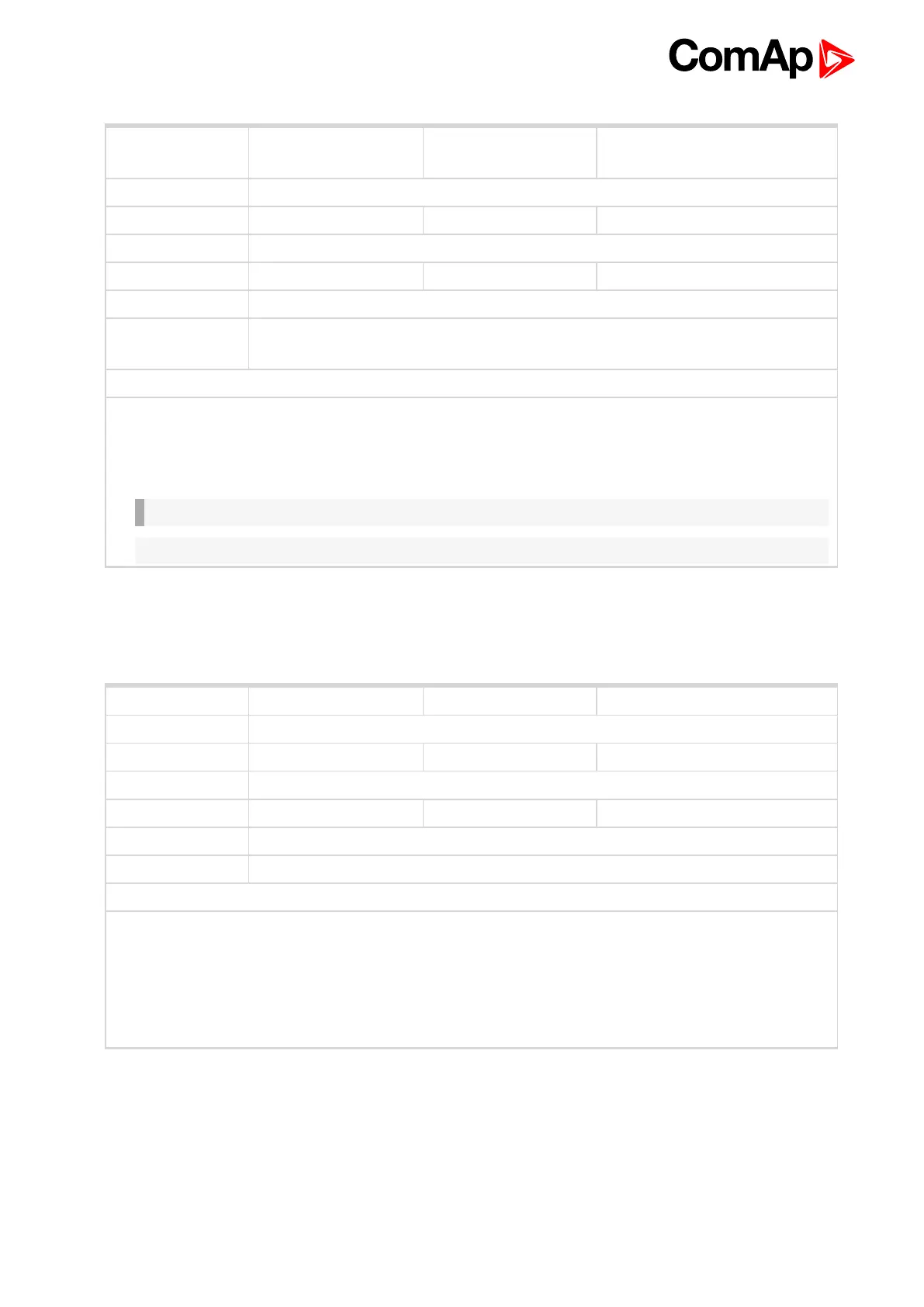InteliLite Global Guide
338
Setpoint group
CM-GPRS; CM-4G-
GPS; CM-Ethernet
Related FW 1.2.1
Range [units] 0 .. 65 535[-]
Default value 23 Alternative config NO
Step [-]
Comm object 24374 Related applications AMF, MRS
Config level Standard
Setpoint visibility
Only if relevant module is installed + conditioned by the setpoint Mode (page 314) (CM-
GPRS module)
Description
This setpoint is used to adjust the port number, which is used for Ethernet connection to a PC with any of
ComAp PC program (i.e. LiteEdit2015). This setpoint should be adjusted to 23, which is the default port used
by all ComAp PC programs. A different value should be used only in special situations as e.g. sharing one
public IP address among many controllers or to overcome a firewall restrictions.
IMPORTANT: If AirGate is used, this setpoint has to be adjusted to 23.
Note: This setpoint is common for CM-Ethernet, CM-GPRS and CM-4G-GPS modules.
ComAp TCP Port
6 back to List of setpoints
Group: EM-BIO8-EFCP
Setpoint group EM-BIO8-EFCP Related FW 1.2.1
Range [units] DISABLED / ENABLED [-]
Default value ENABLED Alternative config NO
Step [-]
Comm object 11631 Related applications AMF, MRS
Config level Standard
Setpoint visibility Only if relevant module is installed
Description
This setpoint can block or allow Earth fault Current protection.
DISABLED Earth fault current protection is blocked.
ENABLED Earth fault current protection is allowed. Behavior of Earth fault current protection is set
by these setpoints: Earth Fault CT Input Range (page 339), Earth Fault CT Ratio (page
339), Earth Fault Delay (page 339) and Earth Fault Sd (page 340).
Earth Fault Current Protection
6 back to List of setpoints