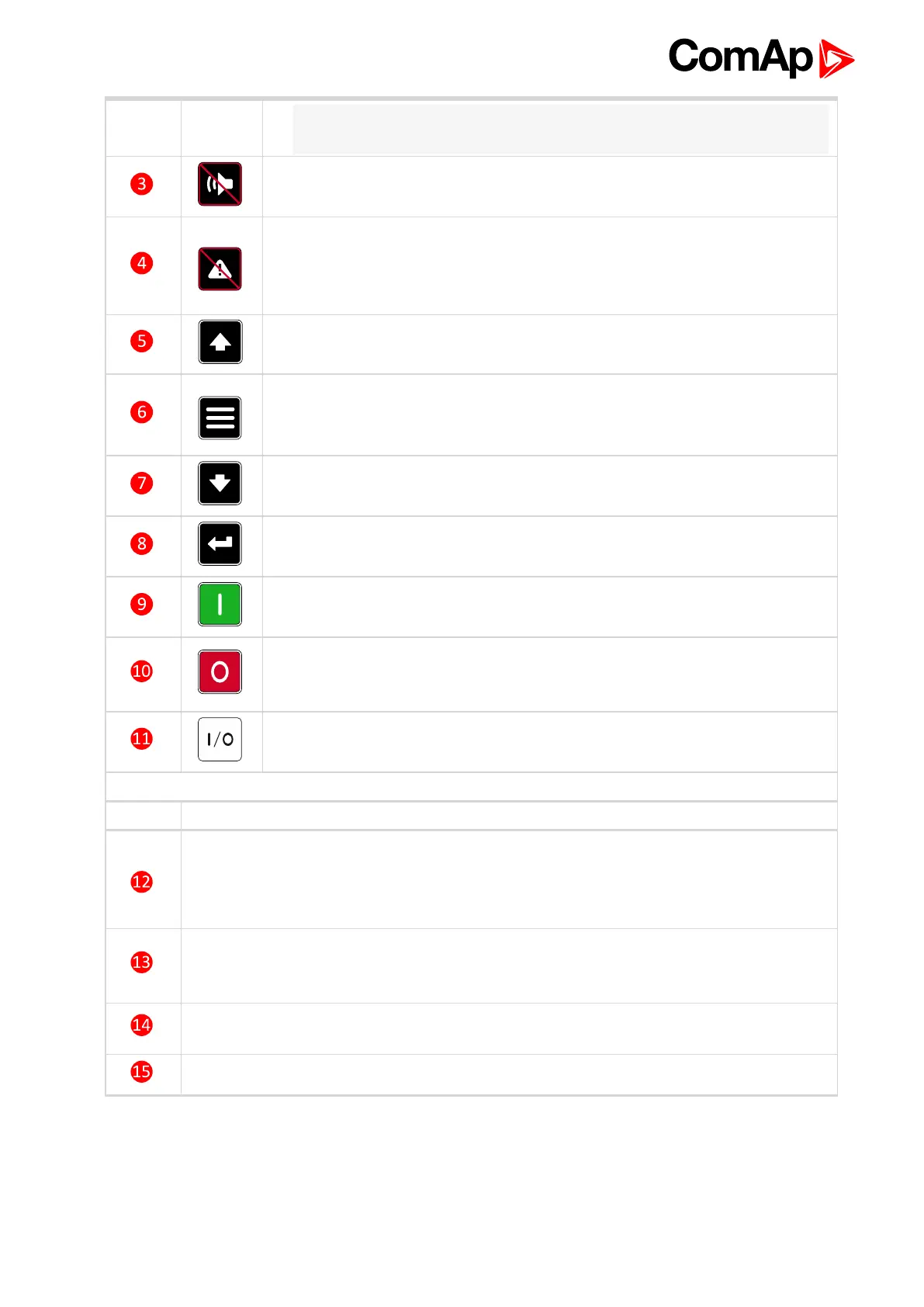InteliLite Global Guide
53
Note: This button will not change the mode if the controller mode is forced by
one of binary inputs listed in the Reference Guide – “Operating modes” chapter.
HORN RESET button. Use this button to deactivate the horn output without
acknowledging the alarms.
FAULT RESET button. Use this button to acknowledge alarms and deactivate the
horn output. Inactive alarms will disappear immediately and status of active alarms
will be changed to "confirmed" so they will disappear as soon as their reasons
dismiss.
UP button. Use this button to move up or increase value.
PAGE button. Use this button to switch over display pages.
DOWN button. Use this button to move down or decrease value.
ENTER button. Use this button to finish editing a setpoint or moving right in the
history page.
START button. Works in MAN mode only. Press this button to initiate the start
sequence of the engine.
STOP button. Works in MAN mode only. Press this button to initiate the stop
sequence of the gen-set. Repeated pressing of button will cancel current phase of
stop sequence (like cooling) and next phase will continue.
GCB button. Works in MAN and TEST modes only. Press this button to open or
close the GCB.
Indicators and others
Position Description
GENERATOR status indicator. There are two states - Gen-set OK (indicator is green) and Gen-
set failure (indicator is red). Green LED is on if the generator voltage is present and within limits.
Red LED starts flashing when gen-set failure occurs. After FAULT RESET button is pressed,
goes to steady light (if an alarm is still active) or is off (if no alarm is active).
GCB ON. Green LEDs are on if GCB is closed and Gen-set is healthy. If Gen-set is not healthy
and GCB is closed than middle LED is on. It is driven by GCB CLOSE/OPEN output or by GCB
feedback signal.
LOAD. Green LED is ON if load is supplied by generator. It means, that Gen-set is OK and
circuit breaker is closed.
Graphic B/W display, 132x64 pixels.