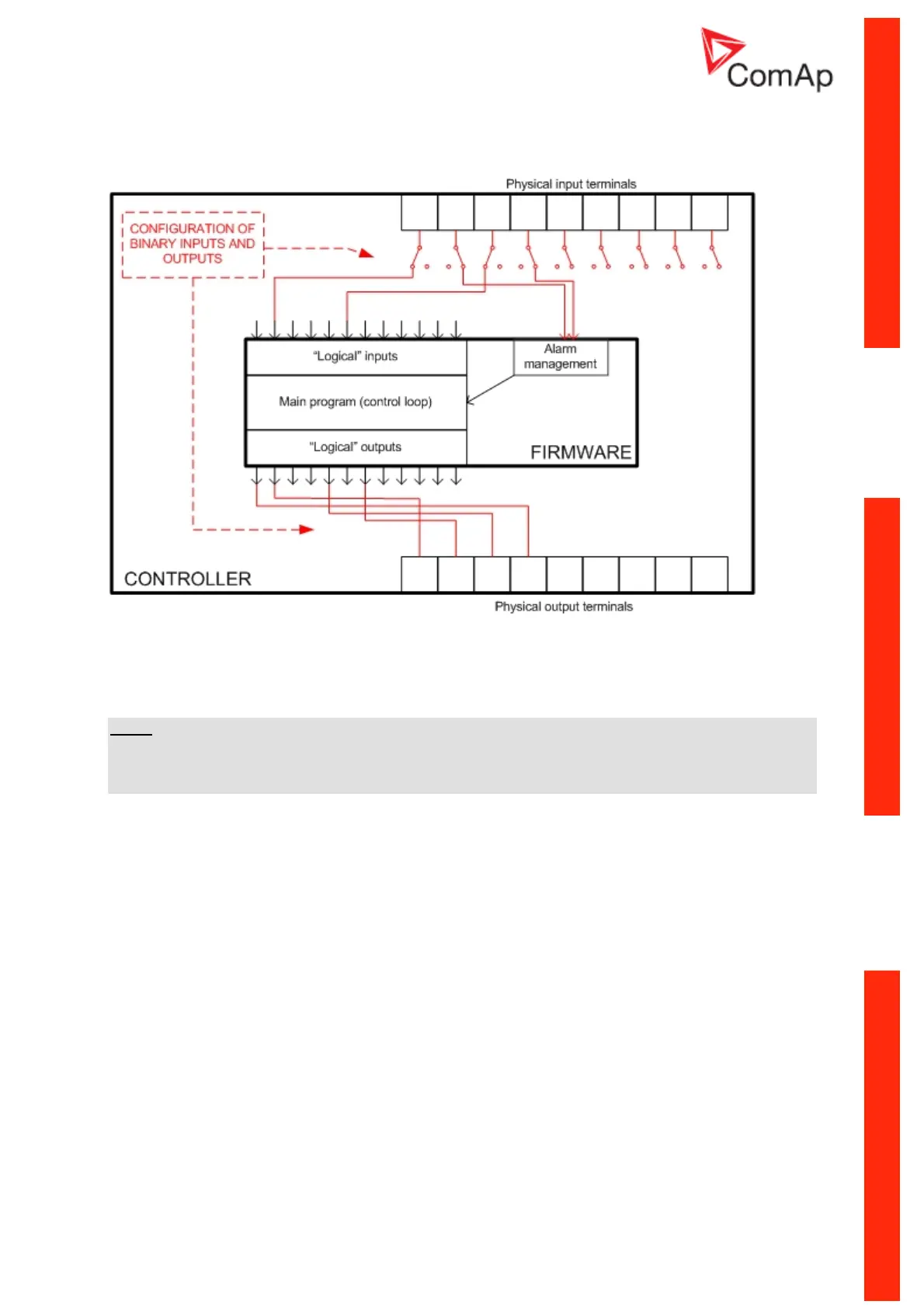InteliPro, SW version 1.0, ©ComAp – May 2011
InteliPro Installation and Operation Guide
1-12
5. Selecting of peripherial modules which are connected to the controller and doing the same as
above for them
6. Changing language of the unit texts
PRINCIPLE OF BINARY INPUTS AND OUTPUTS CONFIGURATION
The unit is delivered with a default configuration, which should fit to most standard applications.
This default configuration can be changed only using PC and LiteEdit software. See LiteEdit
documentation for details.
NOTE:
You need one of communication modules to connect the controller to a PC with LiteEdit. There is a
special easy removable service module for cases, where there is no communication module
permanently attached.
Once the configuration is modified, it can be stored in a file for later usage with another controller or
for backup purposes. The file is called archive and has file extension "aic". An archive contains full
image of the controller at the moment of saving (if the controller is online to the PC) except firmware,
i.e. besides configuration there are also current adjustment of all setpoints, all measured values, copy
of history log and copy of alarm list.
The archive can be simply used for cloning of InteliPro units, which means preparing units with
identical configuration and settings.
