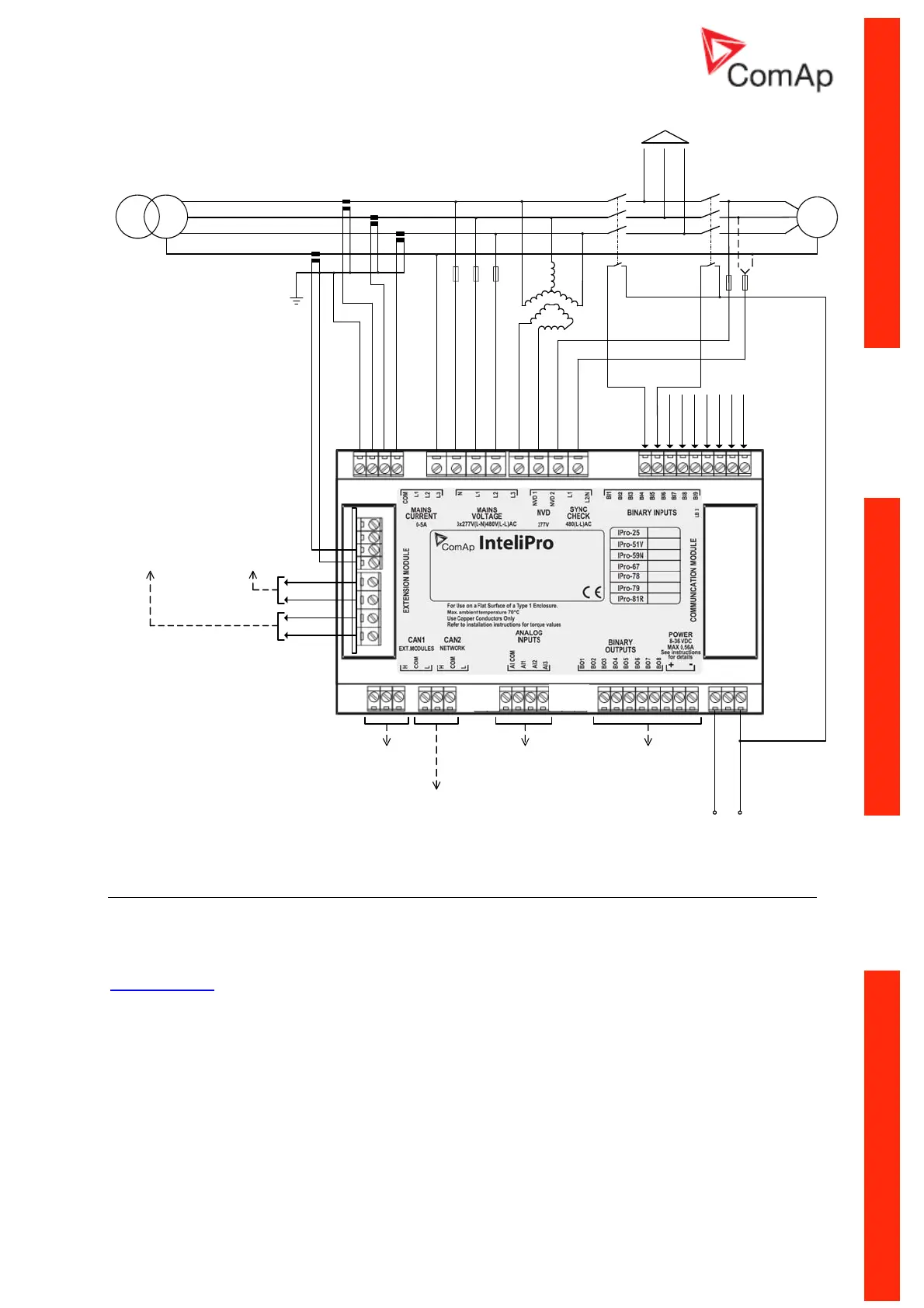InteliPro, SW version 1.0, ©ComAp – May 2011
InteliPro Installation and Operation Guide
1-11
G
L1
L2
L3
N
K L
k l
K L
k l
K L
k l
K L
k l
CB1
(MCB)
CB2
(GCB)
+ -
CB1 Feedback
CB2 Feedback
Block 1
Block 2
F.R. Button
DC Tri p Ci rcuit
Access Lock
Alarm 8
Alarm 9
!Comm Trp
!Bak Comm Trp
dry contact to
CB1 OFF coil
dry contact to
CB1 backup
CAN bus to
extension
modules
CAN bus to
ComAp
controllers
analog
inputs
open collector bin.
outputs (signalling)
LOAD
Configurability
One of the key features of InteliPro unit is high level of flexibility and adaptability of the system to the
particular application. The way how to achieve this is the configuration. Use LiteEdit PC software to
read the configuration from the controller or disk, view it, modify it and write the configuration to
controller or disk. To work with InteliPro, LiteEdit version 4.5.2 or higher is necessary. Visit
www.comap.cz
for download or update of this PC application.
The firmware contains large number of binary inputs and outputs. However, not all functions are
required the application, also the controller hardware does not as many input and output terminals.
One of main tasks of the configuration is mapping of "logical" firmware input and output signals to the
"physical" hardware inputs and outputs.
Configuration parts:
1. Mapping of logical binary inputs (functions) or assigning alarms to physical binary input
terminals
2. Mapping of logical binary outputs (functions) to physical binary output terminals
3. Assigning sensor characteristics and alarms to analog inputs
4. Assigning control values and output characteristics to analog outputs