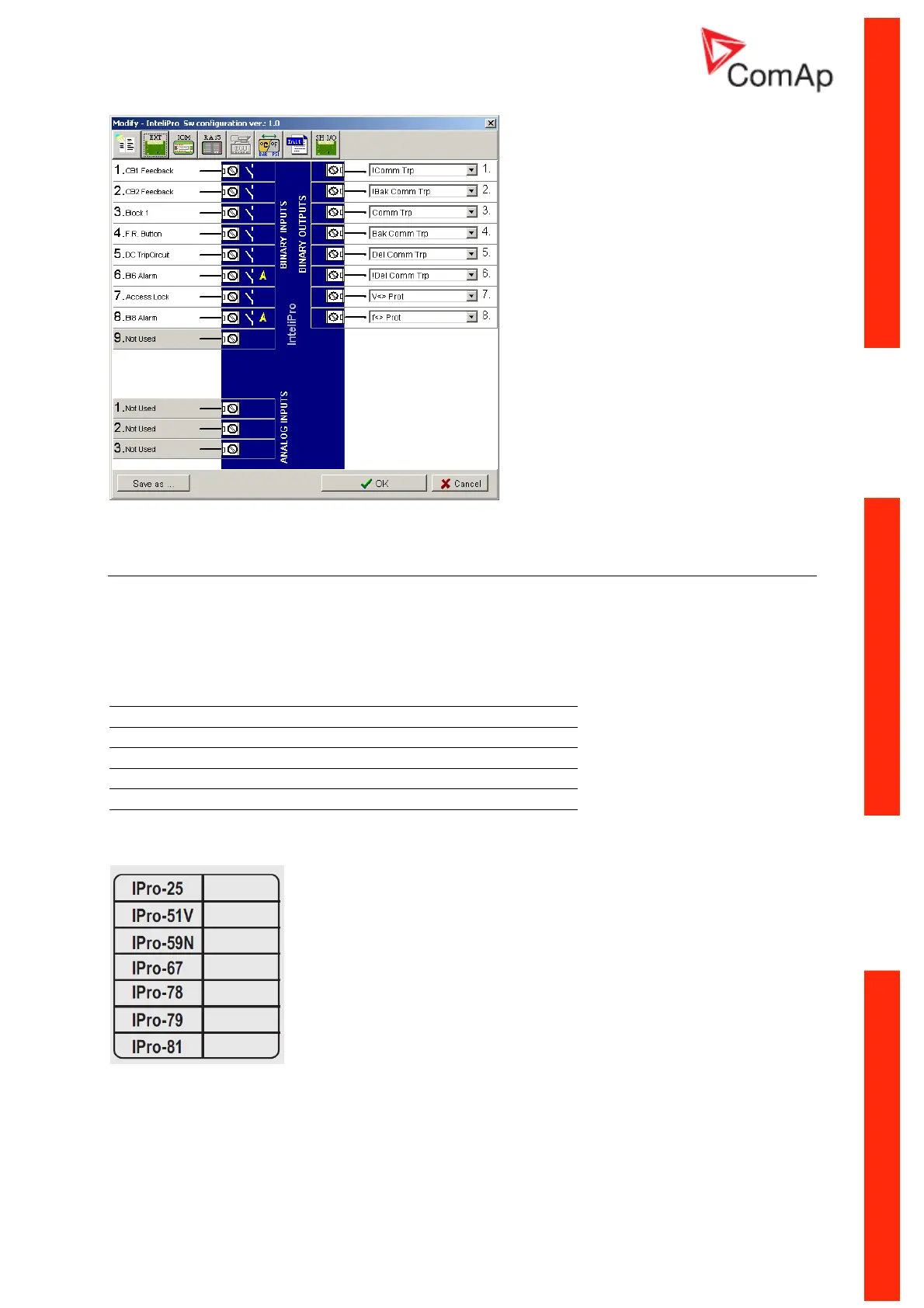InteliPro, SW version 1.0, ©ComAp – May 2011
InteliPro Installation and Operation Guide
1-13
CONFIGURATION WINDOW IN LITEEDIT
Options system
The unit offers wide range of protective functionalities. To allow flexibility of the protective functions at
the particular application, some of the features are provided as SW options. These functions are
unlocked by a software dongle, delivered by ComAp or its approved distributors. The SW dongle is a
unique number generated according to the serial number of the unit and the selected protective
functions. The functions are referred by their ANSI numbers, according to the following table:
IPro-25 Synch Check
IPro-51V Time over current with voltage control
IPro-59N Neutral voltage displacement
IPro-67 Directional overcurrent
IPro-78 Vector shift
IPro-79 AC reclosing relay
IPro-81R Rate of change of frequency + rocof filter
The appropriate selection of InteliPro optional functions is to be marked on the rear side of the unit:
For unlocking the desired functions or changing those functions that are already unlocked, contact
your sales person for the appropriate SW dongle. The following information will be needed:
- Serial number of the unit
- List of requested functions to unlock