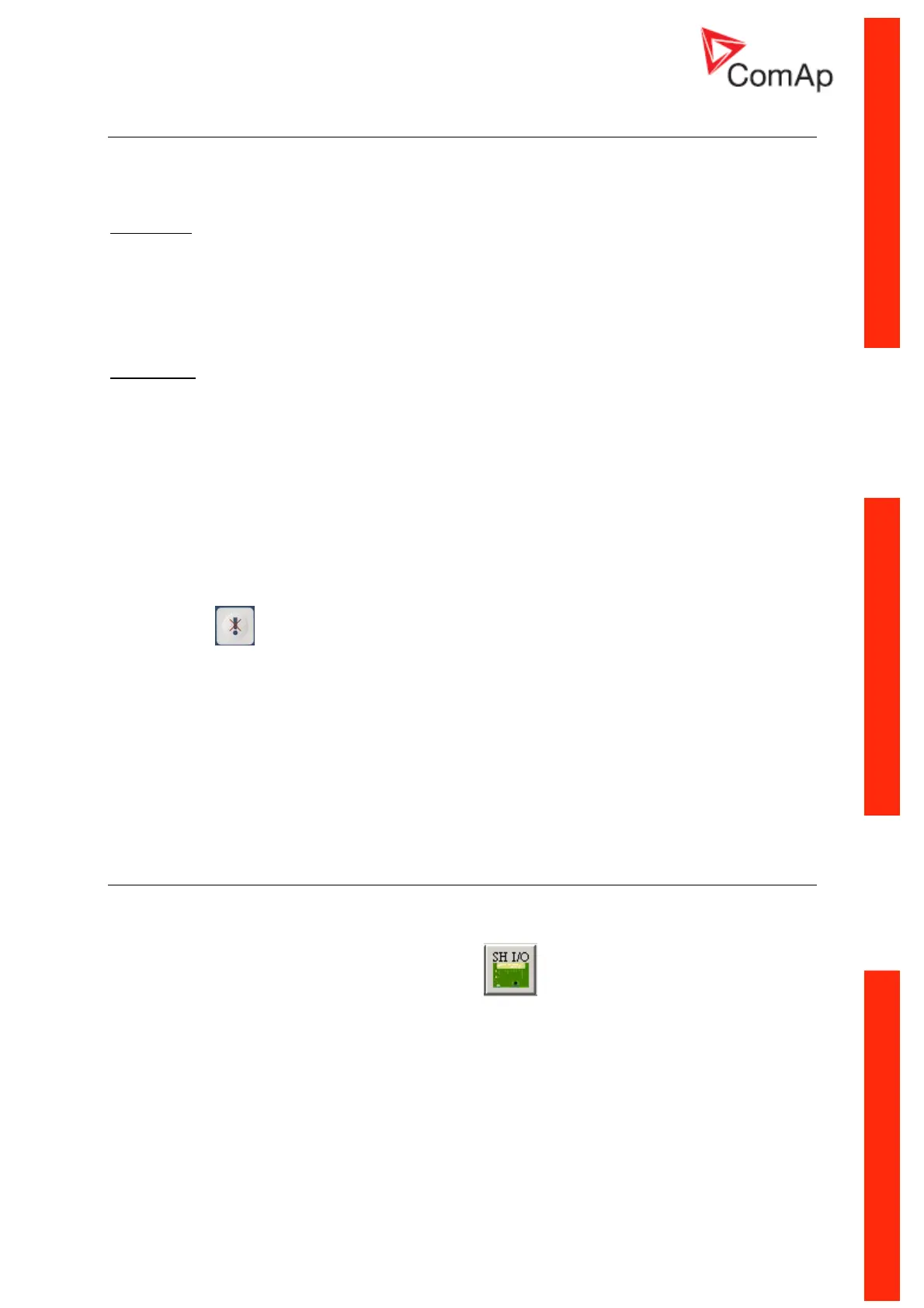InteliPro, SW version 1.0, ©ComAp – May 2011
InteliPro Application Guide
2-5
TRIP and Fault Reset description
TRIP
TRIP may be considered as event or status of the unit:
TRIP event:
− Starts in the moment of terminating the count-down of any protective function with delay, or in the
moment of activation of any immediate protective function.
− As a result of the trip event, are e.g. the following consequences:
o Immediate deactivation of outputs !Comm Trp
o LED TRIP goes to red
o History record is created
TRIP status:
− Starts at the moment of TRIP event
− During this status, the !Comm Trp output keeps in the fault position
− During this status, it is not possible to perform Fault reset
− TRIP status is active until a successful Fault reset. This may not be done before all measured and
evaluated values are within preset limits.
− If during the TRIP status, caused by some value, another value overreached its limits for TRIP
evaluation, this second overreach is not considered as TRIP. It does not cause a second TRIP
event. However, as a consequence of this, the TRIP duration may be prolonged until the moment
when both (all) values are within limits.
Fault reset
Fault reset is an event, caused by either of the following reasons:
− Fault reset
button is pressed
− Input input F.R. Button is activated
− Automatic fault reset is performed according to the setting of General: Auto FR setpoint.
− By activation or deactivation of binary input Block 1 or Block 2.
The abovementioned reasons are a trigger to provide Fault reset, however, it is successfully done only
in case that the TRIP status is activated and all evaluated values have returned back into limits. If the
TRIP status is not activated, or it is activated, but any of the values is still out of limits, Fault reset is
not done and any of the mentioned triggers is forgotten. I.e., the unit may not be „provisionally“ fault-
reset.
By a successful Fault reset, the TRIP status is terminated.
Shared peripheries
The function is compatible with IG/IS-NT controllers. CAN2 interconnection between the gen-set
controllers and InteliPro is necessary to allow this feature. Use the LiteEdit configuration window to
configure the appropriate binary and analog values to be transmitted from InteliPro via the CAN2
communication. In the Configuration window, click the
button. The following window opens:
