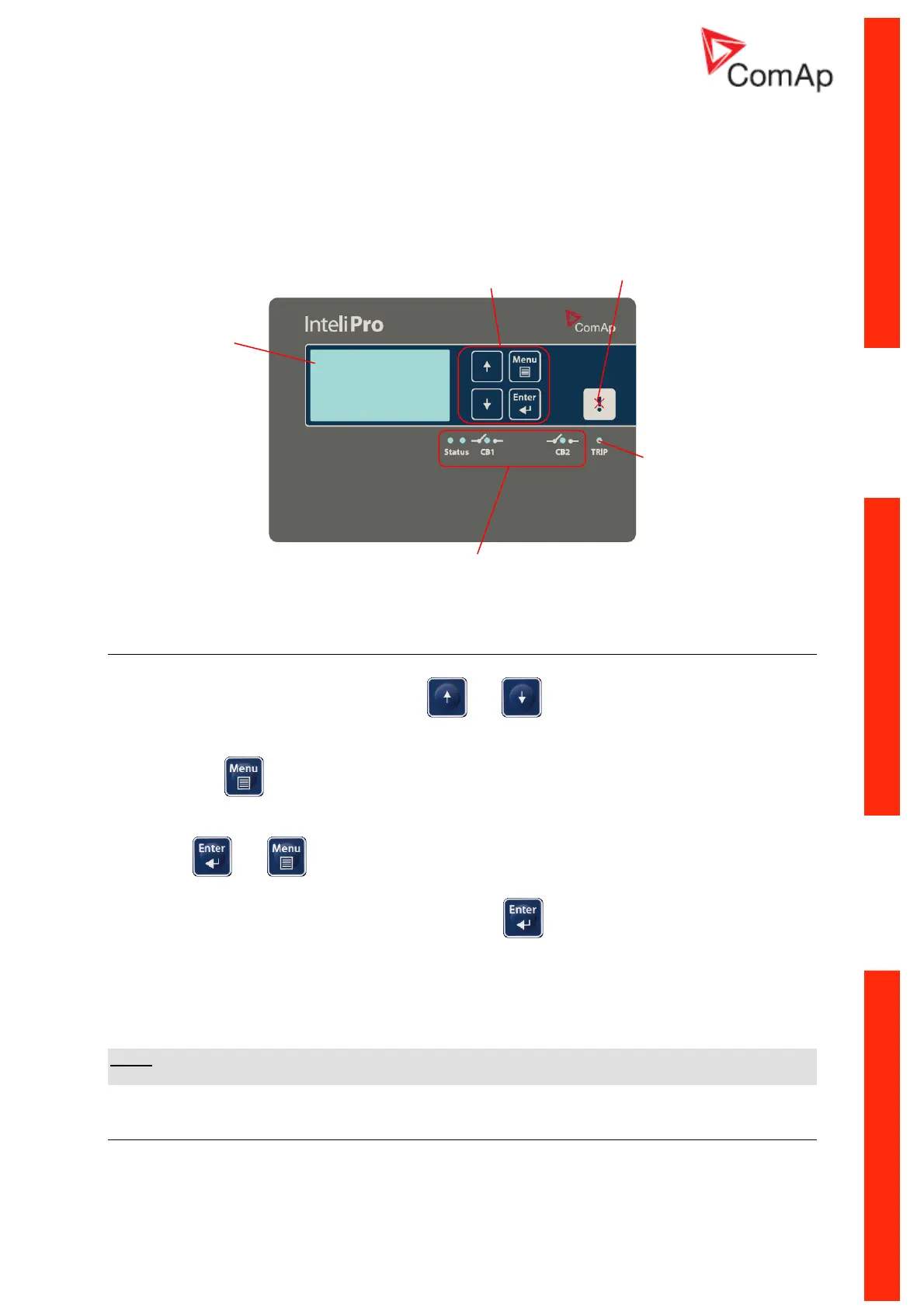InteliPro, SW version 1.0, ©ComAp – May 2011
InteliPro Installation and Operation Guide
1-15
User Interface
Control and
navigation
pushbuttons
Control and navigation Pushbuttons - basic operation
General operation using buttons:
• In the measurement screens, use the
and , arrow buttons to browse through the
measured values as displayed on the graphical display. See the chapter Measurement
screens to get the basic orientation.
• Use the
button to cycle through display of measurement screens, adjust setpoints and
view the history table. For setpoints change, see the following chapter.
• To enter the init screen, change language or read the list of unlocked InteliPro options, push
the
and buttons at the same time. Together with the init screen display, the unit
performs lamp test by simultaneous blinking of all LEDs.
• For confirmation of change any setpoint, use the
button.
Entering the password
The password must be entered prior adjusting setpoints, that are password-protected. Password is
located in the first group of setpoints and the way how to enter or change password is similar to
change of setpoints.
NOTE:
It is possible to change only passwords of the same or lower level than actually entered password!
Sinalization LEDs
There are 5 LEDs for indication of InteliPro status with the meaning indicated in the table below:
Fault Reset
button
128 x 64
pixels
graphical
display
TRIP LED
Signalization
LEDs
