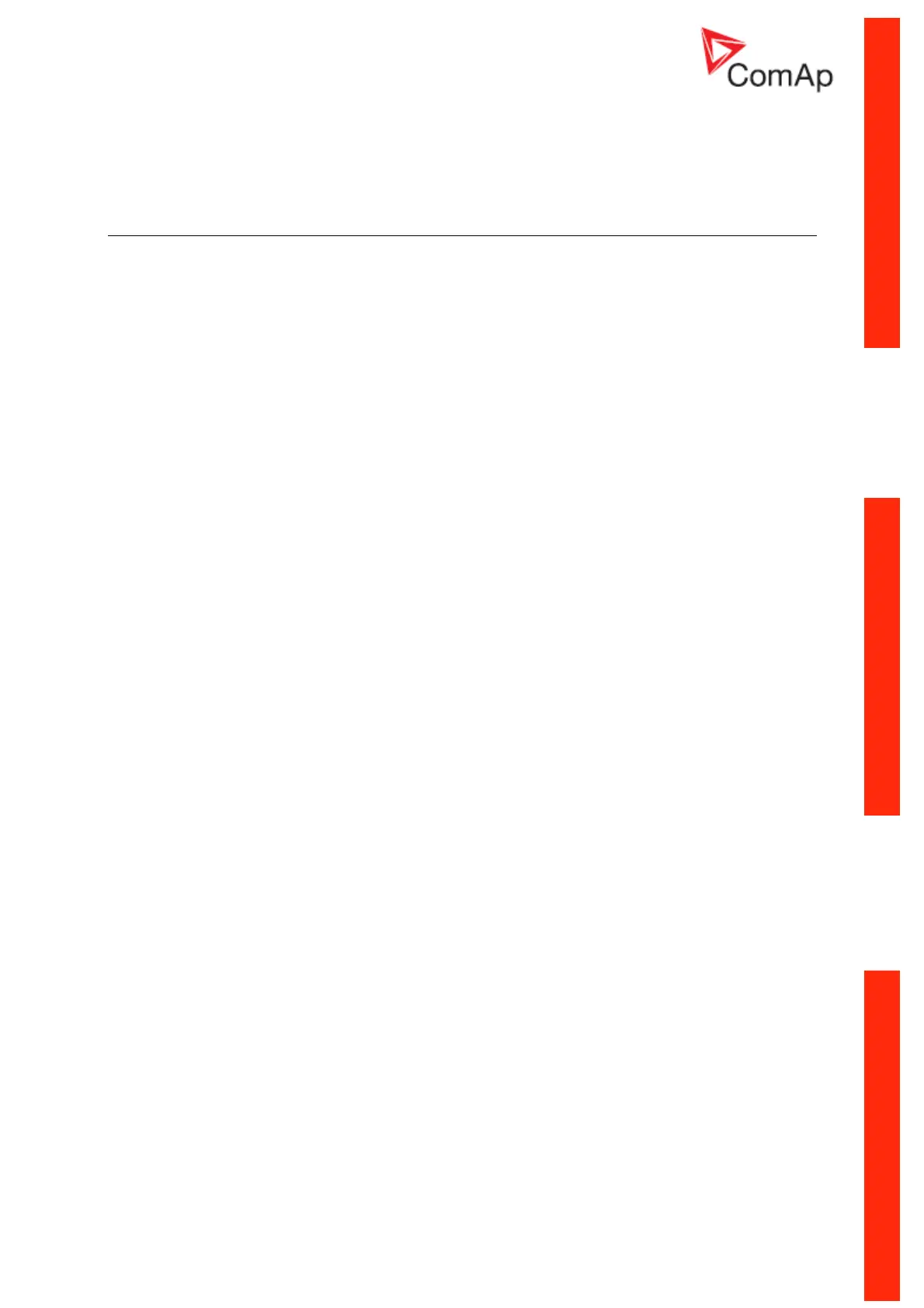InteliPro, SW version 1.0, ©ComAp – May 2011
InteliPro Application Guide
2-7
Protective functions
The concept
InteliPro is a modular electronic protective relay, providing complete list of protective functions. Each
of the functions works as an autonomous protective stage, with its independent activation, setting of
the limits and assigning of the Trp 1 and/or Trp 2 output and Block 1 and/or Block 2 input. Besides
that, each activated protective function activates the Comm Trp output as described above. These
settings are done in the setpoints menu, using the appropriate group of setpoints, assigned to its
function. E.g. setting of overcurrent limits, trip outputs and blocking inputs is done in the setpoint group
I>.
Activation/deactivation of a protective function:
In order to activate or deactivate a protective function, it is possible to use 2 means:
- In the setpoint group General, find the appropriate name of the function (e.g. Overcurr Prot for
overcurrent protection stage) with the possible setting: ALLWAYS / PARALLEL / DISABLED.
To deactivate the complete protective stage in general, set this setpoint to DISABLED. To
activate the protective stage in general, set the setpoint either to PARALLEL to activate this
protective in case of both CB1 and CB2 are closed, or to ALWAYS to activate the function
permanently regardless of the circuit breakers status.
- In order to e.g. activate only one adjustable pickup used within a multiple-stages protective
function, set this pickup limit to zero. E.g. InteliPro allows setting 2 stages of overvoltage
protection. To use only V> and block the V>> stage, set the pickup limit V>> to 0V. In general,
setting of any pickup limit of any protective function blocks this protection stage.
- To operatively enable or disable a protective stage during regular operation of the unit, assign
the Block 1 and Block 2 inputs to the appropriate protective function. By activation and
deactivation of those inputs, enable or disable the appropriate protective stage. Enabling of a
protection stage is delayed by ProtActiv del after deactivation of the blocking input.
- It is possible, that in your unit, some optional protective functions are not activated. In such
case, the function is permanently blocked and even the setpoints related to it are not visible. In
case that this protection is requested, please consult your sales representative regarding the
options unlocking.
How to set-up trip outputs
To assign the appropriate trip outputs, which are operated by a particular protective stage, find the
setpoint group, which contains the setting of this protective stage. E.g. for overcurrent, go to the
setpoint group I>. In the setpoint group find the setpoint xxx Trp BO, where "xxx" is the abbreviation of
the protective stage. It is possible to use the following setting:
- None: neither Trp 1 nor Trp 2 is activated in case of this protective stage trip. In such case,
only the Comm Trp output contains information about trip by this protection stage.
- Trp 1: binary output Trp 1 is activated in case of this protection stage trip.
- Trp 2: binary output Trp 2 is activated in case of this protection stage trip.
- Trp 1+2: both binary output Trp 1 and Trp 2 are activated in case of this protection stage trip.
- In all cases, the Comm Trp output contains information about trip from all activated protection
stages.
How to set-up blocking inputs
To assign the appropriate Block inputs to enable or disable the particular protective stage, find the
setpoint group, which contains the setting of this protective stage. E.g. for overcurrent, go to the
setpoint group I>. In the setpoint group find the setpoint xxx Block BI, where "xxx" is the abbreviation
of the protective stage. It is possible to use the following setting:
- None: neither Block 1 nor Block 2 is used to enable or disable the protective stage.
- Block 1: binary input Block 1 is used to enable or disable the protective stage.
- Block 2: binary input Block 2 is used to enable or disable the protective stage.
- Block 1+2: both binary inputs Block 1 and Block 2 are used to enable/disable the protective
stage. The input signals are connected by logical OR function.
