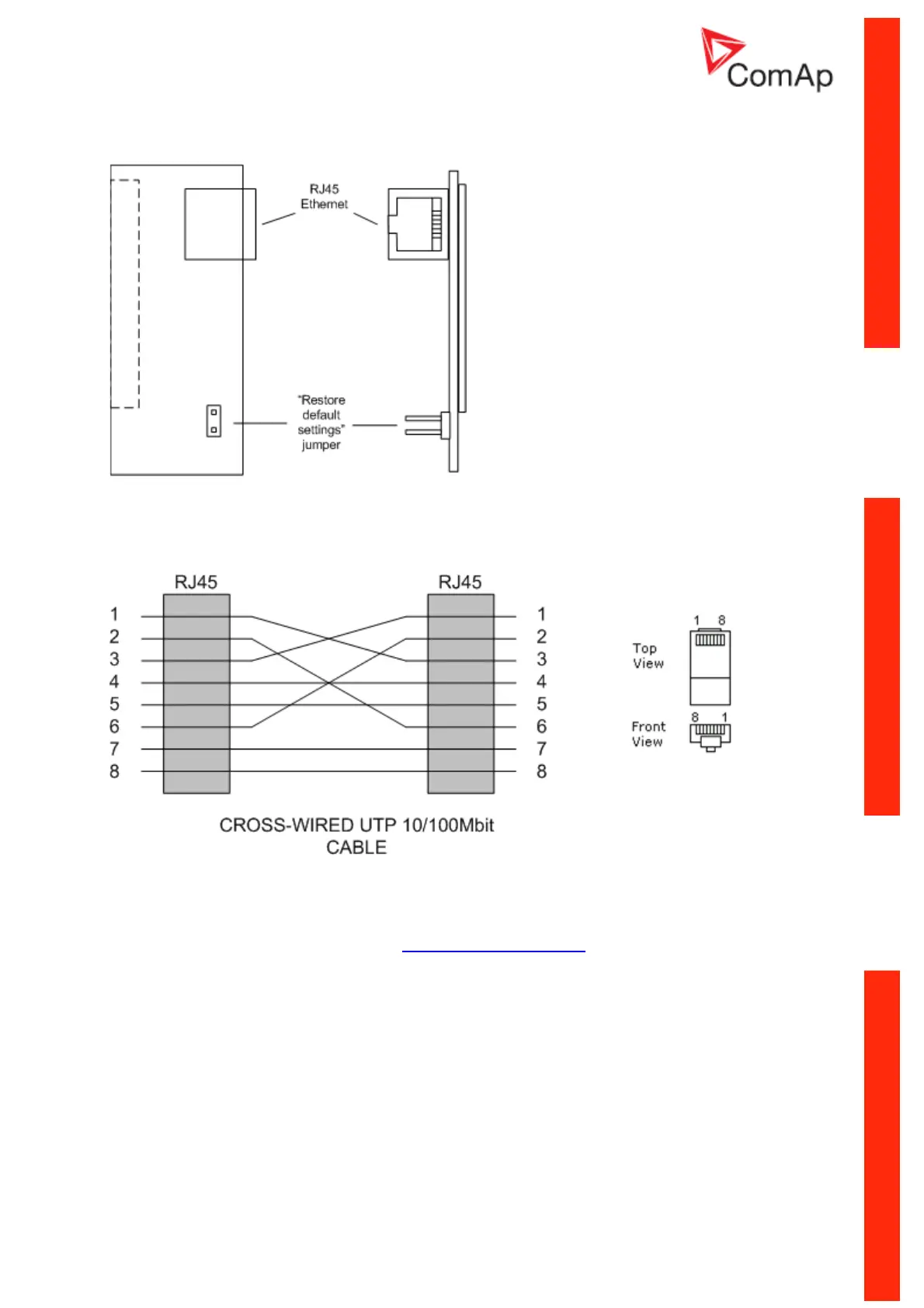InteliPro, SW version 1.0, ©ComAp – May 2011
InteliPro Communication Brochure
3-8
connecting a PC with LiteEdit or InteliMonitor through ethernet/internet network, for sending active e-
mails and for integration of the controller into a building management (Modbus/TCP protocol).
IB-LITE MODULE
Use Ethernet UTP cable with RJ45 connector for connection of the module into your ethernet network.
The module can be also connected directly to a PC using cross-wired UTP cable.
C
ROSS-WIRED UTP CABLE
For more detail about communication of ComAp products, see the IL-NT, IA-NT, IC-NT
Communication Guide as published on ComAp download centre
.