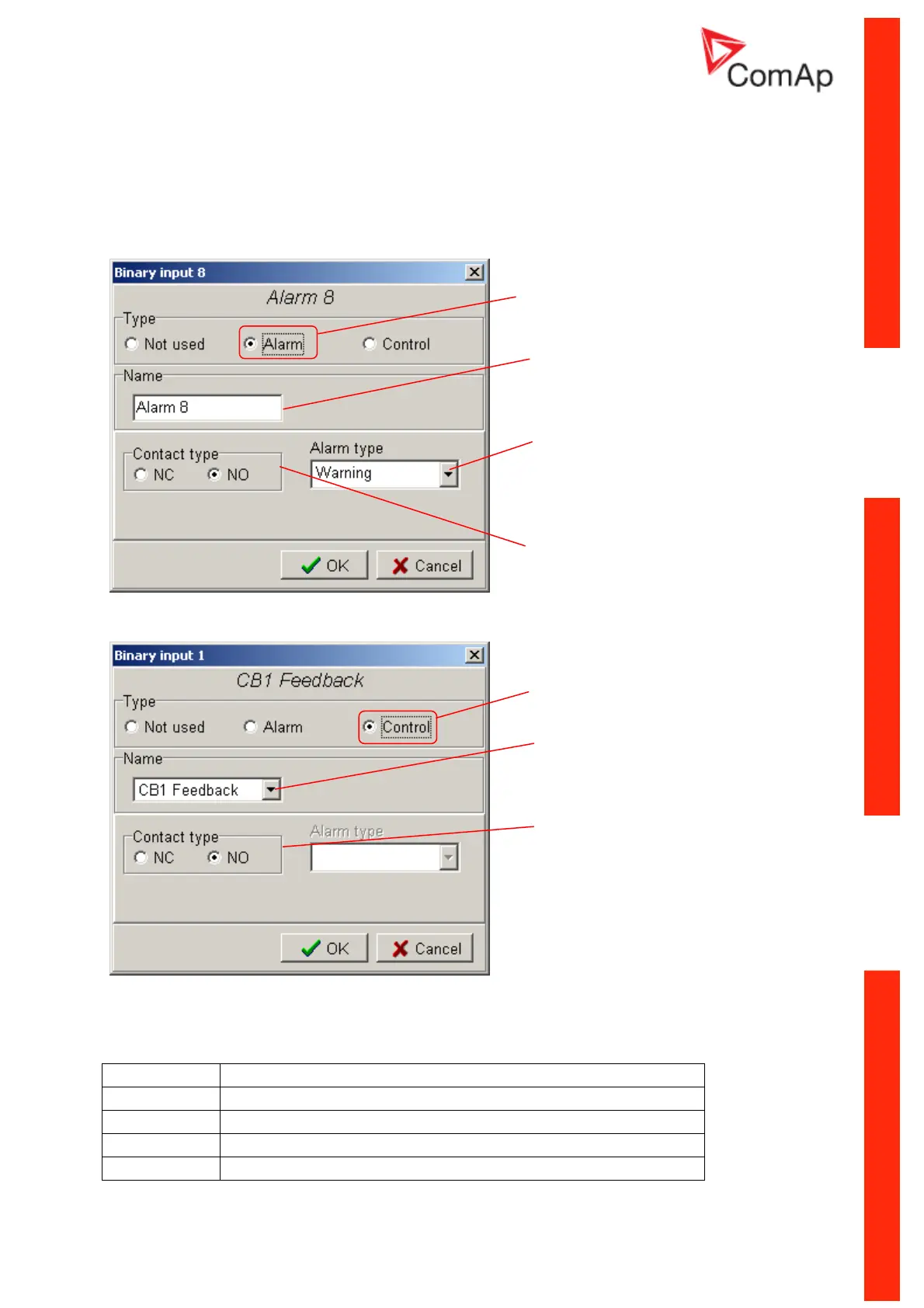InteliPro, SW version 1.0, ©ComAp – May 2011
InteliPro Reference Guide
4-7
Library of binary inputs
Binary alarm and functional input configuration items
Binary Alarm configuration items:
Functional input configuration items:
Alarm
If the input is closed (or opened), the configured binary alarm is activated.
Alarm types:
Setting Explanation
Warning No trip, in case of activation, warning appears in the alarm list
Comm Trp Only Comm Trp output is activated in case of binary alarm
Trp 1 Trp 1 output is activated in case of binary alarm
Trp 2 Trp 2 output is activated in case of binary alarm
Check this radio button to configure an
alarm on a binar
si
nal
Input name
Select the alarm type according to the table
below
Select whether the alarm activates on
o
enin
NC
or at closin
NO
of the in
ut
Check this radio button to configure a
function on a binar
si
nal
In
ut function
Select whether the function activates on
o
enin
NC
or at closin
NO
of the in
ut