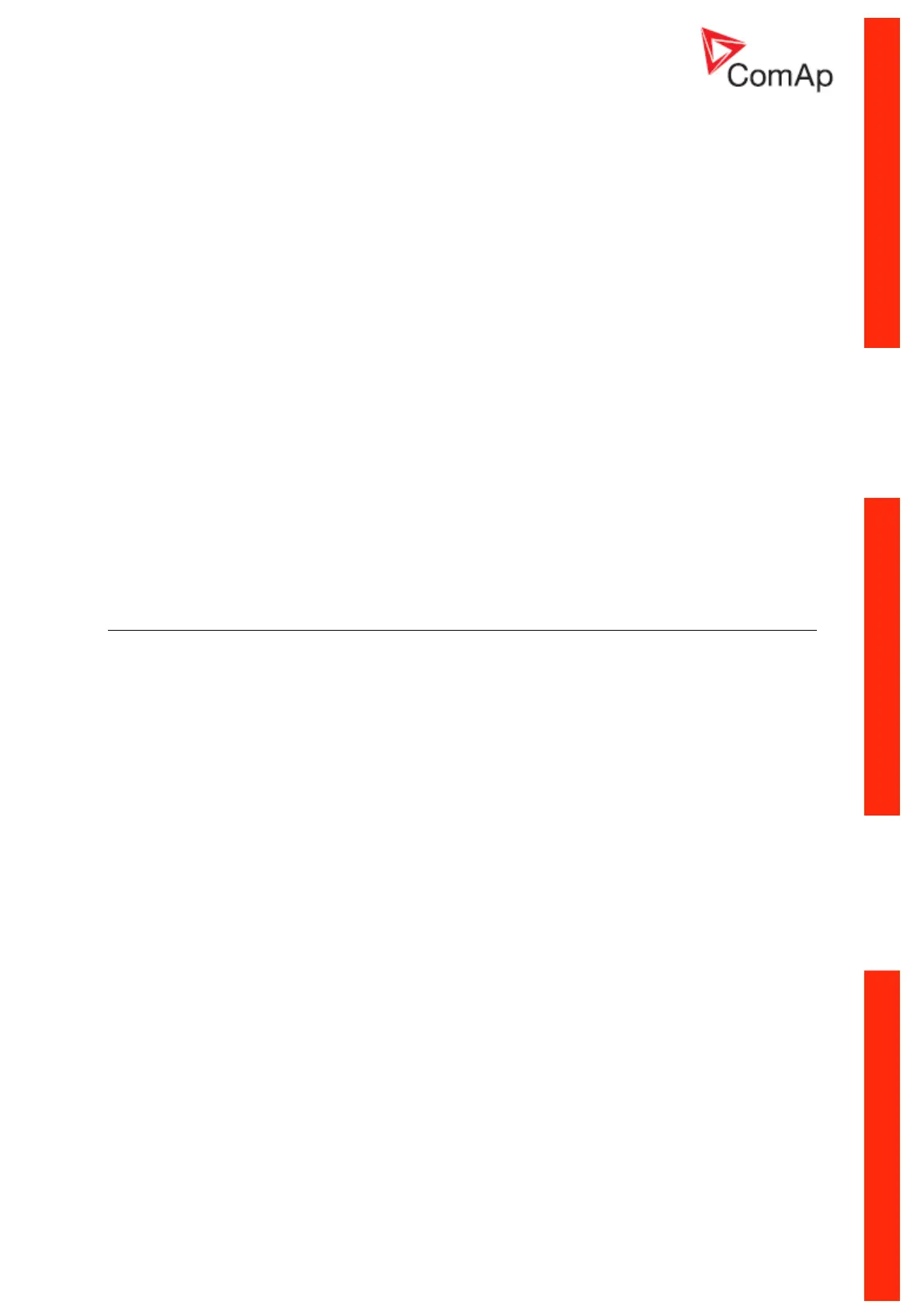InteliPro, SW version 1.0, ©ComAp – May 2011
InteliPro Reference Guide
4-24
Range: 0 - 32000 A
Default setting: 288 A
I> [ % ]
Threshold for short current evaluation. The level in percentage of NominMainsCurr.
Step: 1 %
Range: 0 - 1000 %
0 = OFF, the short current protection is disabled
Default setting: 200 %
I> Del [ s ]
Delay for short current protection.
Step: 0,01 s
Range: 0,00 - 10,00 s
Default setting: 0,00 s
I Block BI [ Block 1 / Block 2 / Block 1+2 / None ]
Selection of blocking binary input for overcurrent protection.
Default setting: None
I Trp BO [ Trp 1 / Trp 2 / Trp 1+2 / None ]
Selection of trip binary output for overcurrent protection.
Default setting: None
I> T
I> T Del [ s ]
IDMT curve shape selection for ANSI 51 time-overcurrent protection. I> T Del is the reaction time of
IDMT protection for 200% overcurrent (when mains current = 2* NominMainsCurr).
Step: 0,1 s
Range: 0,1 - 20,00 s
Default setting: 1,0 s
I> T Curve
Selection of which curve will be used for ANSI 51: Time Over Current protection.
IDMT: parametric curve, given by the I> T Del and NominMainsCurr parameters as
described in the chapter time-overcurrent protection.
Mod Inv: moderately inverse curve according to ANSI standard
Very Inv: very inverse curve according to ANSI standard
Ext Inv: extremely inverse curve according to ANSI standard
IECInv: moderately inverse curve according to IEC standard
IECVerInv: very inverse curve according to IEC standard
IECExtInv: extremely inverse curve according to ANSI standard
Default setting: IDMT
I> T Block BI [ Block 1 / Block 2 / Block 1+2 / None ]
Selection of blocking binary input for time-overcurrent protection.
Default setting: None
I> T Trp BO [ Trp 1 / Trp 2 / Trp 1+2 / None ]
Selection of trip binary output for time overcurrent protection.
Default setting: None
