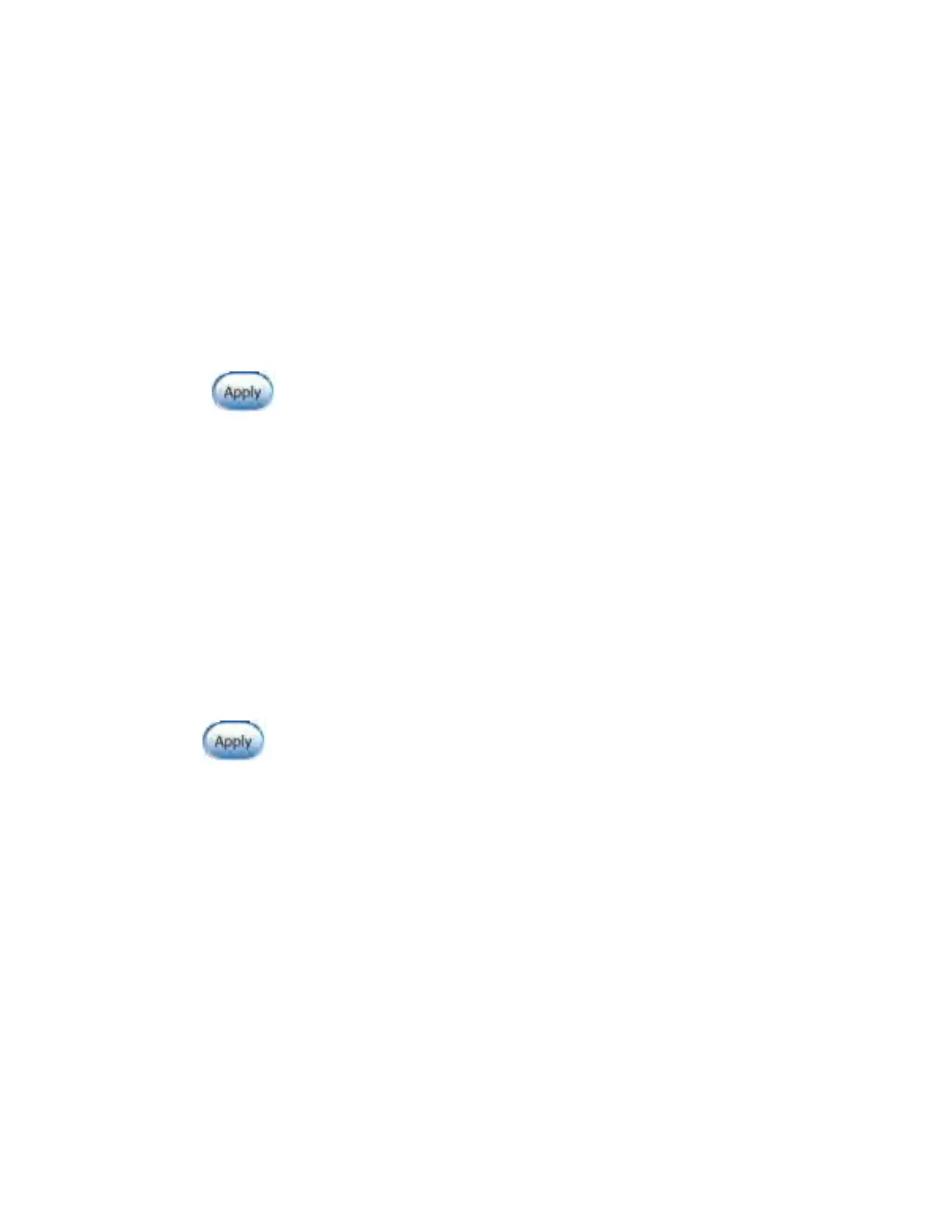98
6.21.2 Port-based Priority
Configure the priority level for each port. With the drop-down selection item of Priority Type
above being selected as Port-based, this control item will then be available to set the
queuing policy for each port.
Port x: Each port has 4 priority levels—High, Middle, Low, and Lowest—to be chosen.
Click to have the configuration take effect.
6.21.3 COS Configuration
Set up the COS priority level. With the drop-down selection item of Priority Type above
being selected as COS only/COS first, this control item will then be available to set the
queuing policy for each port.
COS priority: Set up the COS priority level 0~7—High, Middle, Low, Lowest.
Click .
6.21.4 TOS Configuration
Set up the TOS priority. With the drop-down selection item of Priority Type above being
selected as TOS only/TOS first, this control item will then be available to set the queuing
policy for each port.
TOS priority: The system provides 0~63 TOS priority level. Each level has 4 types of
priority—High, Middle, Low, and Lowest. The default value is ‘Lowest’ priority for each level.
