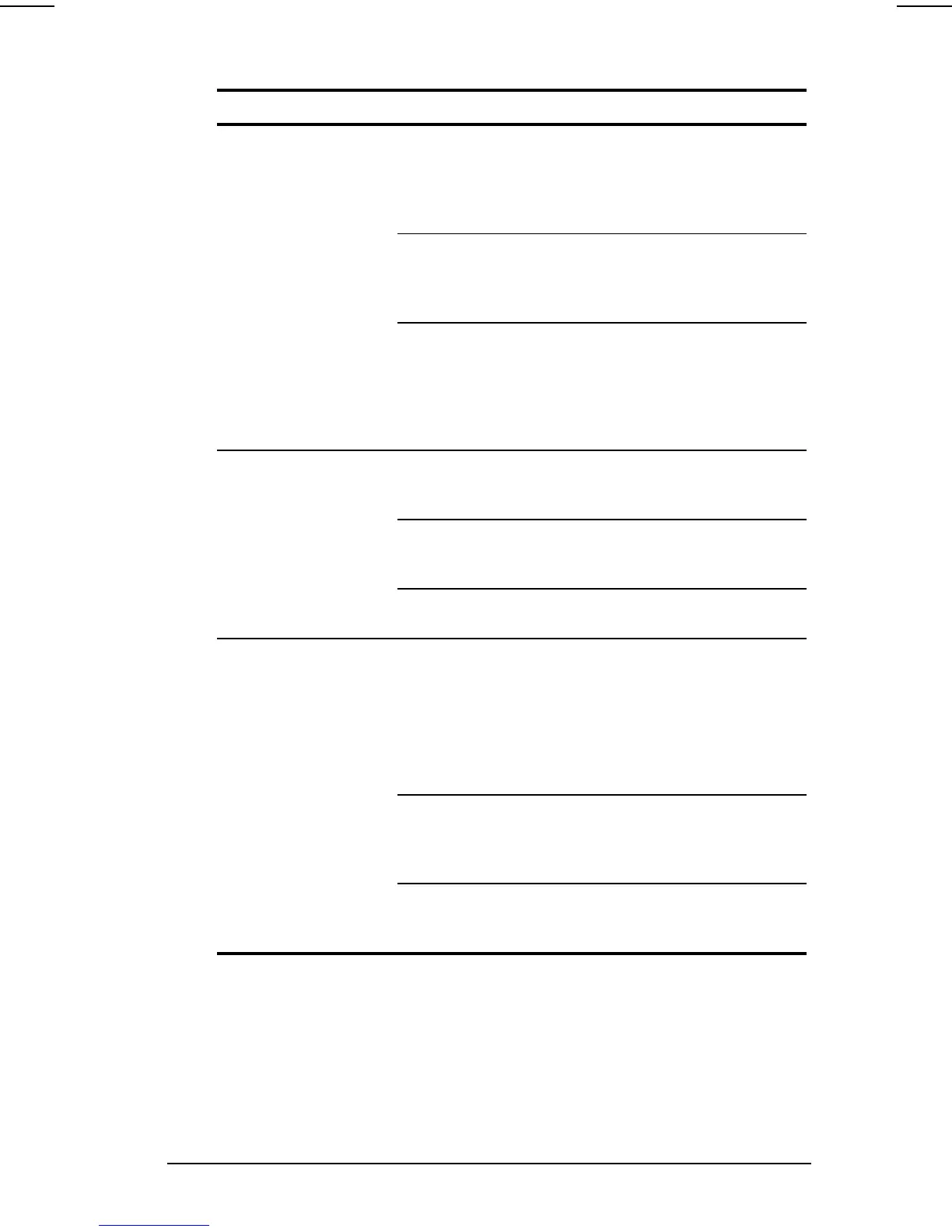Troubleshooting 16-5
COMPAQ CONFIDENTIAL - NEED TO KNOW REQUIRED
Writer: Beth Zanca Saved by: Lorise Fazio Saved date: 06/06/00 9:47 AM
Part Number: 170045-002 File name: Ch16.doc
Solving Audio Problems Continued
Problem Possible Cause Solution
External microphone
does not work
You are using the
wrong type of
microphone or
microphone plug
for the computer.
Check to see if you are
using a monophonic
electret condenser
microphone with a
3.5-mm plug.
The microphone may
not be connected
properly.
Ensure that the
microphone plug is
properly connected to the
microphone line-in jack.
Sound source not
selected.
Ensure that microphone is
selected as the recording
source in Control Panel
à
Multimedia and that the
recording level is
adjusted.
No sound is coming
from the game
program
Audio settings are not
set correctly.
Check the game
program’s audio settings.
Volume on the
computer is turned
down.
Adjust the speaker volume
control.
Headphones are
connected.
Use or disconnect the
headphones.
No sound is coming
from the head-
phones
Volume or mixing
controls are set
incorrectly.
Adjust volume of stereo
speakers using the
volume controls.
Use the volume control
and mixing features
available in Control
Panel
àMultimedia.
Sound source not
selected.
Verify that the sound
source is selected in
Control Panel
à
Multimedia.
The headphones are
connected to the wrong
jack.
Check the connection.
Continued