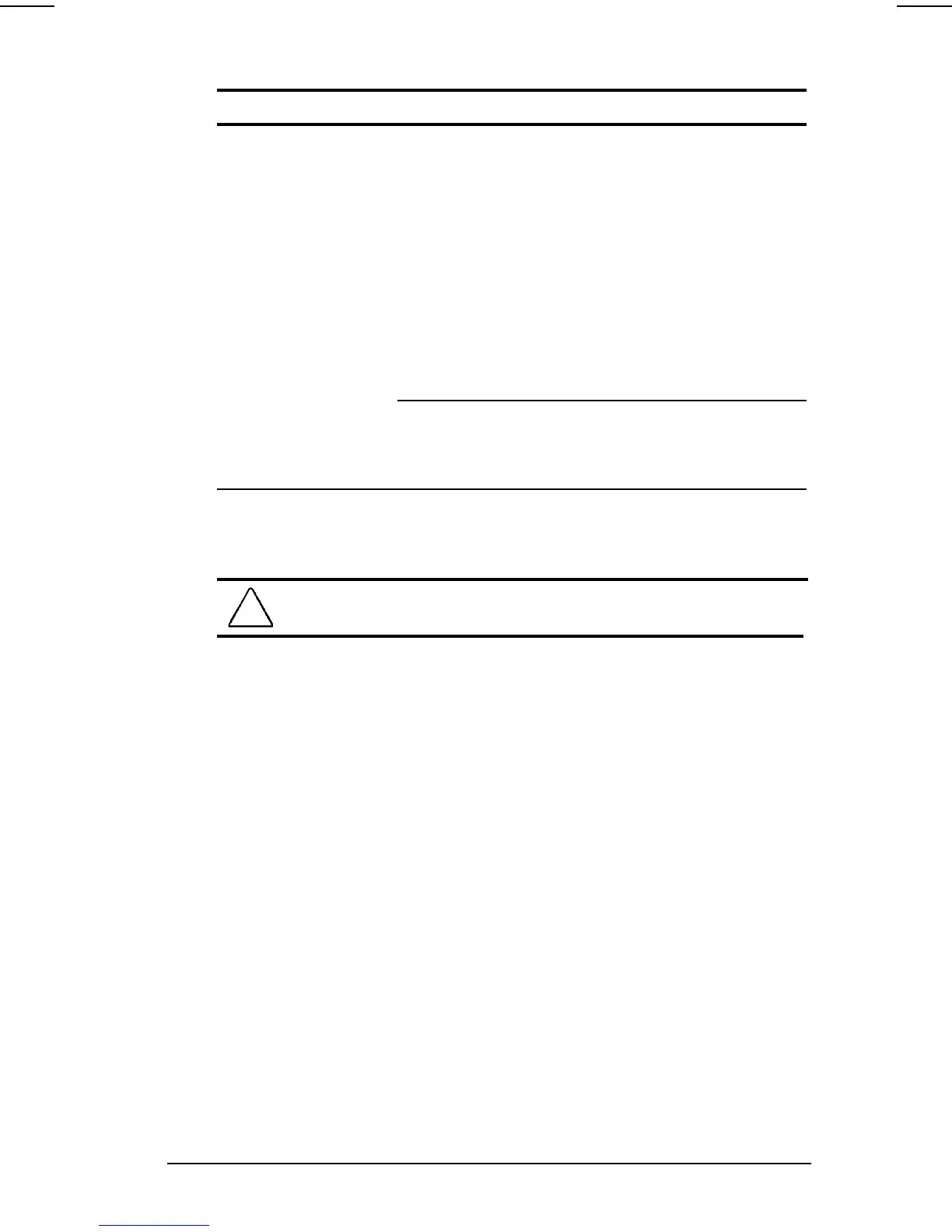Troubleshooting 16-13
COMPAQ CONFIDENTIAL - NEED TO KNOW REQUIRED
Writer: Beth Zanca Saved by: Lorise Fazio Saved date: 06/06/00 9:47 AM
Part Number: 170045-002 File name: Ch16.doc
Solving Diskette and SuperDisk LS-120 Drive Problems Continued
Problem Possible Cause Solution
Diskette drive cannot
read a diskette
Diskette is not
formatted or is
formatted
incorrectly.
1. Double-click on My
Computer.
2. Click on 3.5-inch
diskette.
3. Click File
àFormat.
4. Fill in the appropriate
information, then click
Start.
If you are running Windows
NT 4.0, format the diskette
by entering format a: at the
system prompt.
You are using the
wrong type of
diskette for the
drive.
Use the correct diskette
type.
Error message
appears while
information is writing
to diskette drive
Diskette was
removed while drive
light was on.
Diskette or files may be
damaged. Recopy the
information onto a new or
reformatted diskette.
CAUTION: You should maintain an up-to-date backup of your hard
drive at all times in case of errors or failures.