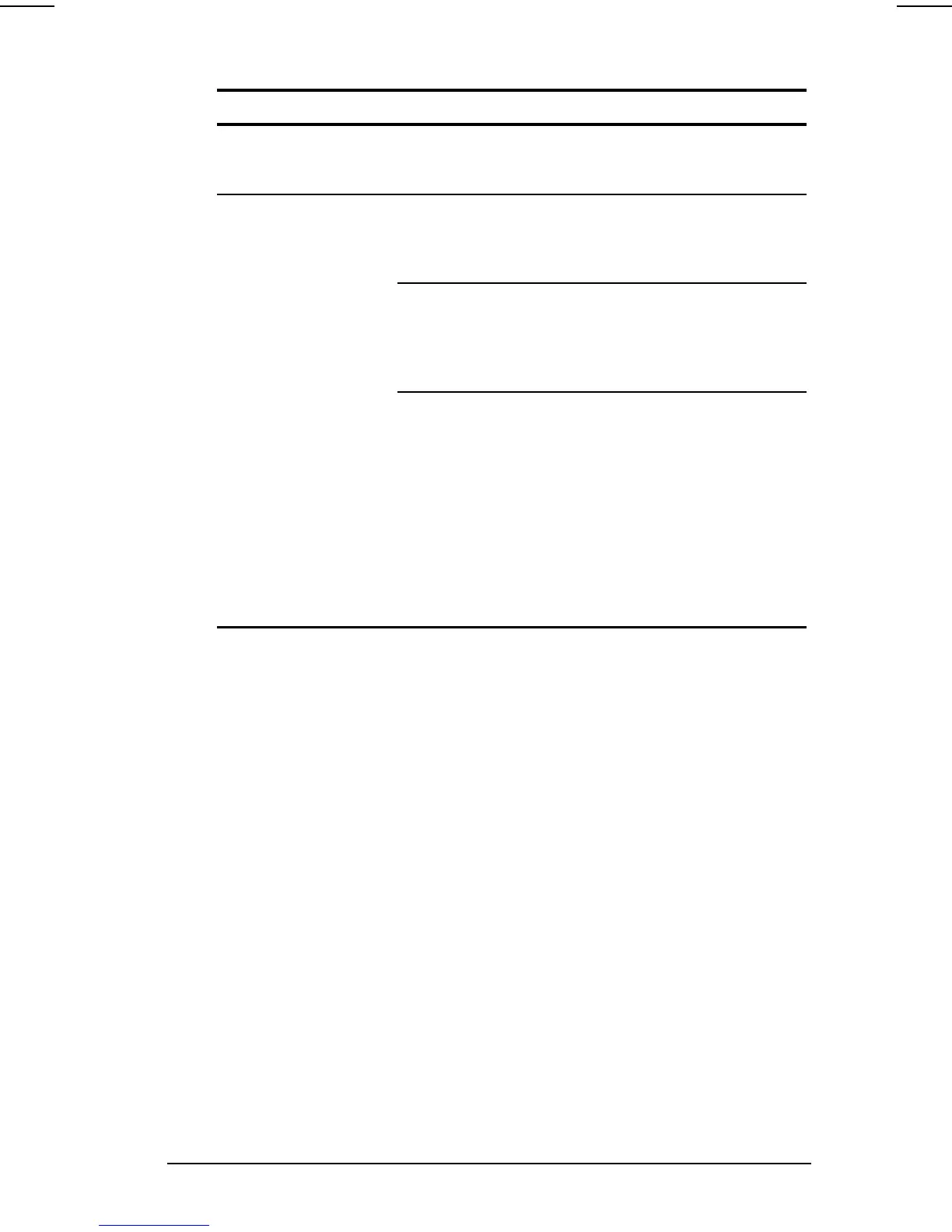Troubleshooting 16-27
COMPAQ CONFIDENTIAL - NEED TO KNOW REQUIRED
Writer: Beth Zanca Saved by: Lorise Fazio Saved date: 06/06/00 9:47 AM
Part Number: 170045-002 File name: Ch16.doc
Solving Modem Problems Continued
Problem Possible Cause Solution
Fax transmissions
do not work.
The wrong printer
driver is selected.
Verify that you have
selected the correct
printer driver.
Characters are
garbled/transfer
rates are slow
There is noise in the
telephone line.
Request a telephone
line filter from your local
telephone service
provider.
Settings on the
sending and
receiving modem do
not match.
Use the same parity,
modem speed, word
length, and stop bits
settings on both
modems.
The error correction
feature of your
modem software is
interfering.
Disable error correction
(&KO) and data
compression (&MO)
using AT commands.
NOTE: To access AT
commands and
instructions for using
them, select
Start
àCompaq
Information Center
à
Modem Commands.
Continued