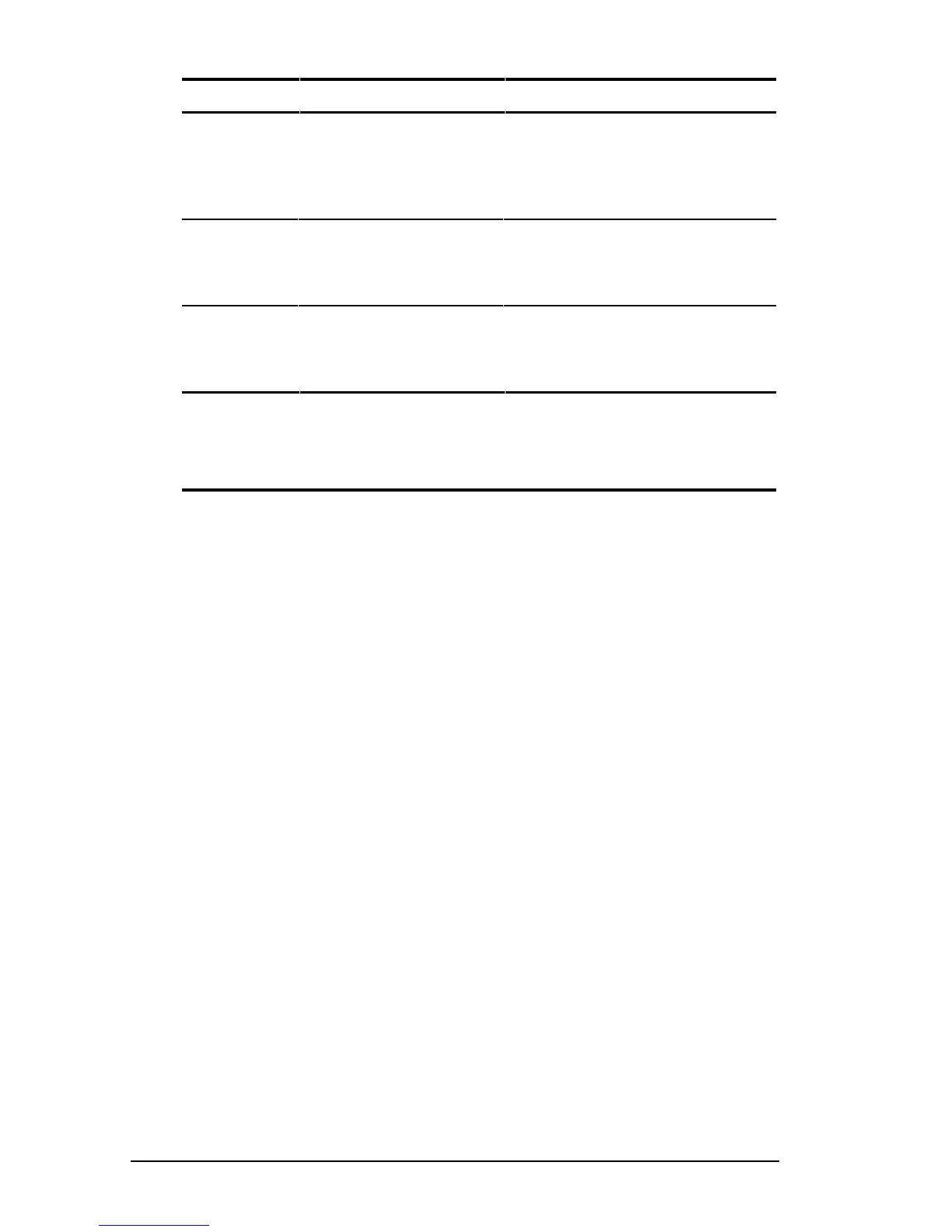4-4 Managing Power
COMPAQ CONFIDENTIAL - NEED TO KNOW REQUIRED
Writer: Beth Zanca Saved by: J Abercrombie Saved date: 04/27/00 5:38 PM
Part Number: 170045-002 File name: Ch04
Using Standby (Suspend) and Hibernation Continued
Task Procedure Result
Exit
Suspend*
■ Press suspend
button.**
or
■ Slide power switch.
Power/suspend* light turns on.
System beeps once.
Your work returns to the screen.
Initiate
Hibernation
Press Fn + suspend
button.
Power/suspend* light turns off.
System beeps twice.
Screen clears.
Restore
from
Hibernation
Slide power switch. Power/suspend* light turns on.
System beeps once.
Your work returns to the screen.
*In Windows 98 and Windows 2000 Professional the term Standby
replaces the term Suspend.
**In Windows 98 and Windows 2000 Professional the term sleep button
replaces the term suspend button.