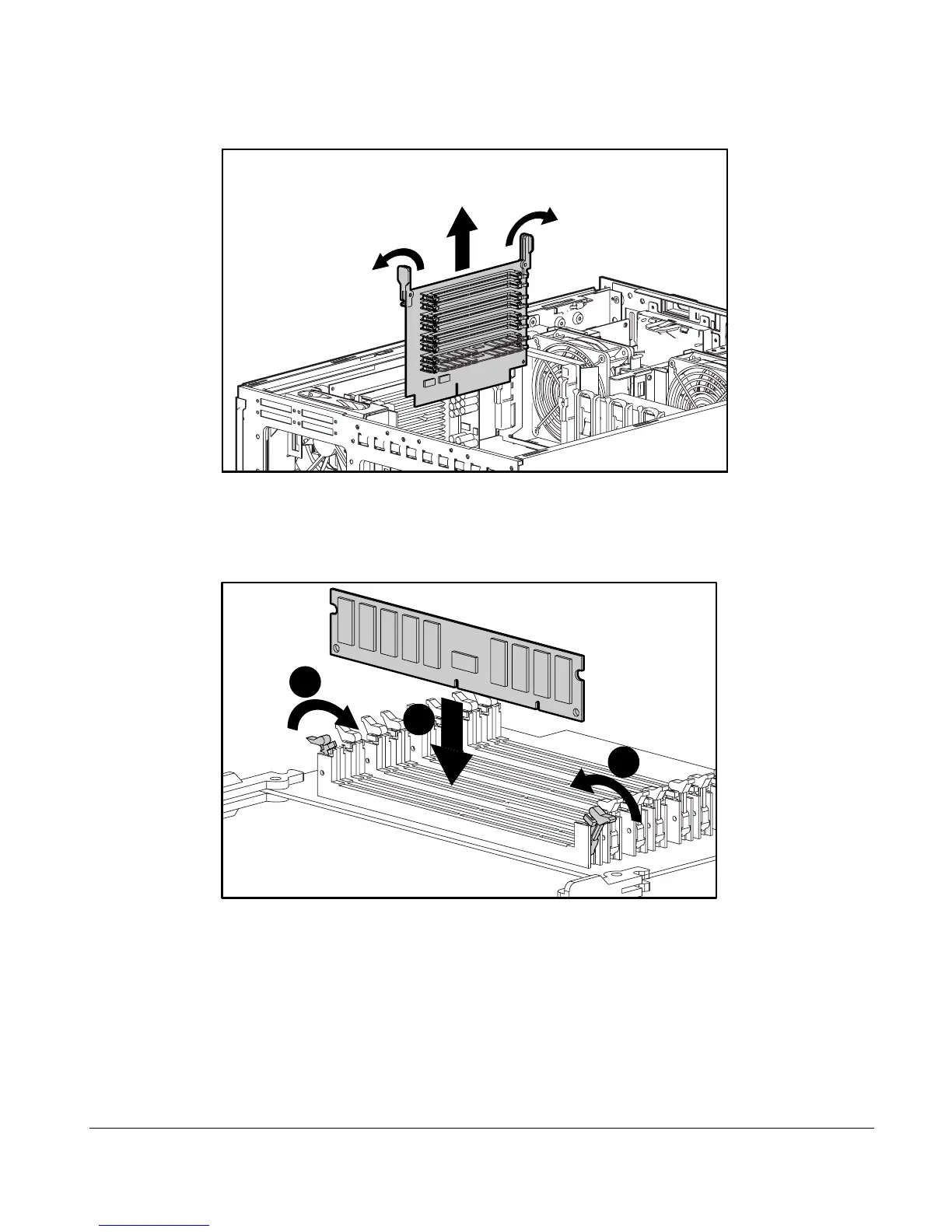4-8
Installing Hardware Options
Writer: Tom Erber Project: ProLiant 3000 Setup and Installation Guide Comments: 296908-002
File Name: E-CH04.DOC Last Saved On: 1/27/98 4:20 PM
COMPAQ CONFIDENTIAL - NEED TO KNOW REQUIRED
Figure 4-5.
Removing the memory board
2. Install DIMMs as shown in Figure 4-6. For information on memory
banks, see the following section titled “Memory Banks.”
2
2
1
Figure 4-6.
Latching DIMMs
